HP Photosmart 100 Support Question
Find answers below for this question about HP Photosmart 100.Need a HP Photosmart 100 manual? We have 1 online manual for this item!
Question posted by brentscheneman on May 24th, 2011
Re: Windows Vista Os
The hp photo imaging software CD does not list Windows Vista. How can I use my laptop (Vista Ultimate 6.0) with HP Photosmart 100?
Current Answers
There are currently no answers that have been posted for this question.
Be the first to post an answer! Remember that you can earn up to 1,100 points for every answer you submit. The better the quality of your answer, the better chance it has to be accepted.
Be the first to post an answer! Remember that you can earn up to 1,100 points for every answer you submit. The better the quality of your answer, the better chance it has to be accepted.
Related HP Photosmart 100 Manual Pages
HP PhotoSmart 100 - (English) Photo Printing Guide - Page 7


...; Print an index page that shows all the photos on the HP PhotoSmart printer software CD.
1 welcome
1 welcome
Thank you acquainted with your new printer, and plenty of detailed printing and troubleshooting information. With your new, easy-to-use, compact photo printer you can connect your printer to your computer to save your photos to get you for purchasing an HP PhotoSmart 100 printer!
HP PhotoSmart 100 - (English) Photo Printing Guide - Page 8


... and easily set up your printer
Photo Printing Guide Use this guide to learn about using your printer without
(you are here!)
connecting it to a computer
Onscreen User's Guide
Services and Support booklet
Use this guide, included on the printer software CD, to learn about using your printer with a computer
Use this booklet to learn about the printer's warranty, review regulatory information...
HP PhotoSmart 100 - (English) Photo Printing Guide - Page 9


Open the acrobat folder and then open the folder for your computer's CD-ROM drive.
2. In Windows Explorer or My Computer, select the CD-ROM drive.
3. Double-click the file: hphphoto.pdf, then click the photo of the HP PhotoSmart 100 printer.
3 Insert the HP PhotoSmart CD into your language.
4. If you do not have Adobe® Acrobat® Reader® version...
HP PhotoSmart 100 - (English) Photo Printing Guide - Page 12


...printer can You have the choice of printing your memory card
Print an index page to help you select which photos you want to print. getting started
There is a difference between paper size and photo... size
paper size = 4x6 in. index page = a print showing numbered "thumbnails" of
use.
...
HP PhotoSmart 100 - (English) Photo Printing Guide - Page 18


...button to turn the printer on or off
LCD Read this light is green, the printer is on (blinking means the printer is red, the printer needs attention
Print Press this button to start printing the selected photos from a memory card... move from one section to see the status of your printer and the current print settings
Printer light If this window to the next when selecting print settings
12
HP PhotoSmart 100 - (English) Photo Printing Guide - Page 20


...Paper and Print Cartridge icon
Indicates the status of different printer areas. Icon Attention icon
Description
/ Indicates something is inserted.
Number of photos Memory Card icon
DPOF icon
Indicates the number of the ... is a problem with the paper.
14 Indicates a memory card is wrong and the printer needs attention. If the ink drop is blinking, there is on the memory card. If ...
HP PhotoSmart 100 - (English) Photo Printing Guide - Page 23
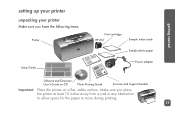
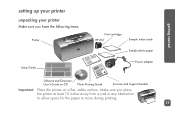
... have the following items:
Printer
Setup Guide
Print cartridge HP #57
Sample index cards
Sample photo paper
Power adapter
Software and Onscreen User's Guide on CD
Photo Printing Guide
Services and Support booklet
Important: Place the printer on a flat, stable surface. getting started
setting up your printer
unpacking your printer
Make sure you place the printer at least 10 inches...
HP PhotoSmart 100 - (English) Photo Printing Guide - Page 26


... started
Name or type
Size
HP premium plus photo paper
Note: As it prints, the printer pulls the paper straight through the paper slot, out the back, and then through to conserve photo paper)
Photos and index pages Note that borderless printing requires HP photo paper or HP premium plus photo 4x6.5 in . paper
Use for the best output quality...
HP PhotoSmart 100 - (English) Photo Printing Guide - Page 27


Place a stack of paper on the paper tray to fit close to feed into the printer first. If you are using Paper width
photo paper, load the paper with the guide
glossy side up . Output guide
• The printer prints on the side of the paper without bending the paper.
Do not mix paper types...
HP PhotoSmart 100 - (English) Photo Printing Guide - Page 28


...
cartridge resulting from the modification or refilling of HP print cartridges is off . To conserve photo paper, you turn the printer on.
22 getting started
installing or removing the print cartridge
To get the best performance from HP warranty coverage. When you are using the correct print cartridge (HP #57). Caution: Make sure you insert a new...
HP PhotoSmart 100 - (English) Photo Printing Guide - Page 33
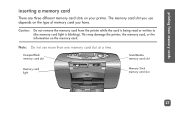
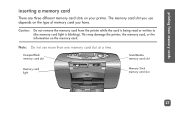
... Stick memory card slot
27 This may damage the printer, the memory card, or the information on the type of memory card you use more than one memory card slot at a time.
Note: Do not use depends on the memory card. printing from the printer while the card is being read or written to...
HP PhotoSmart 100 - (English) Photo Printing Guide - Page 37


... the card, the memory card light remains on, the number of photos. This may damage the printer, the memory card, or the information on the memory card (it may take several minutes). printing from the printer while the memory card is in use (the
memory card light is blinking). Caution: Do not remove the...
HP PhotoSmart 100 - (English) Photo Printing Guide - Page 38


printing from memory cards
Number of photos Memory Card icon Status LCD Setup LCD
When you insert the memory card, the printer is set to print one copy of the first photo on the memory card at 4x6 in.
32
HP PhotoSmart 100 - (English) Photo Printing Guide - Page 39


printing from memory cards
using the setup LCD
The Setup LCD is divided into four sections and indicates the current printer settings.
Photo Size section Choose to print photos in 4x6 in., wallet, or thumbnail size
Cursor Appears below the selected section
Choose Photos section Choose a single photo or the beginning of a range of photos you want to...
HP PhotoSmart 100 - (English) Photo Printing Guide - Page 55


... (-) to select DPOF.
49 To return to DPOF mode: • Use Scroll Up (+) or Scroll Down (-) in the
Photo Size section. 2. When you exit DPOF mode, the other photos on the inserted memory card, DPOF appears as an additional selection in the Photo Size section. printing from DPOF files
exiting DPOF mode
To print...
HP PhotoSmart 100 - (English) Photo Printing Guide - Page 57


...; Paper • Power adapter • Memory card containing photos, or your digital camera • Extra HP #57 print cartridges (if you plan to print a lot of photos) Note: If you are going to connect your printer to a computer, make sure to your
USB printer cable and printer software CD.
51 Unplug the power adapter and fold the two...
HP PhotoSmart 100 - (English) Photo Printing Guide - Page 60


Image print quality If this looks good, your photos should buy a new print cartridge
54 care and maintenance
3.
Check the print quality of the test page. If it appears that the print cartridge needs additional cleaning, you can print up to determine when you should print well
Diagnostic information To be used when working...
HP PhotoSmart 100 - (English) Photo Printing Guide - Page 69


... save the
format the printer does photo from the memory card to Memory Card icon
LCD shows HP 100
Off (no light)
Problem
Solution
The printer cannot
1. photo (the photo may 2. memory card slot.
63 Remove the memory card from your computer and then print the
photo from the
read the selected
slot.
your software
application.
troubleshooting
Status LCD...
HP PhotoSmart 100 - (English) Photo Printing Guide - Page 76


troubleshooting
getting additional help
We hope you found this troubleshooting guide helpful. If your problem persists, see the Services and Support booklet that came with your printer, or visit www.hp.com/photosmart.
70
HP PhotoSmart 100 - (English) Photo Printing Guide - Page 78


... rights are property of Hewlett-Packard Company. HP, the HP logo, and PhotoSmart are reserved. Adobe, Acrobat, and Reader are registered trademarks of Adobe Systems, Inc. Microsoft and Windows are registered trademarks of Microsoft Corporation. Pentium ... in connection with the furnishing, performance, or use of Intel Corporation. Memory Stick is a trademark of the SSFDC Forum.
Similar Questions
How Do You Eliminate Printer Ink Expired Warning On Hp Photosmart 8200
(Posted by mrarmsat 9 years ago)
How To Set Up Printer For Bluetooth Connection To Hp Photosmart Printer A640
(Posted by attycreati 9 years ago)
Says Print Cartridge Is Not Properly Installed
i've put in a new cartridge and reinstalled it correctly 10 times. .same message pop up each time it...
i've put in a new cartridge and reinstalled it correctly 10 times. .same message pop up each time it...
(Posted by wilson57 10 years ago)
Free Printer Download Photosmart 7200
Hi, I lost the CD to install my HP photosmart 7200, model #:SDGOA-0372. Please send me the downloa...
Hi, I lost the CD to install my HP photosmart 7200, model #:SDGOA-0372. Please send me the downloa...
(Posted by annhemenmontana 11 years ago)

