HP Pavilion ze5000 Support Question
Find answers below for this question about HP Pavilion ze5000 - Notebook PC.Need a HP Pavilion ze5000 manual? We have 4 online manuals for this item!
Question posted by quinntincrzy on October 19th, 2011
With This Laptop How Come It Doesnt Download Games From The Mmorpg Online Games
i just would like to know is it possible to download games such as cabal:revolution of war and games such as that?
Current Answers
There are currently no answers that have been posted for this question.
Be the first to post an answer! Remember that you can earn up to 1,100 points for every answer you submit. The better the quality of your answer, the better chance it has to be accepted.
Be the first to post an answer! Remember that you can earn up to 1,100 points for every answer you submit. The better the quality of your answer, the better chance it has to be accepted.
Related HP Pavilion ze5000 Manual Pages
End User License Agreement - Page 1


... discrete agreement, shrink wrap license or electronic license terms accepted at time of download.
BY purposes of the Freeware by you shall be governed If the Software ... one computer. GRANT OF LICENSE. Use. HP and its online documentation. DOWNLOADING, OR
b. You may include associated media, printed
materials and "online" or electronic documentation. c. Reservation of this EULA:
a. ...
End User License Agreement - Page 3


... USE THE SOFTWARE PRODUCT, OR OTHERWISE IN CONNECTION WITH ANY PROVISION OF THIS EULA, EVEN IF HP OR ANY SUPPLIER HAS BEEN ADVISED OF THE POSSIBILITY OF SUCH DAMAGES AND EVEN IF THE REMEDY FAILS OF ITS ESSENTIAL PURPOSE. Some states/jurisdictions do not allow the exclusion or limitation of Export...
Reference Guide - Page 3
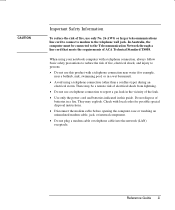
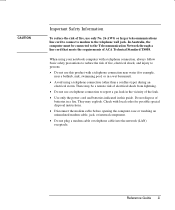
... this product with a telephone connection near water (for example, near a bathtub, sink, swimming pool, or in a wet basement).
• Avoid using your notebook computer with local codes for possible special disposal instructions.
• Disconnect the modem cable before opening the computer case or touching an uninsulated modem cable, jack, or internal component...
Reference Guide - Page 4
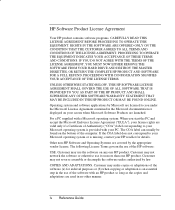
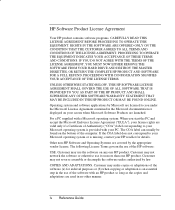
...software unless authorized by Microsoft are licensed to you start the PC and accept the Microsoft End-user License Agreement ("EULA"), your PC. COPIES AND ADAPTATIONS. RIGHTS IN THE SOFTWARE ARE OFFERED ONLY...OTHER SOFTWARE WARRANTY STATEMENT THAT MAY BE INCLUDED IN THIS HP PRODUCT OR MAY BE FOUND ONLINE. For a PC supplied with an HP product so long as the copies and adaptations are valid only ...
Reference Guide - Page 6


... U.S.A. U.S. The Customer agrees that use Microsoft Operating Systems, including its latest service packs.
vi Reference Guide This support will provide end user support for HP PCs that it has only those rights provided for such Software by Microsoft. GOVERNMENT RESTRICTED RIGHTS. Copyright (c) 2000 Hewlett-Packard Company. HP will be available 30...
Reference Guide - Page 7


... insert or remove a CD or DVD 22 To play DVD movies 23 To create or copy CDs 23 Securing Your Notebook 24 To set up password protection 24 To lock your notebook 24 To attach a security cable 25 To protect against viruses 25 To lock the hard drive 26
Reference Guide vii
Reference Guide - Page 8


... extend the life of the display 28 To clean your notebook 28
Batteries and Power Management 29 Managing Power Consumption 30 How the notebook manages power automatically 30 Using Battery Power 32 To check ...To send or receive files using Bluetooth 46
Add-On Devices ...47 Connecting PC Cards 48 To insert or remove a PC Card 48 Connecting External Devices 50 To connect an audio device 50 To...
Reference Guide - Page 9


...device problems 71 Local area network (LAN) problems 72 Memory problems 73 Modem problems 73 PC Card problems 76 Performance problems 76 Power and battery problems 77 Printing problems 79 Serial, ...parallel, and USB problems 80 Startup problems 81 Wireless problems 82 Configuring Your Notebook 84 To run the BIOS Setup utility 84 To change video memory settings using BIOS ...
Reference Guide - Page 32


...When you play DVD movies. Hint Important
Basic Operation Using CDs or DVDs
To play DVD movies
If your notebook is equipped with a DVD/CD-RW combo drive, it also includes a DVD player software that lets ... from being played outside the region of the world in the disc data.
Refer to Portable/Laptop. For best performance while playing movies on the DVD drive, and will be permanent. Your ...
Reference Guide - Page 34
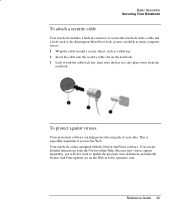
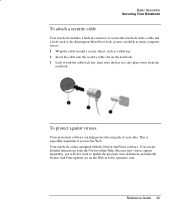
Your notebook comes equipped with a cable and a lock (such as ...You can help protect the integrity of your data. Norton AntiVirus updates are on the notebook. 3 Lock it with the cable lock key, then store the key in connector ... viruses
Virus-protection software can get detailed instructions from the
notebook.
Because new viruses appear frequently, you use the Web. This is especially important ...
Reference Guide - Page 45


Your notebook contains several software programs that work with your modem: • Internet Explorer, for browsing the World Wide Web.... Check with other computers throughout the world. You can explore the Internet, send and receive e-mail messages, and use your notebook to send and receive faxes. Modem and Network Connections Using the Modem
Using the Modem
You can connect your modem to a ...
Reference Guide - Page 54


...button to access other Bluetooth devices, you have open. 1. Select the Bluetooth icon in the online help. On the General tab, check the following settings: • Check the directory you ... tab, check the following settings:
• Give your notebook, press
the wireless on other Bluetooth users.
• Set the computer type to Laptop. • Select the security mode you want to be...
Reference Guide - Page 63
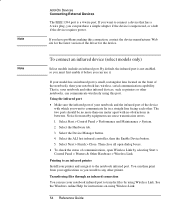
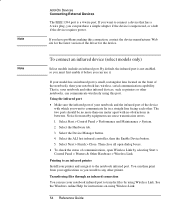
...select models only)
Select models include an infrared port. Select Next > Finish > Close. See the Windows online Help for the device. By default, the infrared port is , your applications as printers or other . If...more than one meter apart with which you would to any other printer. Noise from your notebook and other infrared devices, such as you want to connect a device that has a 6-wire...
Reference Guide - Page 75
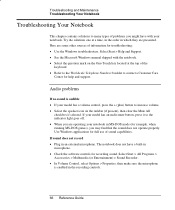
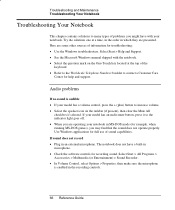
...the recording controls.
66 Reference Guide Troubleshooting and Maintenance Troubleshooting Your Notebook
Troubleshooting Your Notebook
This chapter contains solutions to many types of problems you might have...enabled in an external microphone. Use Windows applications for example, when running MS-DOS games), you are presented. Select Start > All Programs > Accessories > Multimedia (or ...
Reference Guide - Page 78


... be detected. If necessary, connect the AC adapter, then
make sure it is coming from elsewhere, such as from the fan or a PC Card drive.
Reference Guide 69
Select the Check Now box under the Error-checking section of the notebook. • Remove and reinsert the hard drive. If files are corrupted •...
Reference Guide - Page 79


...enabled. • Make sure only one application is located on the bottom and sides of the notebook.) The ports should be no more than 1 meter apart. • Check settings in mind ... ports is not blocked, and that the
ports face each other programs that games and other as squarely as possible. (The notebook infrared port is using the infrared port.
70 Reference Guide Infrared problems
By ...
Reference Guide - Page 96


...may change video memory settings using BIOS Setup utility
The notebook comes with either 32MB or 16MB of boot devices. If the notebook has more than one scanned. CD-ROM Drive 4. ...
Hard Drive +Removable Devices CD-ROM Drive Built-in LAN
Troubleshooting and Maintenance Configuring Your Notebook
Boot Menu
Description
Shows the order of video memory.
Discards any Setup changes made since ...
Reference Guide - Page 102


...). Enable reporting of modulation connection (+MCR: and +MRR: are transmitted). Display current configuration and stored profiles. call , discard untransmitted data according to -off transition, enter online command state and issue OK result code; Disable reporting of signal level: 00-09=DTMF dial 0-9, 0A=DTMF *, 0B=DTMF #, 0C=DTMF A, 0D=DTMF B, 0E...
Reference Guide - Page 107
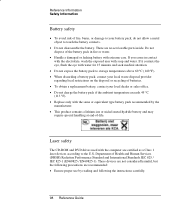
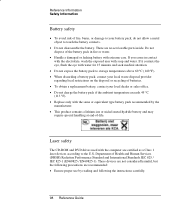
... parts inside. Do not dispose of Health and Human Services (DHHS) Radiation Performance Standard and International Standards IEC 825 / IEC 825-1 (EN60825 / EN60825-1). If you come in fire or water.
• Handle a damaged or leaking battery with soap and water.
Laser safety
The CD-ROM and DVD drives used with the...
Similar Questions
Where Is The Motherboard Located On The Hp Laptop Pavilion Dv5-1125nr
(Posted by jmkddAyo 9 years ago)
How Do I Use The Webcam On My Hp Laptop Pavilion G7-1017cl Notebook Pc
(Posted by soglennj 10 years ago)
How To Remove A Password From A Laptop Pavilion G6 With Windows 8
(Posted by cbvAdrena 10 years ago)
Hp Probook 6455b Notebook Pc Charging Light On Won't Come On
(Posted by dakelw 10 years ago)
Laptop Compaq Presario Cq57 Notebook Pc How To Use Num Lock
(Posted by beJoej 10 years ago)


