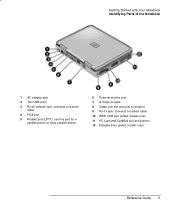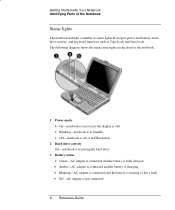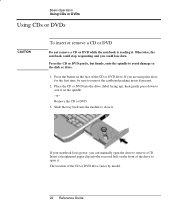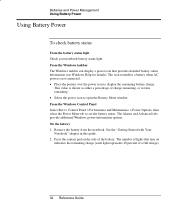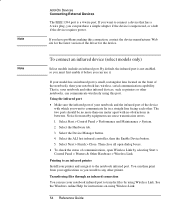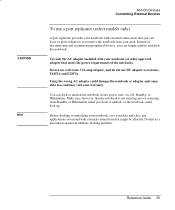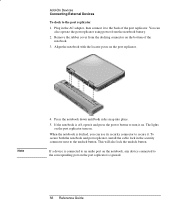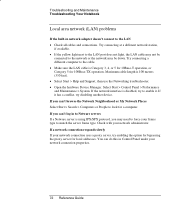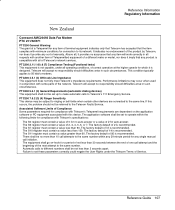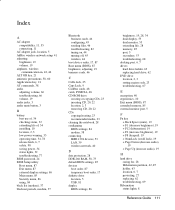HP Pavilion ze5000 - Notebook PC Support and Manuals
Get Help and Manuals for this Hewlett-Packard item

View All Support Options Below
Free HP Pavilion ze5000 manuals!
Problems with HP Pavilion ze5000?
Ask a Question
Free HP Pavilion ze5000 manuals!
Problems with HP Pavilion ze5000?
Ask a Question
Most Recent HP Pavilion ze5000 Questions
With This Laptop How Come It Doesnt Download Games From The Mmorpg Online Games
i just would like to know is it possible to download games such as cabal:revolution of war and games...
i just would like to know is it possible to download games such as cabal:revolution of war and games...
(Posted by quinntincrzy 12 years ago)
Popular HP Pavilion ze5000 Manual Pages
HP Pavilion ze5000 Reviews
We have not received any reviews for HP yet.