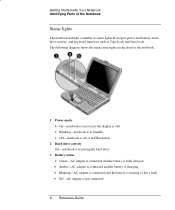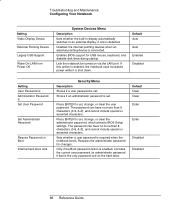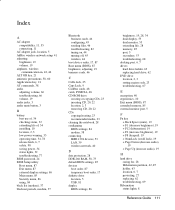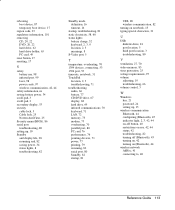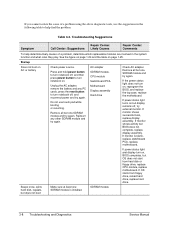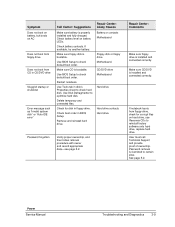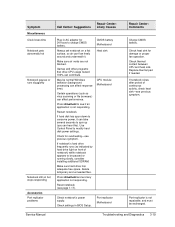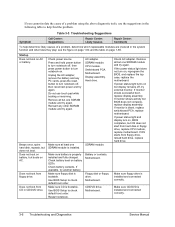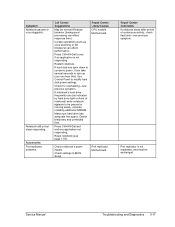HP Pavilion ze4300 Support Question
Find answers below for this question about HP Pavilion ze4300 - Notebook PC.Need a HP Pavilion ze4300 manual? We have 13 online manuals for this item!
Question posted by stadert356 on October 16th, 2013
Hard Drive Lock Password Unknown! Help
The person who posted this question about this HP product did not include a detailed explanation. Please use the "Request More Information" button to the right if more details would help you to answer this question.
Current Answers
Answer #1: Posted by sabrie on October 17th, 2013 12:37 AM
The video on the link below will help you.
https://www.youtube.com/watch?v=hPW9Hqo7_Sk&hl=en&gl=US&guid=&client=mv-google&app=desktop
https://www.youtube.com/watch?v=hPW9Hqo7_Sk&hl=en&gl=US&guid=&client=mv-google&app=desktop
www.techboss.co.za
Related HP Pavilion ze4300 Manual Pages
Similar Questions
How To Remove Hp Drive Lock Password Eltebook 8460p
(Posted by jdcadee198 9 years ago)
How To Reset Drive Lock Password In 2530p
(Posted by cbeIslam2 9 years ago)
How To Remove Notebook Hard Drive(drive Lock Password)
(Posted by dinesh3400 10 years ago)
Hp Pavilion Ze4300 Bios Password Reset
(Posted by Anonymous-126727 10 years ago)
How To Unlock Probook 4530s Hard Drive Drive Lock Password
(Posted by eljohnf 10 years ago)