HP Pavilion ze4300 Support Question
Find answers below for this question about HP Pavilion ze4300 - Notebook PC.Need a HP Pavilion ze4300 manual? We have 13 online manuals for this item!
Question posted by Anonymous-126727 on December 14th, 2013
Hp Pavilion Ze4300 Bios Password Reset
The person who posted this question about this HP product did not include a detailed explanation. Please use the "Request More Information" button to the right if more details would help you to answer this question.
Current Answers
There are currently no answers that have been posted for this question.
Be the first to post an answer! Remember that you can earn up to 1,100 points for every answer you submit. The better the quality of your answer, the better chance it has to be accepted.
Be the first to post an answer! Remember that you can earn up to 1,100 points for every answer you submit. The better the quality of your answer, the better chance it has to be accepted.
Related HP Pavilion ze4300 Manual Pages
Reference Guide - Page 85


... reset if the notebook entered Standby or shut off. If the notebook pauses or runs sluggishly • This may have at least 128 MB of memory (RAM). Background processing can affect
response time. • Certain background operations (such as a virus-scanning program) can affect
performance.
76 Reference Guide Troubleshooting and Maintenance Troubleshooting Your Notebook
PC...
Reference Guide - Page 119
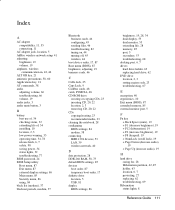
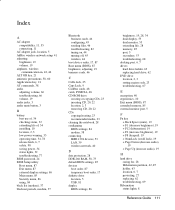
...78 release latch, 6, 7 safety, 98 saving power, 34 status lights, 32 troubleshooting, 77
BIOS password, 24 BIOS Setup utility
Boot menu, 87 Exit menu, 87 external display settings, 86 Main menu, 85 Security...3 removing CD, 20, 22 CDs copying/creating, 23 recommended media, 23 cleaning the notebook, 28 configuring BIOS settings, 84 modem, 38 connecting IEEE 1394 devices, 53 LAN, 39 wireless network, ...
Reference Guide - Page 120


... changing BIOS settings, 84 cleaning, 28 opening/closing, 2, 3 protecting, 27, 70 resetting, 17 timeouts, 31 turning on, 13 Num Lock, 9
O
off button location, 2, 3 status lights, 8 turning off, 16
112 Reference Guide
on button, location, 2, 3 One-Touch buttons
location, 2, 3 using, 20 overheating, 70
P
parallel port location, 5 troubleshooting, 80
password, 24 PC card slot, location, 5 PC cards...
Maintenance and Service Guide - Page 6
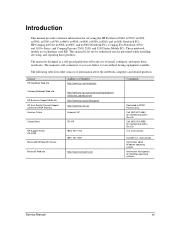
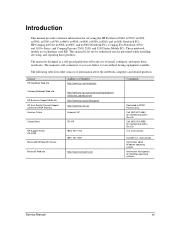
..., configure, and repair these products. Information about the notebook computers and related products. Information and updates for servicing the HP Pavilion ze5600, ze5500, ze5400, ze5300, ze5200, ze4700, ze4600, ze4500, ze4400, ze4300, ze4200, and ze4100 Notebook PCs, HP Compaq nx9010, nx9008, nx9005, and nx9000 Notebook PCs, Compaq Evo Notebook 1050v and 1010v Series, and Compaq Presario 2500...
Maintenance and Service Guide - Page 7
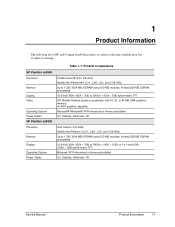
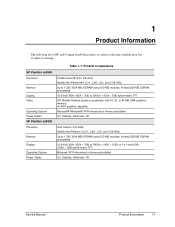
1
Product Information
The following list of HP and Compaq notebook products is current at the time of publication but is subject to ... Celeron (2.6-GHz) Mobile Intel Pentium 4 (2.4-, 2.66-, 2.8-, and 3.06-GHz) Up to change.
HP Pavilion ze5600
Processor
Memory Display Video
Operating System Power States
HP Pavilion ze5500
Processor
Memory Display Operating System Power States
Table 1-1.
Maintenance and Service Guide - Page 10


... XP Professional or Home preinstalled On, Standby, Hibernate, Off
1-4 Product Information
Service Manual HP Pavilion ze4300
Processor
Memory Display
Video
Operating System Power States
HP Pavilion ze4200
Processor
Memory Display Video
Operating System Power States
HP Pavilion ze4100
Processor
Memory Display Video
Operating System Power States
Mobile Intel Pentium 4-M (1.8-, 2.0-, 2.2-, and...
Maintenance and Service Guide - Page 14
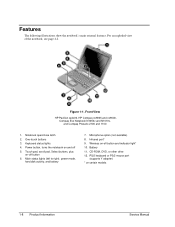
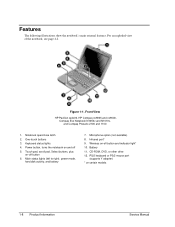
Touch pad, scroll pad, Select buttons, plus
on -off button 6. Wireless on -off button and indicator light* 10. Front View
HP Pavilion ze4x00, HP Compaq nx9005 and nx9000, Compaq Evo Notebook N1050v and N1010v, and Compaq Presario 2100 and 1100
1. Infrared port* 9. PS/2 keyboard or PS/2 mouse port
(supports Y adapter) * on and off 5. One-touch...
Maintenance and Service Guide - Page 15
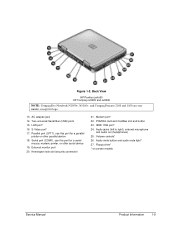
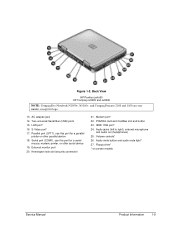
... certain models
Service Manual
Product Information 1-9 LAN port* 16. S-Video port* 17. Modem port* 22. IEEE 1394 port* 24. Back View
HP Pavilion ze4x00 HP Compaq nx9005 and nx9000
NOTE: Compaq Evo Notebook N1050v, N1010v, and Compaq Presario 2100 and 1100 are very similar, except for a serial
mouse, modem, printer, or other parallel device...
Maintenance and Service Guide - Page 17
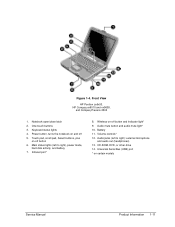
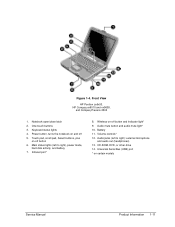
Front View
HP Pavilion ze5x00, HP Compaq nx9010 and nx9008,
and Compaq Presario 2500
1. Main status lights (left to right), power mode,
hard disk activity, and ...and indicator light* 9. One-touch buttons 3. Audio jacks (left to right): external microphone
and audio out (headphones) 13. Infrared port*
8. Notebook open/close latch 2. Volume controls* 12. Power button, turns the...
Maintenance and Service Guide - Page 35
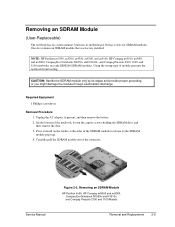
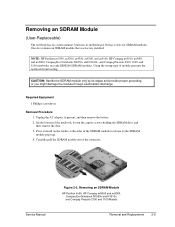
... Presario 2100 and 1100 Models
Removal and Replacement
2-5
On the bottom of the connector. NOTE: HP Pavilion ze5300, ze5200, ze4300, ze4200, and ze4100, HP Compaq nx9010, nx9005 and nx9000, Compaq Evo Notebook N1050v and N1010v, and Compaq Presario 2500, 2100, and 1100 notebooks use only DDR266 SDRAM modules. Carefully pull the SDRAM module out of the...
Maintenance and Service Guide - Page 89


... cannot be able to the Internet. 5.
Undock the notebook if it . 3. Connect the AC adapter to reset the notebook. Follow the instructions that are available from it is defective, you might be replaced separately.
Installation utilities and instructions for BIOS passwords-so record these directions exactly or you must replace the motherboard. Select Update, > Download...
Maintenance and Service Guide - Page 107
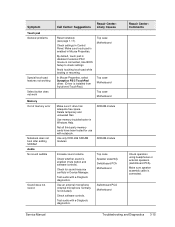
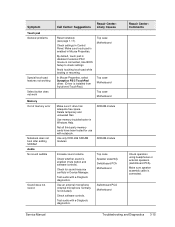
...Call Center: Suggestions
Repair Center: Likely Causes
Reset notebook (see page 1-17).
Avoid touching touch ...pad is disabled if external PS/2 mouse is installed from \hp\drivers\TouchPad.)
Top case Motherboard
Top case Motherboard Top case Motherboard... driver. (Driver is connected, Use BIOS Setup to check settings. Check for use with notebook. Test audio with e-Diagtools diagnostics. ...
Service Manual - Page 6
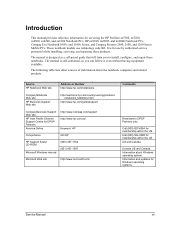
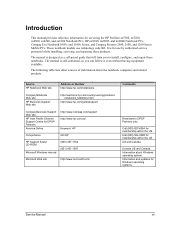
... (800) 524-3388 for servicing the HP Pavilion ze5300, ze5200, ze4300, ze4200, and ze4100 Notebook PCs, HP nx9010, nx9005, and nx9000 Notebook PCs, Compaq Evo Notebook 1050v and 1010v Series, and Compaq Presario 2500, 2100, and 1100 Series Mobile PCs. These notebook models use by authorized service personnel while installing, servicing, and repairing these notebooks. The manual is designed as...
Service Manual - Page 26


Notebook Product
CPU
Pavilion ze4300 Notebook PC
DC950A ABA Celeron 1.8-GHz
Display 15.0-in XGA
DC958A ABA Athlon 1.53-GHz
15.0-in XGA
DC972A ABA Athlon 1.53-GHz
14.1-in XGA
DC974A ...
Service Manual - Page 50


... System
Windows XP Professional or Home preinstalled.
Windows XP Professional or Home preinstalled. HP Pavilion ze4100
Processor*
Pentium 4-M (1.7-, 1.8-, and 2.0-GHz) Celeron (1.6-, 1.7-, and 1.8-... memory, 4x AGP graphics capability. At least 128 MB SDRAM preinstalled. HP Pavilion ze4300 Processor* Pentium 4-M (1.8-, 2.0-, 2.2-, and 2.4-GHz)
Celeron (1.8-, 2.0-, and 2.2-GHz) Athlon...
Service Manual - Page 64


...low-power processor with Intel Speed Step technology, 512-KB L2 cache, and 1.2- HP Pavilion ze4300: 1.8-, 2.0-, 2.2-, or 2.4-GHz Intel Mobile Pentium 4 processor-M with 133-MHz processor... following tables list the specifications for the latest versions, see the HP Notebook Web site (www.hp.com/notebooks). Table 1-7.
HP Pavilion ze5200: 2.4-, 2.53-, 2.66-, or 2.8-GHz Intel Desktop Pentium...
Service Manual - Page 76
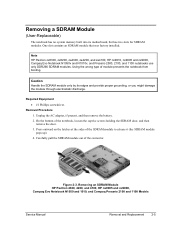
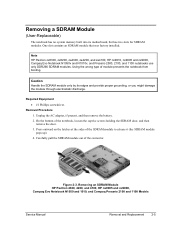
... and 1010, and Compaq Presario 2100 and 1100 Models
Service Manual
Removal and Replacement
2-5 Note HP Pavilion ze5300, ze5200, ze4300, ze4200, and ze4100, HP nx9010, nx9005 and nx9000, Compaq Evo Notebook N1050v and N1010v, and Presario 2500, 2100, and 1100 notebooks use only DDR266 SDRAM modules.
Required Equipment • #1 Phillips screwdriver.
Removal Procedure 1. Carefully pull...
Service Manual - Page 132
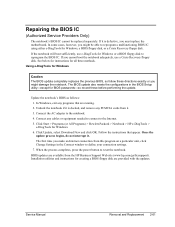
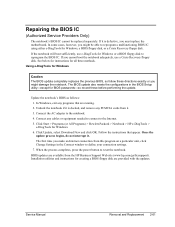
The BIOS update also resets the configurations in the BIOS Setup utility-except for BIOS passwords-so record these directions exactly or you make an Internet connection from this program on a particular unit, click Change Settings in the Connect window to define your connection settings. 7. Connect the AC adapter to reset the notebook. Connect any programs that appear...
Service Manual - Page 148
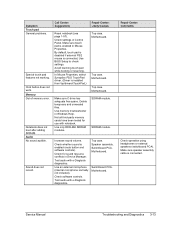
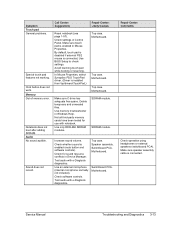
...free space.
Check whether sound is connected, Use BIOS Setup to check settings.
Motherboard.
Motherboard.
Motherboard.
... cable is installed from \hp\drivers\TouchPad.)
Top case.
Test audio with notebook. Test audio with e-Diagtools...Notebook does not boot after adding SDRAM. Call Center: Suggestions
Repair Center: Likely Causes
Reset notebook (see page 1-57). ...
Hard Drive White Paper - Page 4


... HDD spare kit part number 360380-001. • For HP Pavilion ze4300/ze4400/ze4500/ze5300/ze5400/ze5500 and HP Compaq nx9000/
nx9005/nx9010 models, use bulk HDD spare kit...the notebook altogether. Minimum System BIOS Required
Notebook Platform HP Compaq Business nc8000 HP Compaq Business nw8000 HP Compaq Business nc6000 HP Compaq Business nc4000 Series HP Compaq Business nx9000 Series HP Compaq...
Similar Questions
Hp Probook 6360b Bios Password Reset.
My pc have Bios administrator Password and I can not know about the BIOS password. So I want to rese...
My pc have Bios administrator Password and I can not know about the BIOS password. So I want to rese...
(Posted by alimjankjr22 1 year ago)
Hp Nx6110 Bios Password Reset - Notebook Pc
(Posted by kareemjide 9 years ago)
Hp Probook 6450b Bios Password Reset How To
(Posted by dcka 10 years ago)
Hard Drive Lock Password Unknown! Help
(Posted by stadert356 10 years ago)
Can Someone Plese Give The Diagram For Replacing Cell In Hp Pavilion Ze 4300
(Posted by kantumoya 11 years ago)

