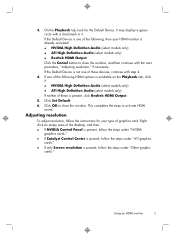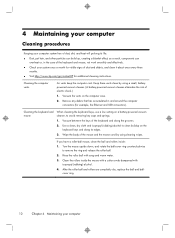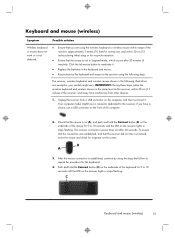HP Pavilion p6-2200 Support Question
Find answers below for this question about HP Pavilion p6-2200.Need a HP Pavilion p6-2200 manual? We have 1 online manual for this item!
Current Answers
Answer #1: Posted by orion93 on November 7th, 2012 9:25 AM
This article is really useful if you want to know how to boot from a usb device: https://www.lifewire.com/how-to-boot-from-a-usb-device-2626091
Related HP Pavilion p6-2200 Manual Pages
Similar Questions
Hp Pavilion A6400z Desktop Errors
running hp pavilion A6400z desktop, the Ethernet driver is showing as missing. It worked until recen...
running hp pavilion A6400z desktop, the Ethernet driver is showing as missing. It worked until recen...
(Posted by videosthatwork 9 years ago)
No Boot Up For Hp Pavilion A1700n Desktop Pc
The power will come on the fans start spinning. There are no beeps and the monitor stays blank. The ...
The power will come on the fans start spinning. There are no beeps and the monitor stays blank. The ...
(Posted by stanleyrutherford 12 years ago)