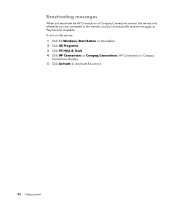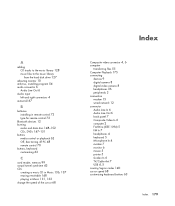HP Pavilion a1700 Support Question
Find answers below for this question about HP Pavilion a1700 - Desktop PC.Need a HP Pavilion a1700 manual? We have 11 online manuals for this item!
Question posted by stanleyrutherford on September 3rd, 2011
No Boot Up For Hp Pavilion A1700n Desktop Pc
Current Answers
Answer #1: Posted by tiggershi on February 24th, 2012 9:44 PM
Check this article:
http://h30434.www3.hp.com/t5/desktop-lockups-freezes-hangs/hp-pavilion-a1700n-desktop-pc-fan-keeps-running-system-shuts-td-p/132702
Related HP Pavilion a1700 Manual Pages
Similar Questions
After turning the PC off, I could not turn it back on. Power to the PC is good and the green power i...
I am trying to find a front bezel for my a1700n. I purchased it used, and it came with no front beze...
I want to add a second monitor to my hardrive. It has a NVIDIAGEFORCE 6150 LEGraphics motherboard in...
My hp pavilion a1700n won't start and fans don't run,. can u help please, is it the power supply?