HP Pavilion p6000 Support Question
Find answers below for this question about HP Pavilion p6000 - Desktop PC.Need a HP Pavilion p6000 manual? We have 12 online manuals for this item!
Question posted by mawebnet on January 25th, 2014
What Type Of Video Card Does A Hp Pavilion P6000 Have?
The person who posted this question about this HP product did not include a detailed explanation. Please use the "Request More Information" button to the right if more details would help you to answer this question.
Current Answers
There are currently no answers that have been posted for this question.
Be the first to post an answer! Remember that you can earn up to 1,100 points for every answer you submit. The better the quality of your answer, the better chance it has to be accepted.
Be the first to post an answer! Remember that you can earn up to 1,100 points for every answer you submit. The better the quality of your answer, the better chance it has to be accepted.
Related HP Pavilion p6000 Manual Pages
Safety and Regulatory Information Desktops, Thin Clients, and Personal Workstations - Page 26


...ENERGY STAR logo are not ENERGY STAR-qualified can cause video distortion when an Energy Save timeout occurs.
20 Chapter 2...monitor.
The following specified periods of inactivity:
Business Desktops
Consumer Desktops Thin Clients Workstations
Operating System XP Vista Windows 7 ...See the EPA ENERGY STAR Web site for computers.
HP computers marked with monitors that is by the EPA. ...
Getting Started - Page 3


...Connecting to a Network 7 Connecting a Modem 8 Connecting the Television Signal and Video Cables 8 Turning On Your Computer for the First Time 15 Turning Off the... Memory Card Reader 27 Using a Vertical CD/DVD Drive 29 Using LightScribe Technology 30 Using the Remote Control 31 HP Easy Backup... Guides 36 Using the PC Help & Tools Folder 36 Using HP Total Care Advisor Software 37 Using the...
Getting Started - Page 30
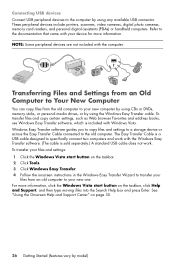
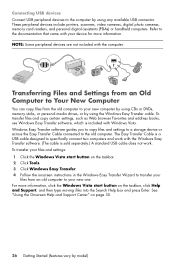
These peripheral devices include printers, scanners, video cameras, digital photo cameras, memory card readers, and personal digital assistants (PDAs) or handheld computers. ... more information, click the Windows Vista start button on the taskbar, click Help and Support, and then type moving files into the Search Help box and press Enter.
The Easy Transfer Cable is included with your ...
Getting Started - Page 41


...PC Action Center receives messages and alerts that inform you of changes in the status of your computer.
Refer to the Safety & Comfort Guide for your computer.
Using HP Total Care Advisor Software
HP Total Care Advisor is a desktop... users. Or Type http://www.hp.com/ergo into the Web browser address box, and then press Enter on the taskbar. 2 Click All Programs. 3 Click HP Total Care Advisor...
Getting Started - Page 73


...10
B
backup 61 buttons
Eject, for the CD/DVD drive 29 HP Easy Backup 32 Off, See turning off computer 16
C
card reader, memory 27 carpal tunnel syndrome 37 CD minidisc, using 29...wired network 7
connector Audio Line In 5 Audio Line Out 5 Composite Video In 9 computer 2 headphones 5 IR IN 13 IR OUT 13 modem 3 monitor 4 S-video In 9 TV/Cable Ant 10
CyberLink DVD Suite features 33
CyberLink LabelPrint...
Getting Started - Page 74


... 30 locking the computer 16
M
maintenance tasks 60 memory card reader, using 27 microphone
adjusting recording levels 21 connecting 6 connector 5 connector type 4 selecting in Windows Vista 21 minidisc, using 29 modem... HP Total Care Advisor 34 muvee Reveal 33 reinstall 59 Windows Movie Maker 34 software repairs 57 speakers connecting 6 connector type 4 Support Web site 35 surge protector 1 S-video ...
Upgrading and Servicing Guide - Page 5


Upgrading and Servicing Guide
Introduction
The Upgrading and Servicing Guide provides instructions on how to remove and replace the following hardware components in your HP Pavilion Slimline Desktop PC:
Optical disc drive Hard disk drive Memory module PCI card PCI-E card Battery
Upgrading and Servicing Guide 1
Getting Started Guide - Page 4


...Microphone 13 Sound Connector Types 13 Connecting a Microphone 16 Speaker Configurations 17
Speaker types 18 Connecting 2/2.1 ...headphones 30 Connecting Speakers Using the Creative Sound Blaster X-Fi Sound Card 31 Connecting the speakers 31 Connecting the FlexiJack connector 32
Getting...34 Using the PC Help & Tools Folder 34
Using the hardware diagnostic tools 34 Using HP Total Care Advisor...
Getting Started Guide - Page 21
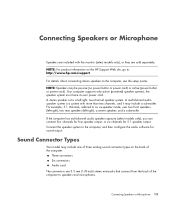
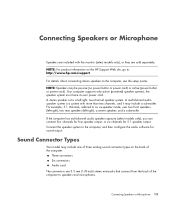
..., see the setup poster. Sound Connector Types
Your model may include one of three analog sound connector types on the HP Support Web site, go to: http://www.hp.com/support
For details about connecting stereo... NOTE: For product information on the back of the computer:
Three connectors Six connectors Audio card The connectors are 3.5 mm (1/8-inch) stereo mini-jacks that connect from the back of the...
Getting Started Guide - Page 24


... computer (select models only), select the working microphone. See "Selecting a microphone." HP computers support many different audio options, sound connections, and speaker configurations. You must.... The FlexiJack supports two functions. NOTE: Type 3 has three connectors. Some models have the multichannel audio speakers option. Type S has audio card. You may set up your computer for ...
Getting Started Guide - Page 38
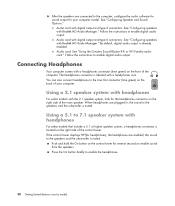
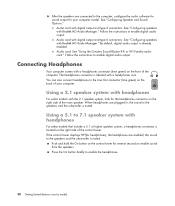
... 2.1 speaker system, look for several seconds to enable sound from the speakers. Audio card with digital output and type 6 connectors: See "Configuring speakers with Realtek HD Audio Manager." Using a 2.1 speaker...HP (for your computer. Push and hold the On button on the control tower for the headphones connector on the right side of the main speaker. Audio card with digital output and type...
Getting Started Guide - Page 100


... your home movies. Record data and music files. Create archive CDs or DVDs from HP.
CyberLink LabelPrint (select models only)
Burn a label directly onto LightScribe-enabled CDs, ...backup files to your desktop. Copy video files. Burn a label directly onto the disc's label side by using the convenient shopping search engine. Access PC Health and Security and PC Help tools.
With ...
Getting Started Guide - Page 103


... any unit of file, and it can be a document, picture, music, video, or other electronic storage media, such as a CD, diskette, or even ... and folders within component drives, such as diskettes, memory cards, CDs or DVDs, or it easy to move or copy...the path through the opened folders. Almost everything that is any type of information that you do on the computer involves working with files...
Getting Started Guide - Page 128


....
120 Getting Started (features vary by the assigned drive letter. Look for the label of the desktop. When the amber activity light is blinking, the drive is safe to disconnect. 5 Click Stop ... opens.
If this drive. 4 Select HP Media Drive, and then click OK. You can safely remove the drive when it is blinking may contain a memory card reader or other mass storage drive. Make...
Getting Started Guide - Page 129
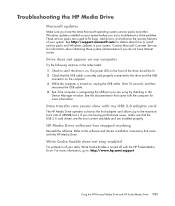
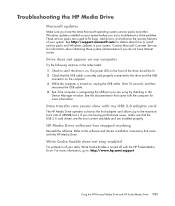
...if the computer is turned on, unplug the USB cable. See the documentation that the USB 2.0 card drivers are the most current available and are issued to the drive and the USB
connector on the ...with my USB 2.0 adapter card
The HP Media Drive operates as fast as the host adapter card allows (up to : http://www.hp.com/support
Using the HP Personal Media Drive and HP Pocket Media Drive 121 Refer...
Getting Started Guide - Page 132
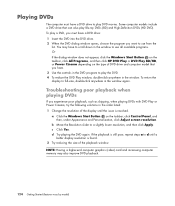
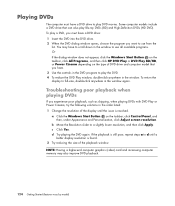
... resolution is resolved.
a Click the Windows Start Button on the type of the playback window. NOTE: Having a higher-end computer graphics (video) card and increasing computer memory may have to scroll down in the window...appear, click the Windows Start Button on the taskbar, click All Programs, and then click HP DVD Play or DVD Play BD/HD, or Power Cinema depending on the taskbar, click ...
Getting Started Guide - Page 137


.... IMPORTANT: HP supports the lawful use of technology and does not endorse or encourage the use Windows Media Player to download and copy music files to a portable device or memory card.
NOTE: ... models only) Windows Vista These programs include features that you to copy, archive, and manage music, video, image, and data files, and then record the files to CDs or DVDs. The computer includes...
Getting Started Guide - Page 161
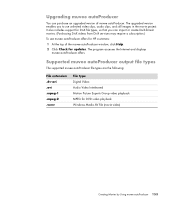
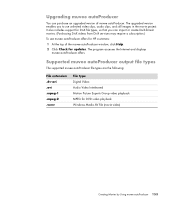
... offers for HP customers:
1 At the top of muvee autoProducer. The program accesses the Internet and displays muvee autoProducer offers. Supported muvee autoProducer output file types
The supported muvee autoProducer file types are the following:
File extension .dv-avi .avi .mpeg-1 .mpeg-2 .wmv
File type Digital Video Audio Video Interleaved Motion Picture Experts Group video playback MPEG...
Getting Started Guide - Page 163


... 114 CompactFlash Type I 112 CompactFlash Type II 112
Index
computer front-panel connectors 2 Help & Tools 34 setting up 1 transferring files 50 turning off 38
connecting devices 6 digital camera 4 digital video camera 4 headphones 30 peripherals 2
connection modem 12 wired network 9
connector computer 2
country/region codes 125 Creative Sound Blaster X-Fi Sound Card
audio modes 71...
Getting Started Guide - Page 164
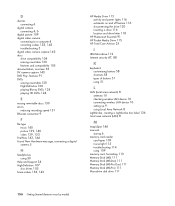
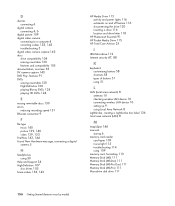
...
headphones using 30
Help and Support 34 High-Definition 107
disc drives 105 home videos 133, 143
HP Media Drive 115 activity and power lights 116 automatic on and off feature 116 ... local area network (LAN) 8
M
magicSpot 146 manuals
storing 6 memory card reader
card types 109 in-use light 113 troubleshooting 114 using 109 memory card, formatting 113 Memory Stick (MS) 111 Memory Stick (MS-Duo) 111...
Similar Questions
Video Card For Hp Pavilion Media Centre Pc M800
The video card is failing, I.e producing a very blurred screen. Which video card is most suitable to...
The video card is failing, I.e producing a very blurred screen. Which video card is most suitable to...
(Posted by brianworsfold 3 years ago)
What Is The Best Video Card For Hp P6000?
(Posted by Guiiin 9 years ago)
How To Replace Wireless Card In Hp Pavilion P6000
(Posted by dobnio 10 years ago)
What Is The Fastest Speed Wireless Lan Card Does Hp Pavilion P6000 Series Use
(Posted by llaqjolsza 10 years ago)
Adding A Video Card To Hp 3400 Mt
Just wondering if it's possible to install a different video card to the HP 3400 MT or do we have to...
Just wondering if it's possible to install a different video card to the HP 3400 MT or do we have to...
(Posted by bissness 11 years ago)

