HP Pavilion p6000 Support Question
Find answers below for this question about HP Pavilion p6000 - Desktop PC.Need a HP Pavilion p6000 manual? We have 12 online manuals for this item!
Question posted by nybfp on March 11th, 2014
How To Remove Hdd From Hp Pavilion P6000
The person who posted this question about this HP product did not include a detailed explanation. Please use the "Request More Information" button to the right if more details would help you to answer this question.
Current Answers
There are currently no answers that have been posted for this question.
Be the first to post an answer! Remember that you can earn up to 1,100 points for every answer you submit. The better the quality of your answer, the better chance it has to be accepted.
Be the first to post an answer! Remember that you can earn up to 1,100 points for every answer you submit. The better the quality of your answer, the better chance it has to be accepted.
Related HP Pavilion p6000 Manual Pages
Safety and Regulatory Information Desktops, Thin Clients, and Personal Workstations - Page 2


... not be construed as constituting an additional warranty.
Nothing herein should be liable for HP products and services are set forth in the express warranty statements accompanying such products and services. Safety and Regulatory Information
Desktops, Thin Clients, and Personal Workstations
Tenth Edition (October 2009)
Ninth Edition (August 2009)
Eighth Edition (March...
Safety and Regulatory Information Desktops, Thin Clients, and Personal Workstations - Page 26


... input devices (mouse, keyboard, and so on all ENERGY STAR-qualified computers.
HP computers marked with the ENERGY STAR logo are not ENERGY STAR-qualified can also ...through more information about the energy and financial savings potential of inactivity:
Business Desktops
Consumer Desktops Thin Clients Workstations
Operating System XP Vista Windows 7 Windows Server 2008 R2
...
Safety and Regulatory Information Desktops, Thin Clients, and Personal Workstations - Page 27


... Control Panel, and then double-click Power Options.
ENERGY STAR is not supported on Linux or FreeDOS Desktop PCs.
To verify the factory default power settings for this product can be found at end-of-life: ... the following material that might require special handling at http://www.hp.com/go/reach. NOTE: ENERGY STAR is not supported on Linux workstations. ENWW
Environmental Agency Notices...
Warranty - Page 23


... you intend to purchase a desktop computer! Award-winning HP Customer Support is ready to your new computer. In addition, we have completely set up your computer, HP is our promise to the ... and understand that expanding and upgrading are confirming that have any problems setting up . HP Will Help
Your new computer is working properly before it on the Web, by local...
Warranty - Page 24


... Care Center
Finally, if these steps don't help, you can reach a real, knowledgeable person by calling the HP Customer Care Center in your Windows desktop (to access it shows information about your computer. This is the fastest method of the different measuring systems, you suggestions on your area. These services ...
Getting Started - Page 19


... software may take up to 30 minutes for this tool, which protects the computer and your computer, see the Windows Vista desktop, the initial setup is complete.
Turning On Your Computer for the First Time
After you have completed the steps on the ... Setup icon on the computer for the first time and complete the initial setup. For help with HP or Compaq, sign up for updates, and get online.
Getting Started - Page 38


...Getting Started (features vary by model)
Access PC Health and Security and PC Help tools. or image files such as .wmv, .asf, .avi, or .mpg;
Get HP software and driver updates. Edit and preview ...mp3). With this program: You can: (continued)
HP Total Care Advisor (select models only)
Quickly organize the Web links you want available on your desktop.
Import audio files such as .mp3, .asf,...
Getting Started - Page 41


... Care Advisor Software
HP Total Care Advisor is a desktop tool you use to monitor and access system health information about those items. To open HP Total Care Advisor: 1 Click the...habits for your computer. It also provides important electrical and mechanical safety information. HP Total Care Advisor has four major areas:
PC Health & Security provides a dashboard view of the status of key areas ...
Getting Started - Page 68


... The next time you have backed up, to a removable disc, any time. To create recovery discs:
1 Close all open programs. ...2 Click the Windows Vista start button, click All Programs, click PC Help &
Tools, and then click Recovery Manager. 5 In the ...the onscreen instructions. To purchase recovery discs, go to
http://www.hp.com/support and visit the Software & Driver downloads page for example...
Getting Started - Page 69
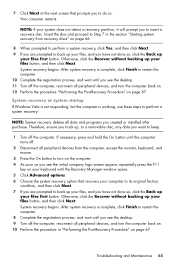
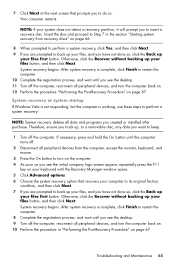
...Finish to restart the computer. 8 Complete the registration process, and wait until you see the desktop. 11 Turn off the computer, reconnect all peripheral devices, and turn the computer back on...then click Next. 9 If you are prompted to do so.
Therefore, ensure you back up, to a removable disc, any data you want to insert a recovery disc. NOTE: If your system does not detect a ...
Getting Started - Page 71


...Microsoft: a Click the Windows Vista start button, click All Programs, click the HP folder, and then click HP Update.
Troubleshooting and Maintenance 67 b Under Security, click the Check for Updates ... onscreen setup instructions, and then click Start in the last screen to display the Windows desktop.
2 Configure your Internet connection. 3 Turn off your computer, reconnect all peripheral devices...
Upgrading and Servicing Guide - Page 5


Upgrading and Servicing Guide
Introduction
The Upgrading and Servicing Guide provides instructions on how to remove and replace the following hardware components in your HP Pavilion Slimline Desktop PC:
Optical disc drive Hard disk drive Memory module PCI card PCI-E card Battery
Upgrading and Servicing Guide 1
Getting Started Guide - Page 6


... audio 78 Selecting recording devices 79 Resolving sound issues 80
Introducing Your Computer Software 81 Learning More About Software 81 Using the Desktop 81
Removing desktop icons 82 Retrieving desktop icons 82 Removing files permanently 82 Using the Windows Start Button Menu 82 Using the All Programs menu 82 Organizing the All Programs list 83...
Getting Started Guide - Page 43


...PC Help provides simple access to monitor and access system health information about those items.
To open HP Total Care Advisor:
1 Click the Windows Start Button 2 Click All Programs. 3 Click HP... Total Care Advisor. Products Showcase provides a listing of products and services available for your computer.
Using HP Total Care Advisor Software
HP Total Care Advisor is a desktop ...
Getting Started Guide - Page 45


...If you stop the setup procedure, when you are ready to finish, double-click the Easy Setup icon on the desktop to the Internet." 7 Norton Internet Security automatically opens. Turning On the Computer for the First Time 37 If you...Set up the computer by following the onscreen instructions. 6 Follow the onscreen instructions to register with HP or Compaq, sign up for updates, and get online.
Getting Started Guide - Page 90


... Music folder, for example, contains shortcuts to the programs that you can remove most desktop icons by model) Start a search.
Removing desktop icons
You can :
on your desktop. 2 Drag the icon onto the desktop. To delete a desktop icon: 1 Right-click the desktop icon. 2 Click Delete. Retrieving desktop icons
1 Double-click the Recycle Bin icon on your computer:
1 Click the...
Getting Started Guide - Page 91


..., and then press Enter on the keyboard. 4 Click Yes in All Programs may not be removed. Using the Control Panel
The Control Panel is where you use Add or Remove Programs in the Control Panel to the desktop or folder, right-click an empty area, and then click Paste. on the taskbar. 2 Click...
Getting Started Guide - Page 96


...viruses. HP strongly recommends that you set up the computer, Norton Internet Security helps you to configure and register your copy of protection updates. Computer viruses can detect most viruses, remove them... Click a task under Quick Links. Or
Click the Windows Start Button on the desktop. Antivirus software can disable or damage your operating system, software programs, or computer ...
Getting Started Guide - Page 100


...files.
Save and burn multiple movie files to your desktop. Create customized music CDs from .wav, .mp3, or .wma files. Get HP software and driver updates. Copy video files. Copy ...LightScribe-enabled CDs, DVDs, and mini-discs by using Labelflash technology. HP Total Care Advisor (select models only)
Backup My PC (select models only)
Quickly organize the Web links you want to keep...
Getting Started Guide - Page 128


... loss or damaged files. The name of the drive may be accessing the HP Media Drive. You can safely remove the drive when it is not saving or transferring files. Look for the label of the desktop. To disconnect the HP Media Drive safely: 1 Close all programs that the device is blinking may be...
Similar Questions
How To Use Dual Monitors On An Hp Pavilion P6000 Series
(Posted by carpzamz 10 years ago)
How To Remove A Hard Drive Hp Pavilion P6000
(Posted by rafsbt 10 years ago)
How To Remove Hp Pavilion P6000 Series Hard Drive
(Posted by manloi 10 years ago)
What Type Of Video Card Does A Hp Pavilion P6000 Have?
(Posted by mawebnet 10 years ago)
How To Change A Cdrom On A Hp Pavilion P6000 Desktop
(Posted by Mercbun 10 years ago)

