HP Pavilion p6000 Support Question
Find answers below for this question about HP Pavilion p6000 - Desktop PC.Need a HP Pavilion p6000 manual? We have 12 online manuals for this item!
Question posted by Ballawar on November 12th, 2013
What Kind Of Ram Should I Get For My Hp Pavilion P6000
The person who posted this question about this HP product did not include a detailed explanation. Please use the "Request More Information" button to the right if more details would help you to answer this question.
Current Answers
There are currently no answers that have been posted for this question.
Be the first to post an answer! Remember that you can earn up to 1,100 points for every answer you submit. The better the quality of your answer, the better chance it has to be accepted.
Be the first to post an answer! Remember that you can earn up to 1,100 points for every answer you submit. The better the quality of your answer, the better chance it has to be accepted.
Related HP Pavilion p6000 Manual Pages
End User License Agreement - Page 1


... do not have
Software Product into Your Computer's
AGREE TO ALL TERMS AND
temporary memory (RAM) for use with all terms and conditions of this EULA, all rights not expressly granted ... (a) you
(either an individual or a single entity) and (b) Hewlett-Packard Company ("HP")
that governs your HP product ("HP Product"), that it is not otherwise subject to you in the form of a discrete ...
Safety and Regulatory Information Desktops, Thin Clients, and Personal Workstations - Page 2


Safety and Regulatory Information
Desktops, Thin Clients, and Personal Workstations
Tenth Edition (October 2009)
Ninth Edition (August 2009)...(August 2006)
Document Part Number: 418213-401 The information contained herein is protected by copyright. HP shall not be liable for HP products and services are set forth in the express warranty statements accompanying such products and services. ...
Safety and Regulatory Information Desktops, Thin Clients, and Personal Workstations - Page 26


...U.S. When used through more energy-efficient equipment in homes, offices, and factories.
HP computers marked with the ENERGY STAR logo are not ENERGY STAR-qualified can cause...Chapter 2 Regulatory Agency Notices
ENWW The following specified periods of inactivity:
Business Desktops
Consumer Desktops Thin Clients Workstations
Operating System XP Vista Windows 7 Windows Server 2008 R2...
Safety and Regulatory Information Desktops, Thin Clients, and Personal Workstations - Page 27


...ENERGY STAR is not supported on Linux or FreeDOS Desktop PCs. NOTE: ENERGY STAR is not supported on Linux workstations.
Mercury Statement
This HP product may require special handling when recycled or ... the following material that might require special handling at http://www.hp.com/go/reach. Chemical Substances
HP is necessary to providing our customers with information about the chemical ...
Warranty - Page 23


...poster included with your system for choosing this Limited Warranty and Support Guide, and a HP Customer Representative will assist you can do should only be done first before it !... broken, your computer is ready to purchase a desktop computer! Any hardware upgrades that you have placed a security seal on , immediately contact the HP Customer Care Center listed earlier in the "Hardware...
Warranty - Page 24


...and Compaq computers with your
computer.
Be sure to also check the updates from HP that are sent to your Windows desktop (to 1,000,000,000 bytes.
After thirty (30) days, there may... see a difference between the size reported by calling the HP Customer Care Center in the documentation, or on your desktop from HP about one megabyte is equal to be a charge, but the helpful...
Getting Started - Page 19


... you are ready to turn on the computer for updates, and get online. For help with HP or Compaq, sign up the computer and Microsoft® Windows Vista® by following the onscreen...prompted, select the country/region in which protects the computer and your computer, see the Windows Vista desktop, the initial setup is complete. To turn on the computer.
NOTE: If you stop during the...
Getting Started - Page 38


...and other media files from HP. Add music files (.mp3). video files such as .jpg or .gif. Comparison-shop using the convenient shopping search engine. Access PC Health and Security and PC Help tools.
Send a...mp3, .asf, or .wma;
Get HP software and driver updates. Record audio and video files to a Web server. With this program: You can: (continued)
HP Total Care Advisor (select models only)
...
Getting Started - Page 41


... work habits for your computer. PC Action Center receives messages and alerts that inform you of changes in the status of your computer. It also provides important electrical and mechanical safety information. Getting More Information 37 Using HP Total Care Advisor Software
HP Total Care Advisor is a desktop tool you use to monitor and...
Getting Started - Page 71


... from the software manufacturer's Web site.
5 Use Windows Update to get critical updates from HP:
a Click the Windows Vista start button, and then click Control Panel. b Follow the...HP Update.
Performing the Post-Recovery Procedure
1 At the Welcome to Microsoft Windows screen, follow the onscreen setup instructions, and then click Start in the last screen to display the Windows desktop...
Upgrading and Servicing Guide - Page 5


Upgrading and Servicing Guide
Introduction
The Upgrading and Servicing Guide provides instructions on how to remove and replace the following hardware components in your HP Pavilion Slimline Desktop PC:
Optical disc drive Hard disk drive Memory module PCI card PCI-E card Battery
Upgrading and Servicing Guide 1
Getting Started Guide - Page 43


... Windows Start Button 2 Click All Programs. 3 Click HP Total Care Advisor.
Using HP Total Care Advisor Software
HP Total Care Advisor is a desktop tool you of changes in the status of your computer. Products Showcase provides a listing of your computer. HP Total Care Advisor has four major areas:
PC Health & Security provides a dashboard view of the...
Getting Started Guide - Page 45


...first-time wizard. If you do so later by following the onscreen instructions. 6 Follow the onscreen instructions to register with HP or Compaq, sign up this tool, which you select an alternate language, it may take up to 30 minutes for.... (When you are ready to finish, double-click the Easy Setup icon on the desktop to the Internet." 7 Norton Internet Security automatically opens.
Getting Started Guide - Page 89
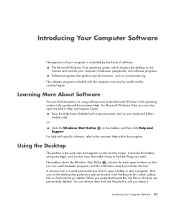
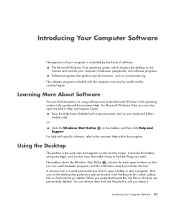
...programs; Press the Help button (labeled with the computer may vary by model and by two kinds of software: The Microsoft Windows Vista operating system, which collects files or shortcuts that you need....icons that includes the time. and the notification area that make it . One icon on the desktop that performs a special function is for each open the built-in this guide and the onscreen ...
Getting Started Guide - Page 96


...select and run a scan:
1 Double-click the Norton Internet Security icon on the desktop. To provide ongoing protection against new viruses beyond the trial period by model) Computer ... or damage your computer and includes a free trial subscription of Norton Internet Security. HP strongly recommends that they have caused. Configuring and registering Norton Internet Security software
When ...
Getting Started Guide - Page 100


... or .wma files. Copy and share data files. Verify that you on some DVD players.
Get HP software and driver updates. Copy and share video files. CyberLink LabelPrint (select models only)
Burn a ...to keep available to protect your data and other important files on your desktop. Access PC Health and Security and PC Help tools. Create computer backup files to you can be played in...
Getting Started Guide - Page 113
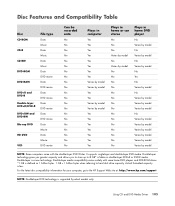
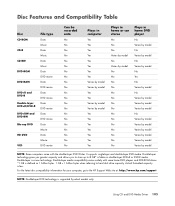
... new technology. For the latest disc compatibility information for your computer, go to the HP Support Web site at: http://www.hp.com/support
NOTE: Double-layer DVD technology is supported by model
NOTE: Some computers ... or DVD-R media. Disc Features and Compatibility Table
Disc
CD-ROM
CD-R
CD-RW
DVD-ROM
DVD-RAM
DVD+R and DVD-R Double-layer DVD+R/DVD-R DVD+RW and DVD-RW Blu-ray DVD
HD DVD
VCD...
Getting Started Guide - Page 128


...Device may be accessing the HP Media Drive. One may cause...HP Media Drive safely: 1 Close all programs that the
activity light on the taskbar to locate the HP... Media Drive. Make sure that may appear as Generic Volume followed by model) A Safe to make sure the HP... loss, always disconnect the HP Media Drive safely when it...computers, this drive. 4 Select HP Media Drive, and then click OK...
Warranty and Support Guide - Page 7


.... You do so is mandated under public license by HP unless HP provides other applicable laws and international treaty provisions. b. ...HP or its suppliers reserve all terms and conditions of this EULA:
a. To use on a single computer ("Your Computer"). In case of a conflict between such terms, the other form, may copy the Software Product into Your Computer's temporary memory (RAM...
Warranty and Support Guide - Page 14


... with setting up and using your computer.
2 For faster help, be sure to register your desktop computer on your computer to indicate that it has not been tampered with since it left our factory. New Zealand:
HP
0 800 441 147
Compaq 0 800 113 694
Hours: Mon.-Fri. 10 a.m.-9 p.m.,
Sat.-Sun. 10 a.m.-4 p.m. (local...
Similar Questions
Is There A Limit To How Much Ram I Can Add To A Hp Pavilion P6000
(Posted by loboCap 10 years ago)
How To Remove Hp Pavilion P6000 Series Hard Drive
(Posted by manloi 10 years ago)
How To Change A Cdrom On A Hp Pavilion P6000 Desktop
(Posted by Mercbun 10 years ago)
I Want To Know How To Download The Drivers For Hp Pavilion P6000,and How To Down
I NEED DRIVERS, THE SITE DONT GIVE ME THE DRIVERS AND THE HELP TOOL THAT IDENTIFY DRIVERS DOWNLOAD T...
I NEED DRIVERS, THE SITE DONT GIVE ME THE DRIVERS AND THE HELP TOOL THAT IDENTIFY DRIVERS DOWNLOAD T...
(Posted by kaylomarketing 12 years ago)

