HP Pavilion p6000 Support Question
Find answers below for this question about HP Pavilion p6000 - Desktop PC.Need a HP Pavilion p6000 manual? We have 12 online manuals for this item!
Question posted by toofave on May 19th, 2014
Hp Pavilion 6000 How To Use Dual Monitors
The person who posted this question about this HP product did not include a detailed explanation. Please use the "Request More Information" button to the right if more details would help you to answer this question.
Current Answers
There are currently no answers that have been posted for this question.
Be the first to post an answer! Remember that you can earn up to 1,100 points for every answer you submit. The better the quality of your answer, the better chance it has to be accepted.
Be the first to post an answer! Remember that you can earn up to 1,100 points for every answer you submit. The better the quality of your answer, the better chance it has to be accepted.
Related HP Pavilion p6000 Manual Pages
Safety and Regulatory Information Desktops, Thin Clients, and Personal Workstations - Page 9


... compliance to repair the unit. For your own safety, headsets or earphones used with the headphone limits in hazardous radiation exposure.
To reduce the risk of a system comprising HP brand products, keyboards and monitors that is the same. German Ergonomics Notice
HP products which bear the "GS" approval mark, when forming part of hearing...
Safety and Regulatory Information Desktops, Thin Clients, and Personal Workstations - Page 26


HP computers marked with Wake On LAN (WOL) enabled, the computer can cause video distortion when an Energy Save timeout occurs.
20 Chapter 2 Regulatory Agency Notices
ENWW The Power Management feature enables the computer to power down the computer and monitor after a period of inactivity:
Business Desktops
Consumer Desktops...Using the Energy Save Monitor feature with an external monitor ...
Warranty - Page 17
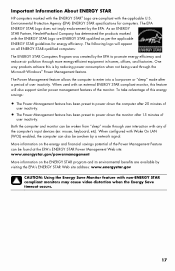
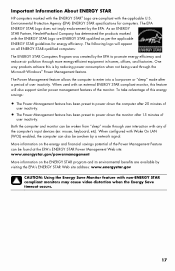
... by visiting the EPA's ENERGY STAR Web site address: www.energystar.gov
CAUTION: Using the Energy Save Monitor feature with non-ENERGY STAR compliant monitors may cause video distortion when the Energy Save timeout occurs.
17 Both the computer and monitor can be found at the EPA's ENERGY STAR Power Management Web site: www...
Warranty - Page 24


...numbering system, one megabyte is equal to 1,048,576 bytes, and one partition on your Windows desktop (to be smaller than what is stated in the product specifications, in the Computer window because it...a few days.
• If a repair is necessary, the HP Customer Care Center will give you can get you up and using your computer. It contains more detailed help and will make arrangements to...
Getting Started - Page 2
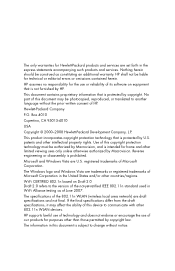
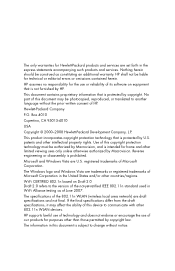
....
Microsoft and Windows Vista are draft specifications and not final. registered trademarks of the 802.11n WLAN (wireless local area network) are U.S.
HP assumes no responsibility for the use of this document may be liable for home and other 802.11n WLAN devices. Hewlett-Packard Company
P.O.
The specifications of Microsoft Corporation. Reverse...
Getting Started - Page 19


...using your privacy.
5 When you see the remaining topics in which protects the computer and your computer, see the Windows Vista desktop, the initial setup is complete. To turn on the computer: 1 Turn on the monitor.... (When you select an alternate language, it may automatically open.
For help with HP or Compaq, sign up this one-time language setup on the computer.) Follow the ...
Getting Started - Page 38


... Maker (select models only)
Import audio, video, and other media files from HP.
With this program: You can: (continued)
HP Total Care Advisor (select models only)
Quickly organize the Web links you want available on your desktop. Access PC Health and Security and PC Help tools. video files such as .mp3, .asf, or .wma; Create...
Getting Started - Page 41


... a desktop tool you use to monitor and access system health information about those items. To open HP Total Care Advisor: 1 Click the Windows Vista start button on the keyboard. It describes proper workstation setup, posture, and health and work area to maintain your comfort and productivity. HP Total Care Advisor has four major areas:
PC Health...
Getting Started - Page 51
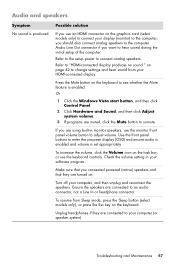
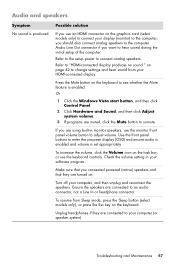
...-in your HDMI-connected display.
Audio and speakers
Symptom No sound is enabled. Possible solution
If you use the monitor front panel volume button to your computer (or speaker system). Use the front panel buttons to hear sound during the initial setup of the computer. Refer to see whether the Mute feature is...
Getting Started - Page 68


... installed after purchase. To purchase recovery discs, go to
http://www.hp.com/support and visit the Software & Driver downloads page for example,... Click the Windows Vista start button, click All Programs, click PC Help &
Tools, and then click Recovery Manager. 5 In ...from the computer, except the monitor, keyboard, and
mouse. 3 Turn on the disc is responding, use these steps to perform a system...
Getting Started - Page 74


...60 memory card reader, using 27 microphone
adjusting recording levels 21 connecting 6 connector 5 connector type 4 selecting in Windows Vista 21 minidisc, using 29 modem connection 8 connector 3, 8 monitor connector 4 HDMI-connected,...Sleep mode 16, 17 software programs
CyberLink DVD Suite 33 CyberLink LabelPrint 30 HP Total Care Advisor 34 muvee Reveal 33 reinstall 59 Windows Movie Maker 34 ...
Upgrading and Servicing Guide - Page 2
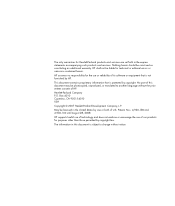
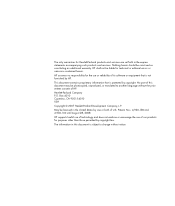
...; 2007 Hewlett-Packard Development Company, L.P. Patents Nos. 4,930,158 and 4,930,160 until August 28, 2008. Hewlett-Packard Company P.O. May be liable for the use of HP. HP assumes no responsibility for technical or editorial errors or omissions contained herein.
This document contains proprietary information that is subject to another language without notice...
Upgrading and Servicing Guide - Page 5


Upgrading and Servicing Guide
Introduction
The Upgrading and Servicing Guide provides instructions on how to remove and replace the following hardware components in your HP Pavilion Slimline Desktop PC:
Optical disc drive Hard disk drive Memory module PCI card PCI-E card Battery
Upgrading and Servicing Guide 1
Upgrading and Servicing Guide - Page 20


... memory module with care. Be careful to http://www.hp.com/support in -line memory modules). Touching the gold contacts may damage the module. Memory module
WARNING: Using the wrong type of your country/region and language.
... type and speed of memory module your computer uses, and for DDR DIMMs (double data rate dual in your Web browser.
2 Select your computer, and then click Search.
Getting Started Guide - Page 2


... are set forth in the United States and/or other intellectual property rights. The only warranties for purposes other than those permitted by copyright law. HP assumes no responsibility for the use of its software on equipment that is not furnished by U.S. This product incorporates copyright protection technology that is protected by...
Getting Started Guide - Page 43


... help and support information for your computer.
HP Total Care Advisor has four major areas:
PC Health & Security provides a dashboard view of the status of key areas of your computer health. on the taskbar. Using HP Total Care Advisor Software
HP Total Care Advisor is a desktop tool you of changes in the status of your computer...
Getting Started Guide - Page 55
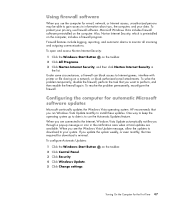
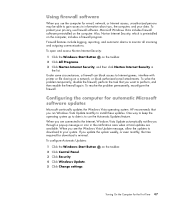
... or block authorized e-mail attachments. To resolve the problem permanently, reconfigure the firewall.
HP recommends that you want to install these updates. When you are available. If you..., and your privacy, use firewall software.
Configuring the computer for e-mail, network, or Internet access, unauthorized persons may be able to gain access to monitor all incoming and outgoing ...
Getting Started Guide - Page 100


..., and captions. These CDs can be played in your computer. Edit video files. Comparison-shop using LightScribe technology.
Record a copy of an existing music or data CD to attach directly onto ... desktop. Access PC Health and Security and PC Help tools. Save and burn multiple movie files to you can play on your home movies. HP Total Care Advisor (select models only)
Backup My PC ...
Getting Started Guide - Page 123


... Drives are designed to the documentation on the computer. Play media files. For more information about using HP Media Drives with Windows Media Center, refer to :
Work with select models only.
Quickly transfer files between PCs. Store large media files and personal files from digital cameras, digital video camcorders, and MP3 players. Back...
Getting Started Guide - Page 129
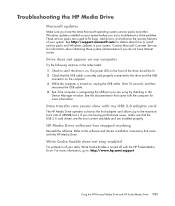
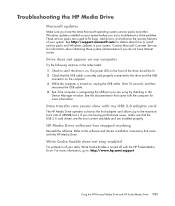
... appear on the computer. 3 While the computer is turned off with the HP Media Drive. HP Media Drive software has stopped working
Reinstall the software. See the documentation that .... For more information. Refer to : http://www.hp.com/support
Using the HP Personal Media Drive and HP Pocket Media Drive 121 Troubleshooting the HP Media Drive
Microsoft updates
Make sure you have Internet access...
Similar Questions
Does Hp Pavilion P6000 Support Dual Monitor
(Posted by crumbWill 9 years ago)
How To Use Dual Monitors Hp Compaq Elite 8000
(Posted by dorodr 9 years ago)
How To Use Dual Monitors On An Hp Pavilion P6000 Series
(Posted by carpzamz 10 years ago)
Dual Monitor
how can i make it to a dual monitor if it only has one connection to the motherboard
how can i make it to a dual monitor if it only has one connection to the motherboard
(Posted by angie467 11 years ago)
What Items Do I Need For A Hp Dc7800 To Allow Me To Use Dual Monitors
(Posted by gloriachristie 12 years ago)

