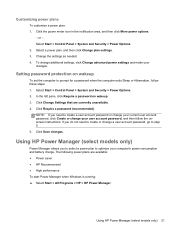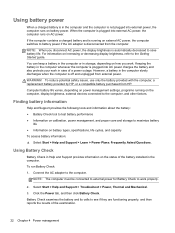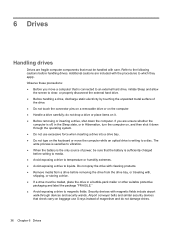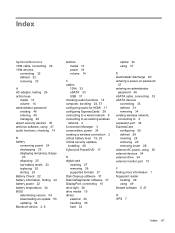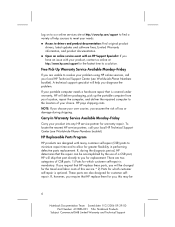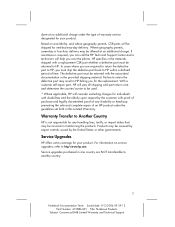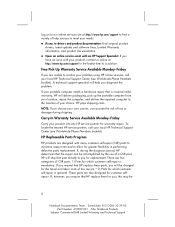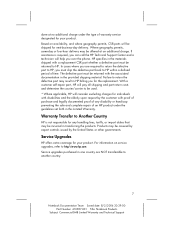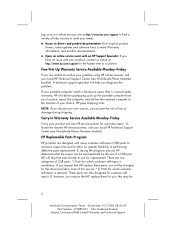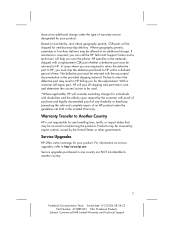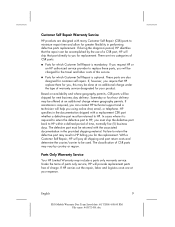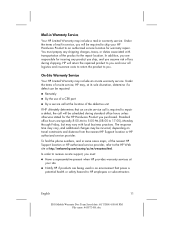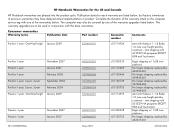HP Pavilion g6-1b00 Support Question
Find answers below for this question about HP Pavilion g6-1b00.Need a HP Pavilion g6-1b00 manual? We have 12 online manuals for this item!
Question posted by sutch4 on July 5th, 2012
Charging
Current Answers
Answer #1: Posted by hzplj9 on July 6th, 2012 12:42 PM
http://h10032.www1.hp.com/ctg/Manual/c02829479.pdf
Search for the word 'lights' in the document and it will explain how they operate and where they are located.
Related HP Pavilion g6-1b00 Manual Pages
Similar Questions
Opened laptop and instead of screen coming on it stayed blank (off). Instead of power button lit, it...
the biuetooth & wireless doesit work or evan show in devis manger
INDIAN RUPEE SYMBOL. BUT THEN MS WORD WAS UNINSTALLED. AFTER HAVING INSTALLED IT CORRECTLY, AND BY T...