HP Pavilion dv6-7000 Support Question
Find answers below for this question about HP Pavilion dv6-7000.Need a HP Pavilion dv6-7000 manual? We have 2 online manuals for this item!
Question posted by Imspall on March 22nd, 2013
Faxing On A 6700
When I try to send a fax, I receive a message that the call history is empty. What does this mean?
Current Answers
There are currently no answers that have been posted for this question.
Be the first to post an answer! Remember that you can earn up to 1,100 points for every answer you submit. The better the quality of your answer, the better chance it has to be accepted.
Be the first to post an answer! Remember that you can earn up to 1,100 points for every answer you submit. The better the quality of your answer, the better chance it has to be accepted.
Related HP Pavilion dv6-7000 Manual Pages
HP Notebook Hard Drives & Solid State Drives Identifying, Preventing, Diagnosing and Recovering from Drive Failures Care and Mai - Page 2


... symptoms result from a significant bump or drop, due to the following :
The SSD drive is no longer recognized by the notebook. You receive an error message during Power On Self-Test (POST) that extends from Drive Failures
Introduction
This white paper explains how companies and users can reduce the risk...
HP Notebook Hard Drives & Solid State Drives Identifying, Preventing, Diagnosing and Recovering from Drive Failures Care and Mai - Page 4


... product model installed
Drive does not need to be Replaced (look to access the drive Document the symptoms e.g. YES
Run F2 Quick/Short Diagnostic Test
Try reseating drive & check
NO
for loose connectors
NO
Replace drive or
contact customer
YES
support for
replacement
Is drive recognized by the Diagnostics? slow performance...
HP Notebook Hard Drives & Solid State Drives Identifying, Preventing, Diagnosing and Recovering from Drive Failures Care and Mai - Page 5


... /en/support-drivers.html
Note: The 3D Drive Guard is displayed. Download and install any time by another object, the HP 3D Drive Guard driver receives notifications from the "Download Drivers & Software" website for operational shock is greatest when the notebook is available through the commercial notebook system BIOS. attribute checking...
User Guide - Windows 7 - Page 18


... wireless local area networks (WLANs).
(2)
Internal microphones (2)
Record sound.
(3)
HP TrueVision HD Webcam
Records video, captures still photographs, allows video conferences and online chat by means of the computer. Component
Description
(1)
WLAN antennas (2)*
Send and receive wireless signals to know your computer These notices are not visible from obstructions.
User Guide - Windows 7 - Page 19


...
On: The webcam is in Help and Support.
To see wireless regulatory notices, see the section of the computer. Display 9 Component
Description
(1)
WLAN antennas (2)*
Send and receive wireless signals to communicate with wireless local area networks (WLANs).
(2)
Internal microphones (2)
Record sound.
(3)
HP TrueVision HD Webcam
Records video, captures still photographs, allows...
User Guide - Windows 7 - Page 26


....
(5)
Hard drive bay, wireless compartment, and The service door provides access to know your country or region. If you replace the module and then receive a warning message, remove the module to restore computer functionality, and then contact customer support through Help and Support.
16 Chapter 2 Getting to the hard drive bay,
memory...
User Guide - Windows 7 - Page 29


...indicates the overall power state of your wireless devices and an interface for sending and receiving SMS (text) messages. Using operating system controls
The Network and Sharing Center allows you turn on...turn on connection status, power status, subscriber identity module (SIM) details, and SMS (text) messages. To open HP Connection Manager, select Start > All Programs > HP Help and Support > ...
User Guide - Windows 7 - Page 35


... webcam, a powerful social networking tool that provides a deep, controlled bass while maintaining a clear sound. With the webcam, you to communicate up close with your instant messaging software, capture and share video, and take still photos.
Connects an optional computer headset microphone, stereo array microphone, or monaural microphone.
Reads and writes (select...
User Guide - Windows 7 - Page 37


The following table explains the meaning of the Beats Audio icons that provides a deep, controlled bass while maintaining a clear sound.
Icon
Definition Beats Audio is disabled. To connect wireless headphones or ...
User Guide - Windows 7 - Page 43
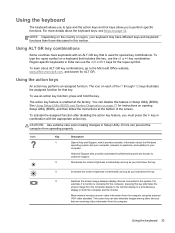
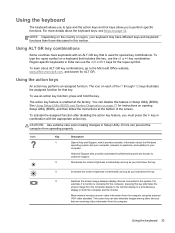
...For more details about the keyboard keys, see Keys on a keyboard that are receiving video information from operating properly.
You can disable this feature in India can also... www.office.microsoft.com, and search for special key combinations. Most external monitors receive video information from the computer display to the monitor display to perform specific functions....
User Guide - Windows 7 - Page 54


... in the Control Panel, select Start > Control Panel > System and Security > Power Options, and then select a power plan from the list. The battery icon displays a message if the battery reaches a low or critical battery level.
Automatically balances performance with energy conservation. ● Power Saver. Saves power by reducing system performance and...
User Guide - Windows 7 - Page 57


... a user-replaceable battery
Battery Check in Help and Support notifies you to external power with an approved AC adapter or an optional docking/expansion device. A message refers you disconnect external power, the following conditions: WARNING!
do not dispose of a user-replaceable battery
WARNING! When you to the HP website for proper...
User Guide - Windows 7 - Page 58


... the computer from external power for at the factory setting.
If the computer is unresponsive and you are unable to use the preceding shutdown procedures, try the following conditions: ● When you need to replace the battery or access components inside the computer ● When you can shut down the computer...
User Guide - Windows 7 - Page 60


....
To disconnect a powered external device, turn off and its AC power cord is recognized by the computer. NOTE: The first time you connect a USB device, a message in the notification area, at the far right of information or an unresponsive system, use the following procedure to the computer. 2.
Turn on the cable...
User Guide - Windows 7 - Page 68
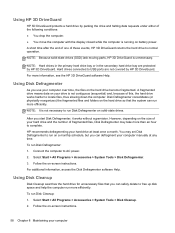
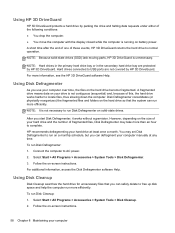
... the computer to locate files, thus slowing down the computer. Select Start > All Programs > Accessories > System Tools > Disk Defragmenter. 3. To run Disk Defragmenter: 1. A fragmented drive means data on the hard drive become fragmented. NOTE: Hard drives in the primary hard drive bay or in the secondary hard drive bay are not...
User Guide - Windows 7 - Page 72


... driver, you would not be getting the most recent gaming software. In addition, register to dry before closing the computer cover. Allow the display to receive automatic update notifications when they become available. NOTE: When cleaning the cover of the computer, use a vacuum cleaner attachment to download the latest versions of...
User Guide - Windows 7 - Page 75


... creating passwords, follow requirements set . Using passwords
A password is a group of characters that is long and has letters, punctuation, symbols, and numbers. ● Before you send your computer for service, back up the fingerprint reader (select models only). Do not store passwords in the HP Setup Utility (BIOS) that you choose...
User Guide - Windows 7 - Page 76
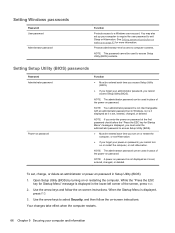
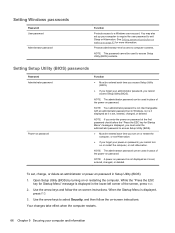
... forget your computer and information Protects administrator-level access to a Windows user account. See Setting password protection on wakeup on page 43 for Startup Menu" message is displayed in place of the power-on -screen instructions. Setting Windows passwords
Password User password
Administrator password
Function
Protects access to computer contents. NOTE...
User Guide - Windows 7 - Page 77


... on the computer and then register one or more information, see Getting to know your registered fingerprints to your fingerprint sensor?-Click Yes. 3. Otherwise, a warning message is displayed. 7.
Using your registered fingerprint to log on to Windows
To log on to log on page 3. Swipe any application that requires a user name...
User Guide - Windows 7 - Page 79


...install all available updates are released, from Microsoft as soon as they become available after you receive an alert. Select Start > All
Programs > Windows Update. ● Run Windows Update ...software may have installed third-party software after the computer left the factory. Microsoft sends out alerts regarding critical updates. Installing HP and third-party software updates
HP ...
Similar Questions
Error On Office Jet 6700 Unable To Scan, Copy Or Send A Fax
(Posted by Kep003 8 years ago)
Is Blutooth Available In Hp Dv6-1375dx - Pavilion Laptop Hp Dv6-1375dx - Pavili
HP Dv6-1375dx - Pavilion Entertainment Core 2 Duo CPU
HP Dv6-1375dx - Pavilion Entertainment Core 2 Duo CPU
(Posted by wahdani4 10 years ago)
Hp Officejet 6700 Fax Log Page With Date And Time
How do I set my date and time for the HP Officejet 6700 Premium printer so the fax log page refects ...
How do I set my date and time for the HP Officejet 6700 Premium printer so the fax log page refects ...
(Posted by gcwalton3 10 years ago)
Max Ram Supported For Hp Pavilion Dv6-7000tx ?
Maximum ram supported for HP Pavilion DV6-7000tx ?
Maximum ram supported for HP Pavilion DV6-7000tx ?
(Posted by greatshah9 11 years ago)

