HP Pavilion dv6-6000 Support Question
Find answers below for this question about HP Pavilion dv6-6000.Need a HP Pavilion dv6-6000 manual? We have 5 online manuals for this item!
Question posted by Harris7lr on May 12th, 2012
Factory Restoration Setting
How do I reset ho 6000 to factory settings
Current Answers
There are currently no answers that have been posted for this question.
Be the first to post an answer! Remember that you can earn up to 1,100 points for every answer you submit. The better the quality of your answer, the better chance it has to be accepted.
Be the first to post an answer! Remember that you can earn up to 1,100 points for every answer you submit. The better the quality of your answer, the better chance it has to be accepted.
Related HP Pavilion dv6-6000 Manual Pages
End User License Agreement - Page 2


The use of any other terms will also terminate upon conditions set forth elsewhere in this EULA, and if applicable, the Certificate of the Software Product to ...TERM. You agree that HP and its suppliers and are owned by HP or its affiliates may not be used for restoring the hard disk of the Software Product, your license is automatically terminated. floppy disk, CD or DVD) or an ...
HP Notebook Reference Guide - Windows 7 - Page 9


... Setup Utility ...60 Starting Setup Utility ...60 Changing the language of Setup Utility 60 Navigating and selecting in Setup Utility 61 Displaying system information 61 Restoring factory settings in Setup Utility 62 Exiting Setup Utility ...62 Updating the BIOS ...62 Determining the BIOS version 62 Downloading a BIOS update 63 Using System Diagnostics ...64...
HP Notebook Reference Guide - Windows 7 - Page 32


... computer is unresponsive and you exit Sleep faster than exiting Hibernation. Windows XP-Press ctrl+alt+delete. Initiating and exiting Sleep
The system is set at the factory to use the preceding shutdown procedures, try the following ways: ● Briefly press the power button. ● Close the display. ● Windows 7-Select Start...
HP Notebook Reference Guide - Windows 7 - Page 33


...: If you have set at the far right of remaining battery charge and the current power plan (or power
scheme in the notification area, at the factory to initiate Hibernation after... power, or when the battery reaches a critical battery level. Power settings and timeouts can help you to quickly access power settings and view the remaining battery charge. ● To display the percentage...
HP Notebook Reference Guide - Windows 7 - Page 36


...management
or - ● The power meter icon in the notification area, at the factory. Maximum discharge time gradually decreases as the battery storage capacity naturally degrades. Connect the ...● Lower the brightness on the status of the battery installed in the computer. Preferences set at the far right of the examination.
NOTE: The computer must be changed using Power...
HP Notebook Reference Guide - Windows 7 - Page 66


... and other software may have a firewall installed. Refer to Internet games, interfere with a set up your computer. To protect the computer from security breaches and computer viruses, install all data... these guidelines: ● Run Windows Update as soon as possible after the computer left the factory.
Insert the key (1) into the cable lock (2).
56 Chapter 7 Security Updates to the ...
HP Notebook Reference Guide - Windows 7 - Page 72


... or restart the computer, and then press esc while the "Press the ESC key for Startup
Menu" message is displayed at the factory, follow the on the computer, you restore the factory settings. Your changes go into effect when the computer restarts. Some download packages contain a file named Readme.txt, which contains information regarding...
HP Notebook Reference Guide - Windows 7 - Page 81


...navigating and selecting 61 passwords set in 53 restoring factory settings 62 setup utility navigating and selecting 61 restoring factory settings 62 sharing optical drives ... 17 volume
adjusting 16 buttons 16 keys 16
W webcam 17 Windows, passwords set in 53 wireless
action key 3 button 3 icons 2 protecting 7 set up 6 switch 3 Wireless Assistant software 4 wireless connection, creating 2 wireless ...
Getting Started HP Notebook - Windows 7 - Page 6


Setting pointing device preferences 25 Using the TouchPad ...25
Turning the TouchPad off and on...Updating programs and drivers ...37
6 Backup and recovery ...38 Restore ...39 Creating restore media ...39 Performing a system restore ...40 Restoring using the dedicated recovery partition (select models only 40 Restoring using the restore media 41 Changing the computer boot order 42 Backing up and ...
Getting Started HP Notebook - Windows 7 - Page 7
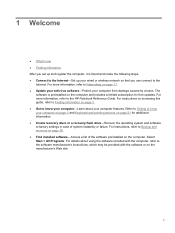
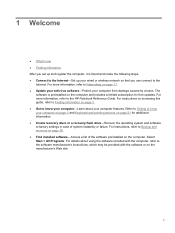
... to take the following steps: ● Connect to the Internet-Set up your wired or wireless network so that you set up and register the computer, it is preinstalled on the computer and...Internet. 1 Welcome
● What's new ● Finding information After you can connect to factory settings in case of the software preinstalled on the computer. Refer to Getting to know your computer...
Getting Started HP Notebook - Windows 7 - Page 29


Icon
Key
Description
f11
Mutes or restores speaker sound. To establish a wireless connection, a wireless network must also be set up.
Using the keyboard 23 f12
Turns the wireless feature on or off. NOTE: This key does not establish a wireless connection.
To use a hotkey: ▲ ...
Getting Started HP Notebook - Windows 7 - Page 44


... if ever needed. This chapter provides information on the following topics: ● Creating a set of recovery discs or a recovery flash drive (Recovery Manager software feature) ● Performing a system restore (from the partition, recovery discs, or a recovery flash drive) ● Backing up and recovering your information Your computer includes tools provided by the...
Getting Started HP Notebook - Windows 7 - Page 45


... included if your computer to a USB port on the computer, not to its factory image you will be prompted to create either a set of a recovery partition, click Start, right-click Computer, click Manage, and then click Disk Management. Restore 39 Create these discs or the flash drive carefully and keep them in the...
Getting Started HP Notebook - Windows 7 - Page 46


... before using the dedicated recovery partition, there is displayed at the factory. HP recommends that you set up the computer. ● Windows has its original factory state. If you to repair or restore the computer to correct any computer functionality issues fail. To restore the computer from a dedicated recovery partition (select models only) on the...
HP Pavilion dv6 Notebook PC - Maintenance and Service Guide - Page 6


... Setup Utility ...102 Starting Setup Utility 102 Changing the language of Setup Utility 102 Navigating and selecting in Setup Utility 103 Displaying system information 103 Restoring factory settings in Setup Utility 104 Exiting Setup Utility 104 Updating the BIOS 104 Determining the BIOS version 105 Downloading a BIOS update 105 Using System Diagnostics ...106...
HP Pavilion dv6 Notebook PC - Maintenance and Service Guide - Page 9


1 Product description
Category
Product Name Processors
Description
Computer models Computer models equipped with an equipped with an AMD processor Intel processor
HP Pavilion dv6 Notebook PC
√
√
AMD Athlon II N370 2.50-GHz processor (1.0-MB
√
L2 cache, 1066-MHz, 3.2GT/sec, dual core, 35 W)
AMD Athlon II ...
HP Pavilion dv6 Notebook PC - Maintenance and Service Guide - Page 112


... save your changes from the current session: If the Setup Utility menus are not changed when you restore the factory settings. Then use the arrow keys to the menu display. To return all settings in Setup Utility
NOTE: Restoring defaults will not change the hard drive mode. Use the arrow keys to enter Setup Utility...
HP Pavilion dv6 Notebook PC - Maintenance and Service Guide - Page 119


... this can create using the HP Recovery partition (select models only), without the need for some other reason you need to restore your system to its factory image you will need a set of a recovery partition, click Start, right-click Computer, click Manage, and then click Disk Management.
NOTE: Recovery discs have a recovery partition...
HP Pavilion dv6 Notebook PC - Maintenance and Service Guide - Page 120


...discs or the flash drive after setting up the computer for your computer to its original factory state if the hard drive fails, or if for any reason you cannot restore using the recovery partition tools. ...finished creating the recovery discs or recovery flash drive. Creating restore media
HP recommends that you create either a set of recovery discs or a recovery flash drive to be prompted to ...
HP Pavilion dv6 Notebook PC - Maintenance and Service Guide - Page 121


... Manager in either a set of recovery discs or a recovery flash drive as soon as you set up the computer. ● Windows has its original factory state.
HP recommends that... message is displayed at the factory. Restoring using the dedicated recovery partition (select models only)
When using Recovery Manager. ● Recovery Manager restores only software that was preinstalled at...
Similar Questions
How Do I Restore My Hp Pavilion Ze4900 To Factory Settings Windows Xp
(Posted by Mjmcsh 9 years ago)
How To Restore A Hp Pavilion Dv1000 To Factory Settings Without A Disk
(Posted by bubblvines 10 years ago)
Is Blutooth Available In Hp Dv6-1375dx - Pavilion Laptop Hp Dv6-1375dx - Pavili
HP Dv6-1375dx - Pavilion Entertainment Core 2 Duo CPU
HP Dv6-1375dx - Pavilion Entertainment Core 2 Duo CPU
(Posted by wahdani4 10 years ago)
Driver Needed
i want ethernet controller driver for windows 7 for HP Pavilion dv6-6000 se...plz help me
i want ethernet controller driver for windows 7 for HP Pavilion dv6-6000 se...plz help me
(Posted by sadafzesh 12 years ago)

