HP Pavilion a6000 Support Question
Find answers below for this question about HP Pavilion a6000 - Desktop PC.Need a HP Pavilion a6000 manual? We have 15 online manuals for this item!
Question posted by JDlindac on December 20th, 2013
How Do I Remove Hard Drive From My Hp Pavilion A6000
The person who posted this question about this HP product did not include a detailed explanation. Please use the "Request More Information" button to the right if more details would help you to answer this question.
Current Answers
There are currently no answers that have been posted for this question.
Be the first to post an answer! Remember that you can earn up to 1,100 points for every answer you submit. The better the quality of your answer, the better chance it has to be accepted.
Be the first to post an answer! Remember that you can earn up to 1,100 points for every answer you submit. The better the quality of your answer, the better chance it has to be accepted.
Related HP Pavilion a6000 Manual Pages
End User License Agreement - Page 2


... To use the original Software Product that HP and its suppliers and are owned by the Microsoft License Agreement.
2. In case of a hard disk drive-based solution, an external media-based recovery... may only be licensed for your HP Product, whether in this EULA, and if applicable, the Certificate of such license. You shall not remove any Microsoft operating system software contained in...
Warranty - Page 7


... SURE TO BACK UP DATA AND REMOVE ANY CONFIDENTIAL, PROPRIETARY, OR PERSONAL INFORMATION. UNITS SENT IN FOR SERVICE MAY HAVE THE DATA ERASED FROM THE HARD DRIVE AND THE PROGRAMS RESTORED TO THEIR ... AND CONDITIONS CONSTITUTE THE COMPLETE AND EXCLUSIVE WARRANTY AGREEMENT BETWEEN YOU AND HP REGARDING THE HP HARDWARE PRODUCT YOU HAVE PURCHASED OR LEASED.
THESE TERMS AND CONDITIONS SUPERSEDE ANY PRIOR...
Warranty - Page 10


... ESSENTIAL PURPOSE. Some states/jurisdictions do not allow the exclusion or limitation of the HP Option, is your responsibility to HP for either the period specified in its entirety. If the removable media on the duration of purchase, your HP Option is installed in materials or workmanship within one (1) year of implied warranties, so...
Limited Warranty and Support Guide (Refurbished Desktops) - Page 2


... LIMITED WARRANTY. You are provided "AS IS" without voiding the warranty. Please refer to HP's Web site for the same product model number, without HP warranty.
Refurbished HP Pavilion desktop Computers, HP Pavilion Media Center Computers, HP Digital Entertainment Center, HP Displays, and HP Notebook Consumer products. SOME STATES OR COUNTRIES/REGIONS DO NOT ALLOW A LIMITATION ON HOW LONG...
Limited Warranty and Support Guide (Refurbished Desktops) - Page 3
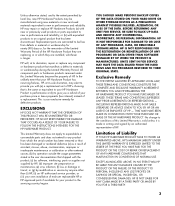
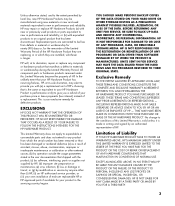
... THE HARD DRIVE AND THE PROGRAMS RESTORED TO THEIR ORIGINAL STATE. Exclusive Remedy
TO THE EXTENT ALLOWED BY APPLICABLE LOCAL LAW, THESE TERMS AND CONDITIONS CONSTITUTE THE COMPLETE AND EXCLUSIVE WARRANTY AGREEMENT BETWEEN YOU AND HP REGARDING THE HP HARDWARE PRODUCT YOU HAVE PURCHASED OR LEASED.
Limitation of HP. All component parts or hardware products removed...
Limited Warranty and Support Guide (Refurbished Desktops) - Page 6


... to software usage problems. • Obtaining support pack information or updates.
Some states/jurisdictions do not allow the exclusion or limitation of non-HP products. For blank tape removable media, please refer to you in materials or workmanship within ninety (90) days of implied warranties, so the above limitation or exclusion may...
Upgrading and Servicing Guide - Page 3


... the PC 1
Preparing the PC 2 Before Opening the PC 2 After Closing the PC 3 Removing the Side Panel 3 Replacing the Side Panel 4 Removing the Front Panel 5 Replacing the Front Panel 6 Locating Components Inside the Computer 7 Removing and Replacing Drives 8 Removing an Optical Drive 8 Adding or Replacing an Optical Drive 9 Removing the HP Pocket Media or Diskette or Hard Disk Drive 11...
Upgrading and Servicing Guide - Page 5
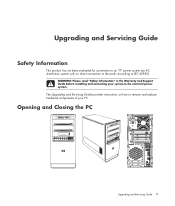
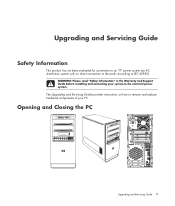
...Please read "Safety Information" in the Warranty and Support Guide before installing and connecting your PC. Upgrading and Servicing Guide
Safety Information
This product has not been evaluated for connection to ...electrical power system. The Upgrading and Servicing Guide provides instructions on how to remove and replace hardware components of your system to IEC 60950).
Opening and Closing the...
Upgrading and Servicing Guide - Page 9


Removing the Front Panel
This procedure is necessary only when removing or replacing an optical drive, memory card reader, an HP Pocket Media Drive, diskette drive, or the hard disk drive. 1 Pull the three tabs (B) away from the chassis toward the left to remove it.
B 2 Swing the front panel away from the outside edge of the chassis. Upgrading and Servicing Guide 5
Upgrading and Servicing Guide - Page 15
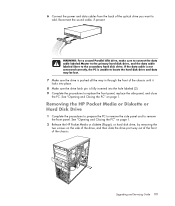
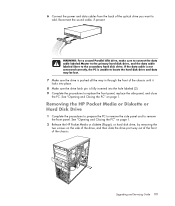
... and Servicing Guide 11 See "Opening and Closing the PC" on the side of the drive, and then slide the drive part way out of the front of the chassis. Removing the HP Pocket Media or Diskette or Hard Disk Drive
1 Complete the procedures to prepare the PC to remove the side panel and to replace the front panel...
Upgrading and Servicing Guide - Page 30
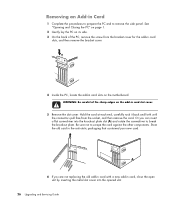
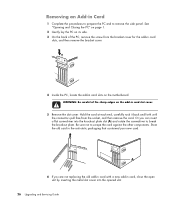
... slots on the add-in card slot cover.
5 Remove the slot cover. Be sure not to remove the side panel. See "Opening and Closing the PC" on page 1.
2 Gently lay the PC on its side. 3 On the back of the sharp edges on the motherboard. Removing an Add-in Card
1 Complete the procedures to prepare...
Important FreeDOS Operating System Information - Page 1


...information online: http://www.hp.com/ergo
The Documentation and Utilities CD supports one or more information. NOTE: Before you can be viewed by PC-Doctor either runs automatically when... access the documentation files. Please refer to the standard warranty document included with your hard drive after you must install a licensed operating system, as well as regulatory and safety ...
Getting Started Guide - Page 103


... hard disk drives designed to quickly and easily increase your storage capacity and to the documentation on your computer. Store large media files and personal files from your files. Quickly transfer files between PCs. Perform system backups for added data security.
Back up other important files. Using the HP Personal Media Drive and HP Pocket Media Drive...
Getting Started Guide - Page 107


... remove your computer, place the drive in the Computer
window. 3 Disconnect the drive and then connect it is easier for long periods of time, the aluminum case of the HP Media Drive's advanced design and is assigned. It is part of the HP Media Drive may not be able to your drive safely to the new computer's hard disk drive...
Getting Started Guide - Page 108


... light on the taskbar to locate your HP Media Drive.
One may be listed twice. You can safely remove the drive when it is not saving or transferring files. NOTE: For some computers, this drive.
100 Getting Started The Safely Remove Hardware window opens. Look for the label of the desktop. USB Mass Storage Device may contain...
Limited Warranty and Support Guide - Page 3
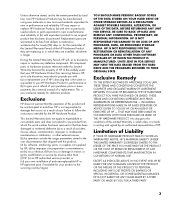
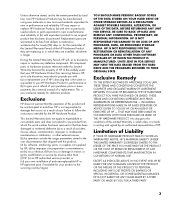
...OF THE DATA STORED ON YOUR HARD DRIVE OR OTHER STORAGE DEVICES AS A PRECAUTION AGAINST POSSIBLE FAILURES, ALTERATION, OR LOSS OF THE DATA. HP IS NOT RESPONSIBLE FOR THE RESTORATION...HP. HP IS NOT RESPONSIBLE FOR DAMAGE TO OR LOSS OF ANY PROGRAMS, DATA, OR REMOVABLE STORAGE MEDIA. INCLUDING REPRESENTATIONS MADE IN HP SALES LITERATURE OR ADVICE GIVEN TO YOU BY HP OR AN AGENT OR EMPLOYEE OF HP -
HP...
Limited Warranty and Support Guide - Page 5


... OF SUCH DAMAGES AND EVEN IF THE REMEDY FAILS OF ITS ESSENTIAL PURPOSE. If the removable media on the duration of the HP Hardware Product in which HP distributes the software proves to be to return the removable media to HP for replacement. Options and Software
Limited Warranties
The Limited Warranty terms and conditions for...
PC Troubleshooting and Maintenance Guide - Page 31


...you do not want to keep onto a removable disc.
8 Complete the computer startup, finish the registration process, and wait until you see the desktop. Be sure to back up any data or...from the recovery image on your hard disk drive:
Starting System Recovery from the Windows Vista Start menu Starting System Recovery from system startup
Starting System Recovery from HP Support. By pressing the F11...
Troubleshooting and Maintenance Guide - Page 29


... Click PC Help & Tools. NOTE: If your computer includes an HP Personal Media Drive (select models only), you must use these steps to perform a System Recovery: 1 Turn off the computer. 2 Remove the HP Personal Media Drive if ...and hardware drivers. NOTE: If you are replacing the hard disk drive, you must reinstall any software that came on the keyboard during startup.
System Recovery ...
Troubleshooting and Maintenance Guide - Page 31


... see
the desktop. NOTE: The System Recovery option deletes any data that you want to save.
Starting System Recovery from recovery discs
1 If the computer works, create a backup CD or DVD containing all external drives and remove the HP Personal Media Drive if your computer includes one. 6 Press the On button to your hard disk drive. Follow...
Similar Questions
Hp Pavilion A6000 Desktop Wont Turn On
(Posted by Yurllynnsa 10 years ago)
How To Remove A Hard Drive Hp Pavilion P6000
(Posted by rafsbt 10 years ago)
Hp Removable Hard Drive
where online can i buy a removable hard drve for an HP media center desktop PC?
where online can i buy a removable hard drve for an HP media center desktop PC?
(Posted by kekebird66 11 years ago)
Hp Pavilion A6000 Turned Off And Will Not Restart
PC turned off by itself today while I was away. Will not turn back on. External power connections ar...
PC turned off by itself today while I was away. Will not turn back on. External power connections ar...
(Posted by dhaskin 13 years ago)

