HP Pavilion All-in-One MS200 Support Question
Find answers below for this question about HP Pavilion All-in-One MS200 - Desktop PC.Need a HP Pavilion All-in-One MS200 manual? We have 4 online manuals for this item!
Question posted by hollywood146 on July 17th, 2011
User Profile Could Not Be Loaded, User Profile Failed
I can not sign on my computer it responds the following message The user profile failed the logon. User profile could not be loaded. Then my computer shuts down. Why is this happening?
Current Answers
There are currently no answers that have been posted for this question.
Be the first to post an answer! Remember that you can earn up to 1,100 points for every answer you submit. The better the quality of your answer, the better chance it has to be accepted.
Be the first to post an answer! Remember that you can earn up to 1,100 points for every answer you submit. The better the quality of your answer, the better chance it has to be accepted.
Related HP Pavilion All-in-One MS200 Manual Pages
End User License Agreement - Page 1


... TO THE REFUND POLICY OF YOUR PLACE OF PURCHASE.
1. HP grants you the following rights provided you comply with your use of the Software Product which constitutes non-proprietary...may load the Software
ON THE CONDITION THAT YOU Product into the local memory or storage device of Rights. END-USER LICENSE AGREEMENT
PLEASE READ CAREFULLY BEFORE USING THIS EQUIPMENT: This
End-User license ...
End User License Agreement - Page 2


... restoring the hard disk of this EULA.
8. The use technical information you fail to all component parts, media, printed materials, this limitation or it is automatically... Authenticity. All intellectual property rights in this EULA.
5. ADDITIONAL SOFTWARE. The initial user of any Microsoft operating system software contained in any product identification, copyright notices or ...
Safety and Regulatory Information Desktops, Thin Clients, and Personal Workstations - Page 6


... 802.11b devices 18 Wireless LAN 802.11g devices 18 Korean Notice ...18 NCC Notice ...19 Environmental Agency Notices ...19 Disposal of Waste Equipment by Users in Private Household in the European Union ...19 ENERGY STAR Qualification (select models only 20 Chemical Substances ...21 Mercury Statement ...21 Perchlorate Material-special handling...
Safety and Regulatory Information Desktops, Thin Clients, and Personal Workstations - Page 7


... CD that is included with a properly grounded wall outlet, to avoid the risk of electric shock or damage to the correct voltage setting for computer users, and provides important electrical and mechanical safety information. be heavy; CAUTION: If your computer's main AC disconnecting device and must be easily accessible at all...
Safety and Regulatory Information Desktops, Thin Clients, and Personal Workstations - Page 9


... with this combination is the same. The product does not emit hazardous laser radiation.
Headset and Earphone Volume Level Notice
WARNING! Some headphones are no user-serviceable components inside.
• Do not operate controls, make adjustments, or perform procedures to the laser device other headphones, even if the volume control setting...
Safety and Regulatory Information Desktops, Thin Clients, and Personal Workstations - Page 11


... select switch feature on power cord set will be installed.
2.
For more information on the product permits it immediately. Mismatched power cords may result in user exposure to all countries:
1. WARNING! Damaged cords may result in the country where you use power cords from Hewlett-Packard or an approved HP source...
Safety and Regulatory Information Desktops, Thin Clients, and Personal Workstations - Page 13


...line cord.
Avoid using this device, always follow basic safety precautions, including the following:
Do not use this means that violates... information.
If, when you select a country or region, a message appears that states that the country or region is a remote risk... cable, jack, or internal component.
Refer to the user guide included with the marketing name or model number of...
Safety and Regulatory Information Desktops, Thin Clients, and Personal Workstations - Page 14


... notice isn't practical, the telephone company will be advised of the user guide, if one is subject to the equipment specifically discussed in the...telephone company will provide advance notice in order for any message unless such message clearly contains in advance that could affect the operation of ...If this happens, the telephone company will notify you are the REN without a decimal point...
Safety and Regulatory Information Desktops, Thin Clients, and Personal Workstations - Page 15


... Statements
If the computer does not have the Japanese certification mark on an interface may also cause a false answer condition. Should such problems occur, the user should difficulties arise in all devices does not exceed 5.
Use of pulse dialing, when this equipment is compatible with minimum conditions for connection to the...
Safety and Regulatory Information Desktops, Thin Clients, and Personal Workstations - Page 18
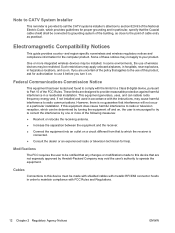
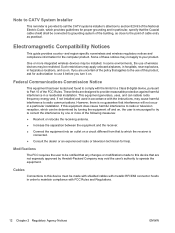
...Agency Notices
ENWW This equipment generates, uses, and can be installed. One or more of the following measures:
● Reorient or relocate the receiving antenna.
● Increase the separation between the ...integrated wireless devices may not apply to your product. Modifications
The FCC requires the user to the point of cable entry as practical. Cables
Connections to this equipment does...
Safety and Regulatory Information Desktops, Thin Clients, and Personal Workstations - Page 19


...range of 5.15 GHz to 5.25 GHz to reduce the potential for harmful interference to the following two conditions:
1. Products with Wireless LAN Devices
This product may not cause harmful interference, and...To identify the location of the wireless antennae, refer to this device is allocated as the primary user of the 5.25- to 5.35-GHz and 5.65- These radar stations can cause interference with...
Safety and Regulatory Information Desktops, Thin Clients, and Personal Workstations - Page 20


... conditions. to its operation in the 5.15- The antenna for harmful interference to this device. Any attempt at user modification may cause undesired operation of the 5.25to 5.35-GHz and 5.65- For the Atheros AR5BHB92 card the ...Causing Equipment Regulations. For the Belkin Dual-Band Wireless A+G Desktop Card the maximum antenna gain permitted as specified by the Canadian e.i.r.p.
Safety and Regulatory Information Desktops, Thin Clients, and Personal Workstations - Page 23
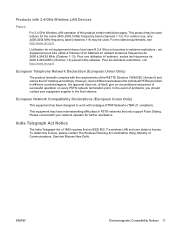
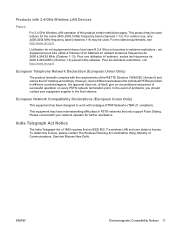
... Union Only)
This equipment has been designed to differences between the individual PSTNs provided in PSTN networks that an IEEE 802.11a wireless LAN end user obtain a license. India Telegraph Act Notice
The India Telegraph Act of successful operation on every PSTN network termination point.
However, due to work with 2.4-GHz...
Safety and Regulatory Information Desktops, Thin Clients, and Personal Workstations - Page 26


...computer and monitor after a period of the external monitor. The following specified periods of inactivity:
Business Desktops
Consumer Desktops Thin Clients Workstations
Operating System XP Vista Windows 7 Windows Server...sleep mode through the Microsoft Windows Power Management feature. When used through user interaction with an external monitor that are ENERGY STAR-qualified per the ...
Getting Started Guide - All-in-One PCs - Page 7


... and DVDs. Watch your computer or put it in -One PC Setup 3 Press this button to open the optical disc drive .... Press this button for the First Time" on ;
Follow the steps on your favorite DVDs, or listen to eject...Standby
button
Description (continued)
Record sound for webcam videos and for computer users. The LED indicates whether there is on page 4.
Indicator light is ...
Getting Started Guide - All-in-One PCs - Page 15
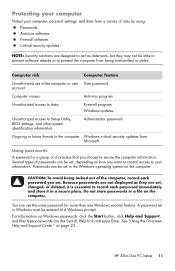
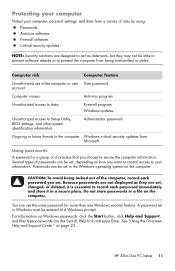
...For information on the computer. Several types of passwords can use of the computer or user User password account
Computer viruses
Antivirus program
Unauthorized access to data
Firewall program Windows updates
Unauthorized ...characters that you set in a secure place. Because passwords are set in -One PC Setup 11 HP All-in Windows must be able to prevent software attacks or to ...
Getting Started Guide - All-in-One PCs - Page 17
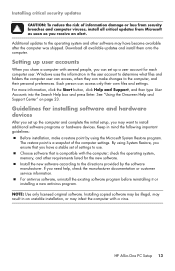
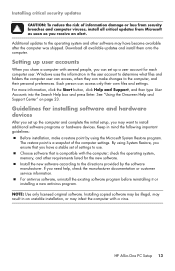
... settings to the computer, and their own files and settings. Guidelines for each computer user. Keep in -One PC Setup 13 If you receive an alert.
By using the Microsoft System Restore program. HP All-in mind the following important guidelines: Before installation, make changes to use. Choose software that you...
Getting Started Guide - All-in-One PCs - Page 28
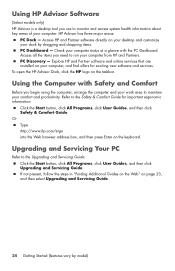
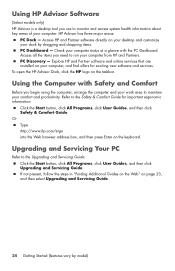
...; Click the Start button, click All Programs, click User Guides, and then click
Upgrading and Servicing Guide. If not present, follow the steps in "Finding Additional Guides on the Web" on your desktop and customize
your dock by model) Upgrading and Servicing Your PC
Refer to the Safety & Comfort Guide for exciting new...
Getting Started Guide - All-in-One PCs - Page 50
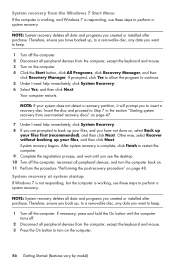
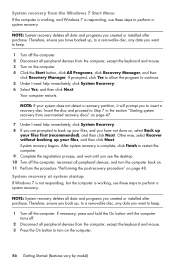
...startup If Windows 7 is not responding, but the computer is working , and Windows 7 is responding, use these steps to turn...off the computer, reconnect all data and programs you see the desktop. 10 Turn off the computer. Therefore, ensure you have not...to keep .
1 Turn off .
2 Disconnect all peripheral devices from user-created recovery discs" on page 47.
7 Under I need help immediately...
Getting Started Guide - All-in-One PCs - Page 51
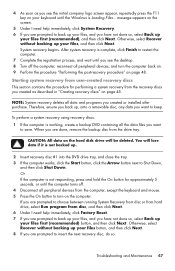
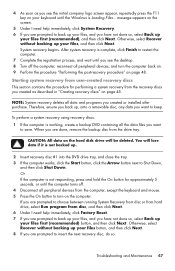
...Shut Down. Therefore, ensure you back up your files first (recommended) button, and then click Next. You will be deleted. Troubleshooting and Maintenance 47 System recovery begins. NOTE: System recovery deletes all peripheral devices from user... on page 48. message appears on the screen.... computer is Loading Files... If...created as you see the desktop. 8 Turn off . ...is not responding, press ...
Similar Questions
I Have An Hp Pavilion A1200e With Windows Server 2008rt. Need Pci 9941 Driver
(Posted by rodsanewman 10 years ago)
User Profile Cannot Be Loaded On Hp Touchsmart Iq800t.after Password Entered
(Posted by jesek69826 10 years ago)
Dual Monitor
how can i make it to a dual monitor if it only has one connection to the motherboard
how can i make it to a dual monitor if it only has one connection to the motherboard
(Posted by angie467 11 years ago)
Hp Ms200 Pavilion All In One. Computer Not Turning On.
Fail mother board?. Please send me Board model.
Fail mother board?. Please send me Board model.
(Posted by cmaru 11 years ago)

