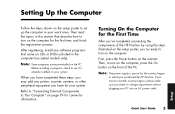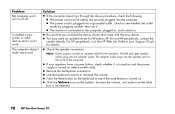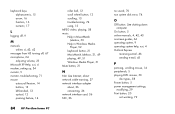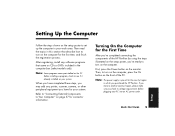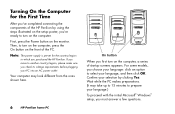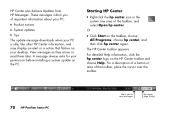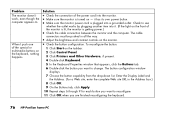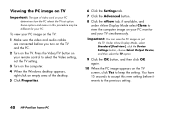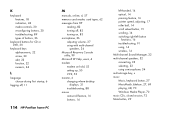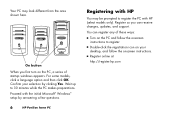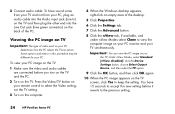HP Pavilion 500 Support Question
Find answers below for this question about HP Pavilion 500 - Desktop PC.Need a HP Pavilion 500 manual? We have 52 online manuals for this item!
Question posted by jjohare on August 7th, 2015
Power Buttton
Unable to trn off computer. Only get this message " Power Button Lockout",
Current Answers
Related HP Pavilion 500 Manual Pages
Similar Questions
Fans Spinning No Signal To Monitor Neither No Front Power Button Ring Light
MyPc will turn on but not giving signal to monitor neither the power button light
MyPc will turn on but not giving signal to monitor neither the power button light
(Posted by sbgshun38 9 months ago)
Screen Turns Off A Few Seconds After I Turn On Power Button To Turn On Pc
push power button to turn on PC after it starts powering on and you see it on screen the screen imme...
push power button to turn on PC after it starts powering on and you see it on screen the screen imme...
(Posted by prpop61 2 years ago)
Where Can I Buy A Hp Pavillion 500-210 Qe Desktop In Sydney?
Thank you
Thank you
(Posted by steve50476 9 years ago)
Do You Have Hp Desktop Pc Pavilion 500-037cb Userâ??s Manual?
(Posted by vbetanct 10 years ago)
Need A Power Button For Hp Pc Pavilion A230 N
need a power button for HP PC PAvilion a230 n
need a power button for HP PC PAvilion a230 n
(Posted by tfomin123 12 years ago)