HP Pavilion 500 Support Question
Find answers below for this question about HP Pavilion 500 - Desktop PC.Need a HP Pavilion 500 manual? We have 52 online manuals for this item!
Question posted by steve50476 on July 21st, 2014
Where Can I Buy A Hp Pavillion 500-210 Qe Desktop In Sydney?
Thank you
Current Answers
There are currently no answers that have been posted for this question.
Be the first to post an answer! Remember that you can earn up to 1,100 points for every answer you submit. The better the quality of your answer, the better chance it has to be accepted.
Be the first to post an answer! Remember that you can earn up to 1,100 points for every answer you submit. The better the quality of your answer, the better chance it has to be accepted.
Related HP Pavilion 500 Manual Pages
Safety and Regulatory Information Desktops, Thin Clients, and Personal Workstations - Page 2


... without the prior written consent of this document may be liable for HP products and services are set forth in the express warranty statements accompanying such products and services. No part of Hewlett-Packard Company. Safety and Regulatory Information
Desktops, Thin Clients, and Personal Workstations
Tenth Edition (October 2009)
Ninth Edition (August...
Safety and Regulatory Information Desktops, Thin Clients, and Personal Workstations - Page 26


HP computers marked with Wake On LAN (WOL) enabled, the computer can cause video distortion when an Energy.... The Power Management feature enables the computer to power down the computer and monitor after a period of inactivity:
Business Desktops
Consumer Desktops Thin Clients Workstations
Operating System XP Vista Windows 7 Windows Server 2008 R2
Computer 15 minutes 15 minutes 30 minutes 15...
Safety and Regulatory Information Desktops, Thin Clients, and Personal Workstations - Page 27


... product can be found at end-of in California. Chemical Substances
HP is not supported on Linux or FreeDOS Desktop PCs. NOTE: ENERGY STAR is necessary to comply with legal requirements such... Panel, and then double-click Power Options. ENWW
Environmental Agency Notices 21 Mercury Statement
This HP product may require special handling when recycled or disposed of -life: ● Mercury in ...
HP Pavilion Desktop PCs - (English) Warranty and License Information 47D6-5990-3190 - Page 5


...helps HP Customer Care respond to you faster with your Windows® desktop (to access it is ready to reach. But, it , click Start on the next page.
Next try a little surfing!
HP Unit... to get the most from owning your HP Pavilion home PC. We pay the shipping and handling. and for the duration of HP Customer Care. The HP Customer Care Center is free for many of...
HP Pavilion Desktop PCs - (English) Warranty and License Information 47D6-5990-3190 - Page 9


... not cause harmful interference, and (2) this device must accept any interference received, including interference that the product
Product Name:
HP Pavilion Multimedia Personal Computer System
Model Number(s):
100 series, 300 series, 400 series, 500 series, 600 series, 700 series
Product Options:
All
conforms to the following Product Specifications:
Safety:
IEC 60950:1991 + A1...
HP Pavilion Desktop PC - (English) Quick Start Guide 47D6-5990-3932 - Page 11
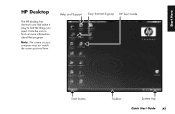
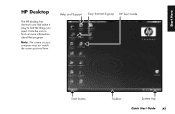
Help and Support Easy Internet Sign-up HP Tour Guide
Start button
Taskbar
System tray
Quick Start Guide
xi Note: The screen on your computer may not match the screen pictured here.
Click the icon to find out more information about that make it easy to find the things you need.
Start Here
HP Desktop
The HP desktop has shortcut icons that program.
HP Pavilion Desktop PC - (English) Quick Start Guide 47D6-5990-3932 - Page 18
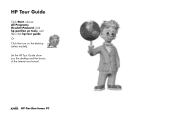
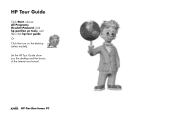
xviii HP Pavilion home PC HP Tour Guide
Click Start, choose All Programs, Hewlett-Packard, click hp pavilion pc tools, and then click hp tour guide.
Or Click the icon on the desktop (select models). Let the HP Tour Guide show you the desktop and the basics of the Internet and e-mail.
HP Pavilion Desktop PC - (English) Quick Start Guide 47D6-5990-3932 - Page 108
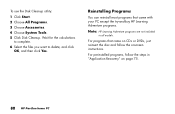
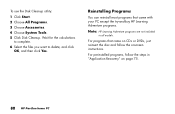
... on page 75.
80 HP Pavilion home PC For preinstalled programs, follow the onscreen instructions.
To use the Disk Cleanup utility:
1 Click Start. 2 Choose All Programs. 3 Choose Accessories. 4 Choose System Tools. 5 Click Disk Cleanup.
Reinstalling Programs
You can reinstall most programs that came with your PC except the try-and-buy HP Learning Adventure programs.
Note...
HP Pavilion desktop PCs - (English) Quick Start Guide - Page 88


... Start Guide 63 The updates from HP
HP Center is a service provided by HP to bring you important information about your PC:
Product notices
System updates
Tips
Special HP offers for your PC
Messages arrive while you through the HP Web site under the driver update and support information for your desktop. To go to the Internet and...
HP Pavilion desktop PCs - (English) Quick Start Guide - Page 90


... the taskbar. 2 Choose All Programs. 3 Choose hp center. 4 Click Re-enable hp center.
Re-enabling the HP Center Service
When you re-enable the HP Center Service, the service runs whenever you are connected to the Internet, and you can use the Re-enable hp center icon on the desktop to turn on the service:
Double...
HP Pavilion desktop PCs - (English) Quick Start Guide - Page 103


Reinstalling Programs
You can reinstall most programs that came with your PC except the try-and-buy HP Learning Adventure programs.
Note: HP Learning Adventure programs are not included
in "Application Recovery" on page 73.
78 HP Pavilion home PC
For programs that came on CDs or DVDs, just reinsert the disc and follow the steps in all...
HP Pavilion Desktop PCs - (English) Quick Start Guide 5990-5273 - Page 93


... for your PC. The updates from HP
HP Center is a service provided by HP to bring you important information about your PC:
Product notices
System updates
Tips
Special HP offers for your permission before installing a system update on the PC. To go to the Web site, see "Visiting the Hewlett-Packard Web site" on your desktop.
A message always...
HP Pavilion Desktop PCs - (English) Quick Start Guide 5990-5273 - Page 95


... Guide 69 To turn on the service.
Re-enabling the HP Center Service
When you re-enable the HP Center Service, the service runs whenever you are connected to turn on the service:
Double-click the Re-enable hp center icon on the desktop. If you disable the service, you can use the Re...
HP Pavilion Desktop PCs - (English) Quick Start Guide PAV NA/CTO SUM03Â 5990-5696 - Page 37


... factory-installed software. Make the recovery CDs/DVDs for your desktop, and follow the onscreen instructions to your hard disk drive; see "Using HP Recovery Tools CD" on page 98. Register so you must use recovery CDs/DVDs to register the PC with HP (select models only).
You can register any of these ways...
HP Pavilion Desktop PCs - (English) Quick Start Guide PAV NA/CTO SUM03Â 5990-5696 - Page 111


... to your Warranty and Support Guide. To go to the Web site, refer to the Internet and may display an alert or a notice on your desktop. View messages as they arrive or read them later. Getting Updates from HP support messages are available for your PC (select models only).
HP Pavilion Desktop PCs - (English) Quick Start Guide PAV NA/CTO SUM03Â 5990-5696 - Page 131


...: Do not use the Application Recovery program to
reinstall software programs that came on the taskbar.
4 Choose All Programs.
5 Choose Hewlett-Packard.
6 Choose HP Pavilion PC Tools.
7 Click HP Application Recovery.
8 Click Application Installation or Driver Installation, and then click Next.
9 Select the driver or application program to install, and then click Install.
10...
HP Pavilion Desktop PCs - (English) QUICK START GUIDE US/CTO PAV SP03RF 5990-5486 - Page 34
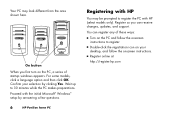
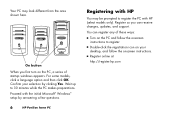
... Yes. For some models, click a language option and then click OK. Your PC may be prompted to register the PC with HP (select models only). Register so you first turn on your selection by answering a few questions.
6
HP Pavilion home PC
Registering with HP
You may look different from the ones shown here. Wait up to 30...
HP Pavilion Desktop PCs - (English) QUICK START GUIDE US/CTO PAV SP03RF 5990-5486 - Page 116


... the driver or application program to reinstall
software programs that came on the taskbar. 3 Choose All Programs. 4 Choose Hewlett-Packard.
5 Choose hp pavilion pc tools.
6 Click hp application recovery.
If hp application recovery appears in the PC box.
To start application recovery:
1 Close all models include the application
recovery program. Perform steps 1 through 9 to restart the...
HP Pavilion desktop PCs -Â (English) Quick Start Guide - Page 109


... in all models.
Reinstalling Programs
You can reinstall most programs that came with your PC except the try-and-buy HP Learning Adventure programs.
Note: HP Learning Adventure programs are not included
in "Application Recovery" on page 75.
80 HP Pavilion home PC For preinstalled programs, follow the onscreen instructions. To use the Disk Cleanup utility:
1 Click...
HP Pavilion desktop PCs -Â (English) Quick Start Guide - Page 116


... Service Provider (ISP)
• help and support Get help with using your PC, and answers to frequently asked questions
• hp center View information tickers, receive HP updates, and view special offers
• my software choice Find special software offers through a Web site for HP Pavilion owners
© Hewlett-Packard Company 2002 all rights reserved
Similar Questions
Screen Turns Off A Few Seconds After I Turn On Power Button To Turn On Pc
push power button to turn on PC after it starts powering on and you see it on screen the screen imme...
push power button to turn on PC after it starts powering on and you see it on screen the screen imme...
(Posted by prpop61 2 years ago)
Hp Pavillion Slimline Model S3750t
I need motherboard for HP Pavillion Slimline Model s3750T, how much total cost including S&H.
I need motherboard for HP Pavillion Slimline Model s3750T, how much total cost including S&H.
(Posted by faheemraza 10 years ago)
Do You Have Hp Desktop Pc Pavilion 500-037cb Userâ??s Manual?
(Posted by vbetanct 10 years ago)
Hp 500-037 Cb
Is the hp 500-037 cb upgradeable to the intel core i7 -3770
Is the hp 500-037 cb upgradeable to the intel core i7 -3770
(Posted by gene2009 10 years ago)
I Have A Hp Pavillion A1000 Desktop With A No Video Problem. Help
I have a hp pavillion a1000 desktop with no video working. I installed a new video card and no video...
I have a hp pavillion a1000 desktop with no video working. I installed a new video card and no video...
(Posted by plowyaa 12 years ago)

