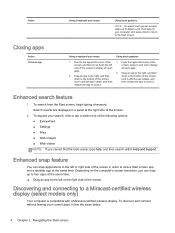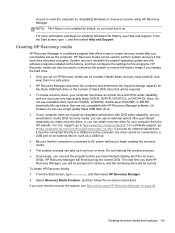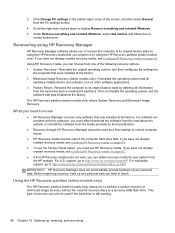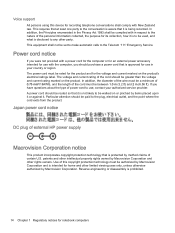HP Pavilion 14-n248ca Support Question
Find answers below for this question about HP Pavilion 14-n248ca.Need a HP Pavilion 14-n248ca manual? We have 4 online manuals for this item!
Question posted by djsavaunte on February 26th, 2015
Hp Pavilion Touchsmart 14b109wm Miracast
Current Answers
Answer #1: Posted by BusterDoogen on February 26th, 2015 1:55 PM
Network Interface 10/100 Ethernet
I hope this is helpful to you!
Please respond to my effort to provide you with the best possible solution by using the "Acceptable Solution" and/or the "Helpful" buttons when the answer has proven to be helpful. Please feel free to submit further info for your question, if a solution was not provided. I appreciate the opportunity to serve you!
Related HP Pavilion 14-n248ca Manual Pages
Similar Questions
I have a HP ProBook 4530s Laptop, with Inel Core i3, Windows7 Professional, Service Pack 1 in it. ...