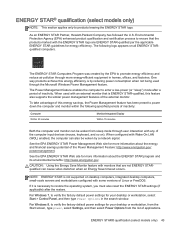HP Pavilion 13-r010dx Support Question
Find answers below for this question about HP Pavilion 13-r010dx.Need a HP Pavilion 13-r010dx manual? We have 4 online manuals for this item!
Question posted by ZECHARIAH on March 14th, 2017
Power On But No Display(black Screen) Problem.
HP Pavilion 13-r010dx gets very hot and freezes,when forced powered off and on again device work but no display? please any solution?
Current Answers
Answer #1: Posted by Odin on March 15th, 2017 6:30 AM
There are several possible causes. For detailed guidance, see https://www.lifewire.com/fix-computer-that-turns-on-but-displays-nothing-2624443.
Hope this is useful. Please don't forget to click the Accept This Answer button if you do accept it. My aim is to provide reliable helpful answers, not just a lot of them. See https://www.helpowl.com/profile/Odin.
Related HP Pavilion 13-r010dx Manual Pages
Similar Questions
Black Screen On Start
Black screen on startup No respondingWifi indecator light is on
Black screen on startup No respondingWifi indecator light is on
(Posted by engabdulkader 8 years ago)
Black Screen. How Do I Get The Screen To Come On?
(Posted by cierramona93 11 years ago)
Hp Probook 6450b Remains Black Screen But The Computer Will Be Running
(Posted by mmuchafa 11 years ago)
Black Screen
unit was working, turned on power, power light comes on, touchpad light is white, wifi light amber, ...
unit was working, turned on power, power light comes on, touchpad light is white, wifi light amber, ...
(Posted by bart4764 12 years ago)