HP nx7000 - Notebook PC Support and Manuals
Most Recent HP nx7000 Questions
Black Screen On Start
Black screen on startup No respondingWifi indecator light is on
Black screen on startup No respondingWifi indecator light is on
(Posted by engabdulkader 8 years ago)
HP nx7000 Videos
Popular HP nx7000 Manual Pages
Installing Microsoft Windows XP Service Pack 2 on HP Compaq Business Notebooks - Page 3
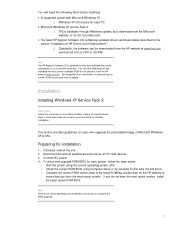
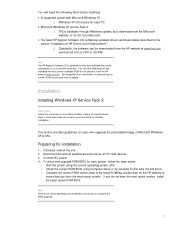
....
• The latest HP Support Software CD containing updated drivers and deliverables described in the order provided. Failure to complete these steps in an unsuccessful or unstable installation. Note Refer to the online download and installation instructions to SP2.
Preparing for each PC • Microsoft Windows XP Service Pack 2
o SP2 is updated monthly and available by...
Installing Microsoft Windows XP Service Pack 2 on HP Compaq Business Notebooks - Page 4
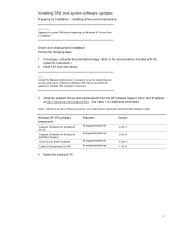
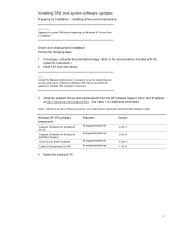
... 1 for additional information.
installing drivers and enhancements
IMPORTANT Upgrade the system ROM before beginning the Windows XP Service Pack 2 installation.
Restart the notebook PC. Drivers and enhancements installation Perform the following steps:
1. Install the updated drivers and enhancements from the HP Software Support CD or the HP website at http://www.hp.com/support/files.
Installing Microsoft Windows XP Service Pack 2 on HP Compaq Business Notebooks - Page 7


Enables the integrated video software. System Firmware Enables the Quick Launch Buttons on HP Compaq notebook PCs are listed in Table 3. Table 3 SoftPaq descriptions
Name
Hot Key Support ADI SoundMax Audio Driver Ethernet Drivers Modem Drivers ATI Video Drivers Synaptics TouchPad Driver System Enhancements
System ROMPaq Quick Launch Button Software HP WLAN W400-W500 Driver HP WLAN W400-W500 ...
HP Compaq Business Notebook nx7000/Compaq Presario Widescreen Notebook PC X1000 - Page 169


... 1-25 Bluethumb wireless LAN,
spare part number 3-9, 5-10
bottom components 1-24
C
cables, service considerations 4-2
caps lock light 1-23 CD-ROM drive
OS loading problems 2-24 removal 5-14 spare part number 5-14 specifications 6-11 CD-RW drive, specifications 6-9 components bottom 1-24 front 1-16 keyboard 1-20 left side 1-16 rear panel 1-18 right side 1-18 top 1-22 Computer Setup Advanced Menu...
HP Compaq Business Notebook nx7000/Compaq Presario Widescreen Notebook PC X1000 - Page 170


...jack A-1 S-Video connector A-2 universal serial bus (USB) connector A-2
connectors, service considerations 4-2
cursor control keys 1-21
D
design overview 1-26 diagnostics
configuration information 2-7
test information 2-8
Diagnostics for Windows 2-1,
2-7 disassembly sequence chart
5-3 diskette drive, OS loading
problems 2-23 display assembly
removal 5-26
spare part numbers 3-3,
5-26
specifications...
HP Compaq business notebook nx7000 series - Start-Up & Reference Guide - Enhanced for Accessibility - Page 10


... occur only during standard Windows startups.
1-8
Startup and Reference Guide-Part 1 Do not shut down the notebook or initiate Standby or Hibernation. Startup
Setting Up the Software
CAUTION: To prevent file corruption and ensure that the correct drivers are installed, install software only when the notebook is connected to external power through the onscreen instructions, read the following...
HP Compaq business notebook nx7000 series - Start-Up & Reference Guide - Enhanced for Accessibility - Page 125


...10
Installing a Retail Version of an Operating System 9-11 Using the Setup Utility 9-11
Opening the Setup Utility 9-11 Navigating and Selecting in the Setup Utility 9-12 Restoring Setup Utility Default Settings 9-12 Exiting the Setup Utility 9-12 Using the Support Utilities 9-13 Using the Help and Support Window 9-13 Using Support Telephone Numbers 9-14
Startup and Reference Guide--Part...
HP Compaq business notebook nx7000 series - Start-Up & Reference Guide - Enhanced for Accessibility - Page 126


...Startup and Reference Guide--Part 2 Download and install the updates. Software Updates, Restorations and Utilities
Updating Software
For optimal notebook performance and to make sure your notebook remains compatible with changing technologies, install the latest versions of the software provided with the operating system and external devices and also supports such notebook services as they...
HP Compaq business notebook nx7000 series - Start-Up & Reference Guide - Enhanced for Accessibility - Page 146


... functions 3-9 Standby function 4-5 video device function 6-6
function keys 2-4, 3-4
H
hard drive bay identifying 2-13 replacing hard drive 5-10
hard drive, internal defined 5-2 displaying amount of free space on 8-9 replacing 5-10
retaining screws 5-11, 5-14
space on, required for Hibernation file 8-9
See also drives headphones 6-4
Help and Support window 3-6,
9-13 Hibernation
avoiding when...
Maintenance and Service Guide for HP Compaq Business Notebook nx7000 - Page 182


... A-2 RJ-45 network jack A-1 S-Video connector A-2 Universal Serial Bus (USB) connector A-2
connectors, service considerations 4-2
cursor control keys, location 1-31
D
design overview 1-36 Diagnostics for Windows 2-1 disassembly sequence chart
5-3 display assembly
removal 5-26
spare part numbers 3-3,
5-26
specifications 6-3, 6-4,
6-5 display inverter, spare part
number 3-3, 5-26
display lid switch...
Startup and Reference Guide - Page 10


... drivers are prompted to external power through the on the screen.
These pauses and restarts occur only during standard Windows startups.
1-8
Startup and Reference Guide-Part 1 They will not occur during initial software setup. On
some notebook models to pause occasionally for the first time, a prompt to set up the basic software can be restored during the installation...
Startup and Reference Guide - Page 107


..., enable USB legacy support in Chapter 9. Zoomed video cards are not supported.
Selecting a PC Card
A Type I or Type II PC Card can be used to add modem, sound, storage, wireless communication, or digital camera functions to the standard specifications of the Personal Computer Memory Card International Association (PCMCIA). To use a USB keyboard or hub connected to a USB connector...
Startup and Reference Guide - Page 121


...and Installing an Update 9-4
Backing Up and Restoring Data 9-7 Setting a System Restore Point 9-7 Restoring to a System Restore Point 9-7
Repairing or Reinstalling the Operating System 9-8 Repairing the Operating System 9-8 Reinstalling the Operating System 9-9 Reinstalling Device Drivers and Other Software 9-10
Installing a Retail Version of an Operating System. . . . 9-11 Using the Setup...
Startup and Reference Guide - Page 122
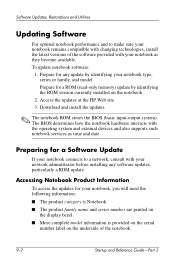
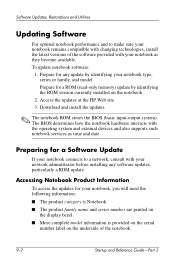
... and also supports such notebook services as they become available. Preparing for any software updates, particularly a ROM update. Prepare for a Software Update
If your notebook connects to make sure your notebook remains compatible with changing technologies, install the latest versions of the notebook.
9-2
Startup and Reference Guide-Part 2
Download and install the updates.
✎...
Startup and Reference Guide - Page 140


... cable country-specific modem adapter connecting 7-5 identifying 2-17 when to use 7-3 critical low-battery condition 4-13 currency formats, setting 1-10
customer support 2-18, 9-13
D
data compression algorithm 7-2 date, setting the 1-10
DC cable 1-8, 2-12
designation, drive 5-2 device drivers, reinstalling 9-10 dialing mode 7-7
Index-2
Startup and Reference Guide Index
button(s)
PC Card eject...
HP nx7000 Reviews
Do you have an experience with the HP nx7000 that you would like to share?
Earn 750 points for your review!
We have not received any reviews for HP yet.
Earn 750 points for your review!


