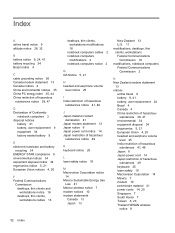HP Pavilion 13-r010dx Support Question
Find answers below for this question about HP Pavilion 13-r010dx.Need a HP Pavilion 13-r010dx manual? We have 4 online manuals for this item!
Question posted by criscuoli on February 15th, 2015
Touchpad Not Working 13-r010dx
Current Answers
Answer #1: Posted by BusterDoogen on February 15th, 2015 9:41 AM
1. On the Start screen, type c, and then select Control Panel.
2. Select Hardware and Sound, select Pen and Touch, and then follow the on-screen
instructions. Select disable/enable touchpad.
I hope this is helpful to you!
Please respond to my effort to provide you with the best possible solution by using the "Acceptable Solution" and/or the "Helpful" buttons when the answer has proven to be helpful. Please feel free to submit further info for your question, if a solution was not provided. I appreciate the opportunity to serve you!
Answer #2: Posted by waelsaidani1 on February 15th, 2015 9:28 AM
Related HP Pavilion 13-r010dx Manual Pages
Similar Questions
HP Pavilion 13-r010dx gets very hot and freezes,when forced powered off and on again device work but...