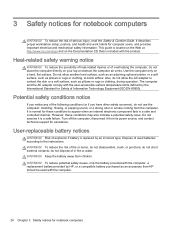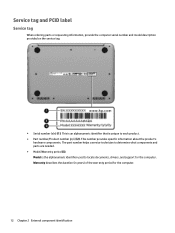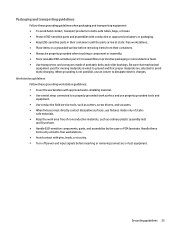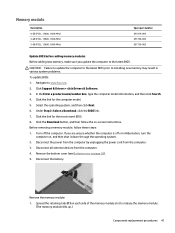HP Pavilion 11t-n000 Support Question
Find answers below for this question about HP Pavilion 11t-n000.Need a HP Pavilion 11t-n000 manual? We have 4 online manuals for this item!
Question posted by samel70 on November 7th, 2015
Where Can I Find Drivers For Printer Hp5100?
I lost my disc with the driverrs for my printer HP 5100. I try find it in internet but there's no results. Can you help me?
Current Answers
Related HP Pavilion 11t-n000 Manual Pages
Similar Questions
How Do I Install A Bluetooth Radio/driver To This Laptop?
laptop apparently doesnt support bluetooth, can i manually install the driver, if so how? it has the...
laptop apparently doesnt support bluetooth, can i manually install the driver, if so how? it has the...
(Posted by angiie473 3 years ago)
Where Is The Motherboard Located On The Hp Laptop Pavilion Dv5-1125nr
(Posted by jmkddAyo 9 years ago)
How Do I Use The Webcam On My Hp Laptop Pavilion G7-1017cl Notebook Pc
(Posted by soglennj 10 years ago)
How To Remove A Password From A Laptop Pavilion G6 With Windows 8
(Posted by cbvAdrena 10 years ago)