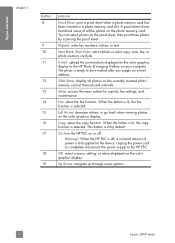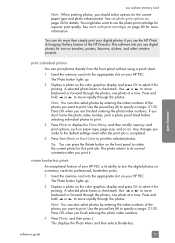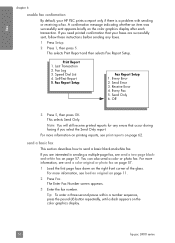HP PSC 2400 Support Question
Find answers below for this question about HP PSC 2400 - Photosmart All-in-One Printer.Need a HP PSC 2400 manual? We have 2 online manuals for this item!
Question posted by msingleton6953 on February 5th, 2012
When I Turn On Printer All Function Buttons Are Lit,would Not Turn Off
When I turn on printer all function buttons are lit, and will not turn off and color graphics display will not light up, can not see menus or see error messages. PLEASE HELP!
Current Answers
Related HP PSC 2400 Manual Pages
Similar Questions
In My 6210, When I Turn It On I Got An Error Message 'remove Color Cartridge'.
If I remove the cartridge then appears " install color cartridge. Any solution. Thanks.
If I remove the cartridge then appears " install color cartridge. Any solution. Thanks.
(Posted by Anonymous-122449 10 years ago)
Mulfunctioned Color Graphics Display On Hp Psc 2350 Printer
the Color graphics display on my hp psc 2350 is displaying only light, but NO writings or any pictu...
the Color graphics display on my hp psc 2350 is displaying only light, but NO writings or any pictu...
(Posted by engolm20 11 years ago)
I Need To Instal My Hp Psc2410 Photosmart All In One Printer What Do I Enter
(Posted by therappingnupe01 12 years ago)
My Printer Is Offline.
I had a problem with my ethernet card and after I solved it I am getting a "Printer Offline". messag...
I had a problem with my ethernet card and after I solved it I am getting a "Printer Offline". messag...
(Posted by JMJORELUK 12 years ago)
The Light On My Hp Psc 2400 Photosmart Printer Keep Blinking And Won't Turn On
(Posted by paula21243 13 years ago)