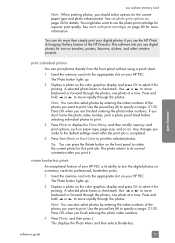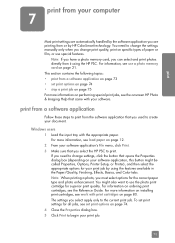HP PSC 2400 Support Question
Find answers below for this question about HP PSC 2400 - Photosmart All-in-One Printer.Need a HP PSC 2400 manual? We have 2 online manuals for this item!
Question posted by JMJORELUK on May 7th, 2011
My Printer Is Offline.
Current Answers
Answer #1: Posted by SofiaBrown on May 10th, 2011 2:25 AM
Check the following steps to fix printer offline error:
Go to system settings and select the ‘Printer’ option.
Right-click on the printer and enable the ‘Use Printer Online’ function.
Cancel all the printing jobs till that moment and redo the process.
Sometimes the ‘Printer Offline’ message occurs due to a ‘Job Stuck’ issue.
Check all network connections and functions.
Be sure the network interfaces work properly.
Turn the printer off and on to see whether the device is working properly.