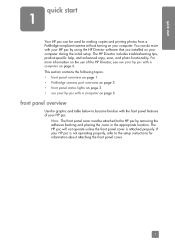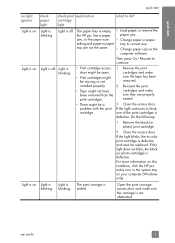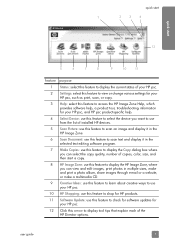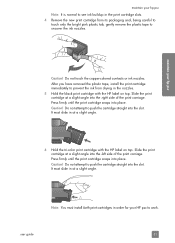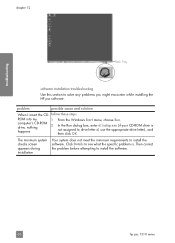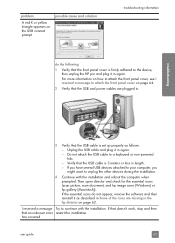HP PSC 1310 Support Question
Find answers below for this question about HP PSC 1310 - All-in-One Printer.Need a HP PSC 1310 manual? We have 1 online manual for this item!
Question posted by amit8190 on February 21st, 2013
Iwant To Install Driver For Printer Hppsc1310 All In Ser, My Cd Is Not Working,
The person who posted this question about this HP product did not include a detailed explanation. Please use the "Request More Information" button to the right if more details would help you to answer this question.
Current Answers
Answer #1: Posted by vinay229229 on February 21st, 2013 11:28 AM
Here it's the link to down load the drivers..
https://support.hp.com/us-en/drivers/hp-psc-1300-all-in-one-printer-series/model/374579
Related HP PSC 1310 Manual Pages
Similar Questions
Can L Install The Printer To My Computer Without A Cd Or Software
as l have the printer but no software or cd to install it to me computer, where would l find the sof...
as l have the printer but no software or cd to install it to me computer, where would l find the sof...
(Posted by lynbackman 8 years ago)
Hp Driver From List That Can Work For Hp 2400 Psc
(Posted by Kooern 9 years ago)
How Fix Hp 1310 Printer Driver For Windows7
(Posted by lomolli 9 years ago)
Printer Is Working But Scanner Is Not
Working( In One Pc Scanner Is Work & Othe
PRINTER IS WORKING BUT SCANNER IS NOT WORKING IN ONE PC SCANNER IS WORKING AND ANOTHER PC NOT WORK...
PRINTER IS WORKING BUT SCANNER IS NOT WORKING IN ONE PC SCANNER IS WORKING AND ANOTHER PC NOT WORK...
(Posted by prrcomputers 11 years ago)
Where Do I Install The Printer Cartridge?
(Posted by uyenniepooh 12 years ago)