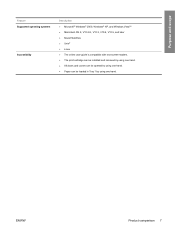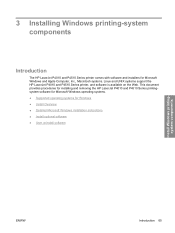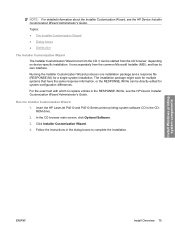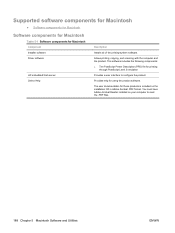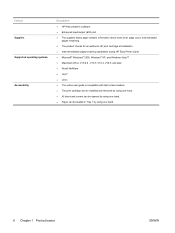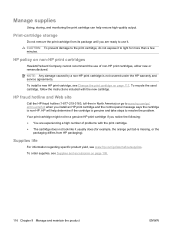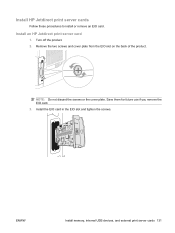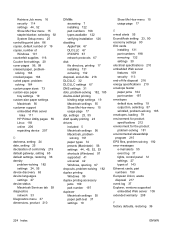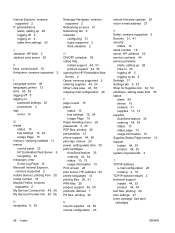HP P4015tn Support Question
Find answers below for this question about HP P4015tn - LaserJet B/W Laser Printer.Need a HP P4015tn manual? We have 25 online manuals for this item!
Question posted by logamuthu on September 8th, 2011
Hp Laser Jet 6l Model C3990a Slno.jpzso16981 Black Page
HP Laser Jet 6L Model C3990A SlNo.JPZSO16981Black Page A page is completely black. HP Manual Advice 3 below: 1a.The toner cartridge may not be installed properly. Remove the cartridge and reinsert it. Done. No use!1b·The toner cartridge may be defective. Replace it. Done. No use! 2·There may be discontinuities in the high-voltage contact points. Clean the high voltage contact points on the toner cartridge and transfer roller. (See Figures 7-5 and 7-6.) I don't know where these points are and how to clean them. HP Manual does not carry the requisite figures! Can you help please? 3· Replace the DC Controller or Laser/Scanner unit. What do these cost? More than the present day cost of a basic home-use monochrome laser printer? Please guide me! Googolplex Thanx! Prof.Dr.K.Loga muthu krishnan, Email: [email protected] [email protected]
Current Answers
Related HP P4015tn Manual Pages
Similar Questions
Hp Cp1518ni Can't Let The Cartridge Be Empty
(Posted by roJUDYW 9 years ago)
Hp P2015 Won't Recognize Ink Cartridge
(Posted by joffarazb 10 years ago)
Hp P2035 Driver Won't Install Properly Windows 7
(Posted by lloFABR 10 years ago)
Hp P2035 How To Find Toner Level
(Posted by odppsan2 10 years ago)
How To Replace The Transfer Roller,hp P2035n
(Posted by sumtejay 10 years ago)