HP CP1518ni Support Question
Find answers below for this question about HP CP1518ni - Color LaserJet Laser Printer.Need a HP CP1518ni manual? We have 8 online manuals for this item!
Question posted by roJUDYW on June 12th, 2014
Hp Cp1518ni Can't Let The Cartridge Be Empty
The person who posted this question about this HP product did not include a detailed explanation. Please use the "Request More Information" button to the right if more details would help you to answer this question.
Current Answers
There are currently no answers that have been posted for this question.
Be the first to post an answer! Remember that you can earn up to 1,100 points for every answer you submit. The better the quality of your answer, the better chance it has to be accepted.
Be the first to post an answer! Remember that you can earn up to 1,100 points for every answer you submit. The better the quality of your answer, the better chance it has to be accepted.
Related HP CP1518ni Manual Pages
HP Color LaserJet CP1510 Series - Software Technical Reference - Page 27


Actual yield depends on specific use HP ColorSphere toner.
Purpose and scope
Product comparison
HP Color LaserJet CP1510 Series Printer ● Prints up to 12 pages per inch (dpi). ● Includes adjustable settings to optimize print quality. ● The print cartridges use . ● Includes 96-megabyte (MB) random-access memory (RAM). ● Windows 2000 ● Windows XP...
HP Color LaserJet CP1510 Series - Software Technical Reference - Page 28


... is compatible with text screen-readers.
● Print cartridges can be installed and removed by using one hand.
●
PictBridge USB port
●
(HP Color LaserJet CP1518ni
only)
All doors and covers can be opened by using one hand.
Memory card slots
The following memory cards are supported:
(HP Color LaserJet CP1518ni
only)
● CompactFlash (CF) Type 1 and Type...
HP Color LaserJet CP1510 Series - Software Technical Reference - Page 49


... of brilliant colors.
Color options
Color options automatically provide optimal color output. These options use 25
HP ColorSphere toner
HP designs the print system (printer, print cartridges, toner, and paper) to work . Plus, HP professional-quality everyday and specialty papers (including a wide variety of other color laser printers does not allow the colors to four colors within...
HP Color LaserJet CP1510 Series - Software Technical Reference - Page 55


... can be corrected at the top of the products listed to go to the specific
ENWW
HP ToolboxFX 31 If the HP ToolboxFX is currently supported on the installed configuration of print-cartridge warnings can be alerted when the HP Color LaserJet CP1510 Series printer needs attention. Software Description
● Main content area. Double-click any time.
HP Color LaserJet CP1510 Series - Software Technical Reference - Page 76


...: ● Cartridge Low ● Replace Cartridge ● Close doors/covers ● Insufficient memory
52 Chapter 2 Software Description
ENWW Set up E-mail Alerts pane (2 of 3)
Software Description
Figure 2-23 Alerts folder - Figure 2-22 Alerts folder - Set up E-mail Alerts pane (3 of or events (such as a jam) related to the HP Color LaserJet CP1510 Series printer.
Select the...
HP Color LaserJet CP1510 Series - Software Technical Reference - Page 218
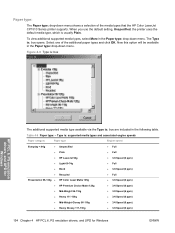
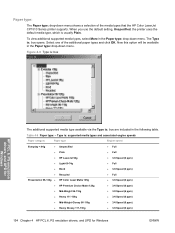
Select one of the media types that the HP Color LaserJet CP1510 Series printer supports. Figure 4-9 Type is : box are included in ...;
Presentation 96-130g ●
●
●
●
●
●
Unspecified Plain HP LaserJet 90g Light 60-74g Bond Recycled HP Color Laser Matte 105g HP Premium Choice Matte 120g Mid-Weight 96-110g Heavy 111-130g Mid-Weight Glossy 96-110g Heavy Glossy...
HP Color LaserJet CP1510 Series - Software Technical Reference - Page 233


... on both sides feature:
● HP Color Laser Photo Glossy 220g ● Labels ● Envelope ● Heavy Envelope ● Color Laser Transparency
ENWW
Finishing tab features 209 To achieve the best print quality when printing on the second side of the HP Color LaserJet CP1510 Series printer. The HP Color LaserJet CP1510 Series printers do not have automatic duplexing capability...
HP Color LaserJet CP1510 Series - Software Technical Reference - Page 234
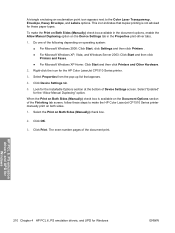
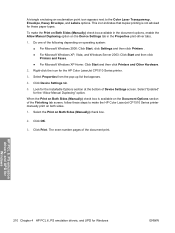
...follow these paper types. Click Device Settings tab. 5.
To make the HP Color LaserJet CP1510 Series printer manually print on the Document Options section of Device Settings screen. Select...then click Printers and Other Hardware.
2. Select "Enabled"
for Windows
ENWW When the Print on Both Sides (Manually) check box is not advised for these steps to the Color Laser Transparency, Envelope...
HP Color LaserJet CP1510 Series - Software Technical Reference - Page 260
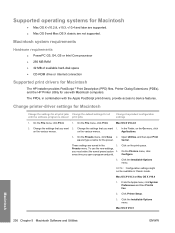
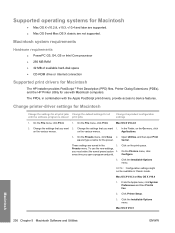
... MB of available hard-disk space ● CD-ROM drive or Internet connection
Supported print drivers for Macintosh
The HP installer provides PostScript ® Print Description (PPD) files, Printer Dialog Extensions (PDEs), and the HP Printer Utility for all print jobs Change the default settings for use the new settings,
you want 2.
Center.
Click...
HP Color LaserJet CP1510 Series - Software Technical Reference - Page 279
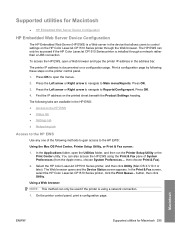
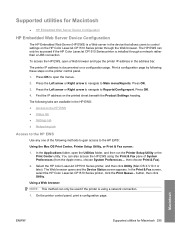
... Main menu/Reports. You can only be accessed if the HP Color LaserJet CP1510 Series printer is a Web server in the address bar. button, then click Utility.
In the Print & Fax screen, select the HP Color LaserJet CP1510 Series printer, click the Print Queue... Press OK.
4. On the printer control panel, print a configuration page. In the Applications folder, open...
HP Color LaserJet CP1510 Series - Software Technical Reference - Page 319


...™ 32-bit and 64-bit ● Mac OS X V10.2.8, V10.3, V10.4 and later NOTE: The HP Color LaserJet CP1510 Series printer does not support the following features: ● 96-megabyte (MB) random-access memory (RAM) ● Full-color laser printing ● 600 x 600 x 8 bit dots-per-inch (dpi) text and graphics (ImageREt 3600) ● Single...
HP Color LaserJet CP1510 Series - Software Technical Reference - Page 335


... documentation 5 Password page, EWS (Windows) 108, 276 Password settings, HP ToolboxFX 73 PCL 6 Graphic settings 171 Printer Features tab 174 PCL 6 Unidriver Advanced Printing Features,
enabling 172 Advanced tab... tab 221 version numbers 23 PCL unidrivers Color Themes 219 PCL5c page, EWS (Windows) 100, 268 PCL5c screen, HP ToolboxFX 63 PDEs (Printer Dialog Extensions) 243 PDF files installing Adobe...
HP Color LaserJet CP1510 Series - User Guide - Page 5


... Remove software from Windows operating systems 11 Utilities ...11 Software for Windows ...11 HP ToolboxFX 11 Software for Macintosh ...11 PostScript Printer Description (PPD) files 11 Configuring a product using a Macintosh 11 Status Alerts software ...11 Software for networks ...12 HP Web Jetadmin 12 Embedded Web server 12 Linux ...12
3 Paper and print media...
HP Color LaserJet CP1510 Series - User Guide - Page 13


...:
(HP Color LaserJet CP1518ni
only)
● CompactFlash (CF) Type 1 and Type 2
● Memory Stick, Memory Stick PRO, and Memory Stick Duo
● MultiMedia Card (MMC)
● Secure Digital (SD)
● xD Picture Card
ENWW
Product features 3 Print cartridges can be installed and removed by using one hand.
Uses print cartridges with text screen-readers. The printer driver...
HP Color LaserJet CP1510 Series - User Guide - Page 14
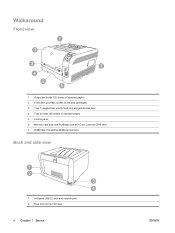
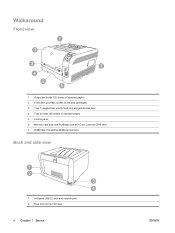
... (holds 125 sheets of standard paper) 2 Front door (provides access to the print cartridges) 3 Tray 1 (single-sheet priority feed slot) and jam-access door 4 Tray 2 (holds 150 sheets of standard paper) 5 Control panel 6 Memory card slots and PictBridge port (HP Color LaserJet CP1518ni) 7 DIMM door (for adding additional memory)
Back and side view
1 2
3 4
1 Hi-Speed...
HP Color LaserJet CP1510 Series - User Guide - Page 18
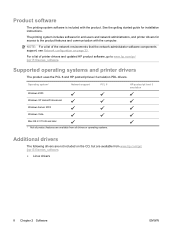
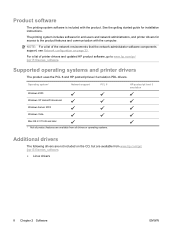
.../go / ljcp1510series_software.
● Linux drivers
8 Chapter 2 Software
ENWW Supported operating systems and printer drivers
The product uses the PCL 6 and HP postscript level 3 emulation PDL drivers. Operating system1 Windows 2000
Network support
PCL 6
HP postscript level 3 emulation
Windows XP Home/Professional
Windows Server 2003
Windows Vista
Mac OS X V10.28 and later 1 Not...
HP Color LaserJet CP1510 Series - User Guide - Page 55


... count
Prints a list of the control-panel-menu layout. and reports the page count
HP Color LaserJet CP1518ni only: prints a page that were jammed or mispicked in the product, monochrome (black and white) or color pages; Prints the status for each print cartridge, including the following information: ● Estimated pages remaining ● Part number ● Number...
HP Color LaserJet CP1510 Series - User Guide - Page 135
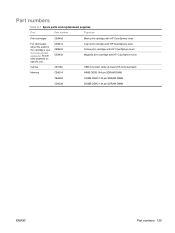
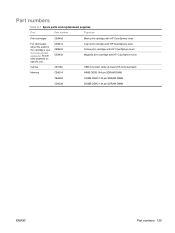
Part numbers
Table A-1 Spare parts and replacement supplies
Part
Part number
Type/size
Print cartridges
CB540A
Black print cartridge with HP ColorSphere toner
Cables
C6518A
USB 2.0 printer cable (2-meter [6.5-foot] standard)
Memory
CB421A
64MB DDR2 144 pin SDRAM DIMM
CB422A
128MB DDR2 144 pin SDRAM DIMM
CB423A
256MB DDR2 144 pin SDRAM ...
HP Color LaserJet CP1510 Series - User Guide - Page 154
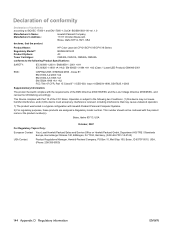
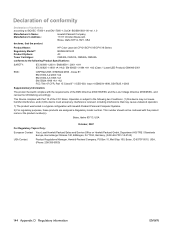
...device must accept any interference received, including interference that the product
Product Name:
HP Color LaserJet CP1215/CP1515/CP1518 Series
Regulatory Model:2) Product Options: Toner Cartridges:
BOISB-0603-00 All CB540A, CB541A, CB542A, CB543A
conforms to the ...-1:1993 +A1+A2 / EN 60825-1:1994 +A1 +A2 (Class 1 Laser/LED Product) GB4943-2001
EMC:
CISPR22:2005 / EN55022:2006 -
HP Color LaserJet CP1510 Series - User Guide - Page 163


...cartridges, accessing 4 print density settings 75 Print Document On 35 print media supported 15 print quality archive setting 49 HP ImageREt 3600 54 HP ToolboxFX settings 75 settings 34 troubleshooting 108 troubleshooting page 115 printer...menu 49
service page 45 Service tab
HP ToolboxFX settings 77 settings
color 54 driver presets (Macintosh) 37 drivers 10 HP ToolboxFX 73 network report 45 print ...
Similar Questions
Service Manual For An Hp Cp1518ni
Where to get a service manual for an HP CP1518ni
Where to get a service manual for an HP CP1518ni
(Posted by alshipp 1 year ago)
Hp Cp1518ni - Error Message 'memory Low'
How can I clear the memory on the HP CP1518ni? An error message comes up "memory low". It is frustra...
How can I clear the memory on the HP CP1518ni? An error message comes up "memory low". It is frustra...
(Posted by betty51395 10 years ago)
Hp Cp1518ni Windows 7 Wont Print In Color
(Posted by intePashed 10 years ago)
How To Fix Hp Cp1518ni Laserjet Imaging Drum Problem
(Posted by juagahans 10 years ago)
Does Hp Cp1518ni Color Laser Printer Have A Separate Drum
(Posted by wakkaarr 10 years ago)

