HP P3005n Support Question
Find answers below for this question about HP P3005n - LaserJet B/W Laser Printer.Need a HP P3005n manual? We have 15 online manuals for this item!
Question posted by ctumarkc on January 15th, 2014
How To Install Hp Laserjet P3005d Printer On Windows 7 32bit
The person who posted this question about this HP product did not include a detailed explanation. Please use the "Request More Information" button to the right if more details would help you to answer this question.
Current Answers
There are currently no answers that have been posted for this question.
Be the first to post an answer! Remember that you can earn up to 1,100 points for every answer you submit. The better the quality of your answer, the better chance it has to be accepted.
Be the first to post an answer! Remember that you can earn up to 1,100 points for every answer you submit. The better the quality of your answer, the better chance it has to be accepted.
Related HP P3005n Manual Pages
HP LaserJet P3005 - Software Technical Reference - Page 25


... printing-system software. This chapter also contains general information about the HP LaserJet P3005 printer and its software: ● Overview of the HP LaserJet P3005 printer ● Printing-system software overview, including the following table describes the structure of the printing-system software installer and print drivers. Purpose and scope
1 Purpose and scope
Introduction
This...
HP LaserJet P3005 - Software Technical Reference - Page 26


...of known software issues and solutions
Topics: ● Device features ● Printing-system software ● HP LaserJet documentation
2 Chapter 1 Purpose and scope
ENWW
Chapter 4, HP traditional print drivers for installing and uninstalling the HP LaserJet P3005 printer in MS Windows operating systems by using job-storage features when printing from the device control panel, including...
HP LaserJet P3005 - Software Technical Reference - Page 31


...; UNIX.
Information relating to denote Windows XP Home Edition, Windows XP Professional, and Windows Server 2003 unless noted otherwise. Purpose and scope
Throughout this STR, Windows XP is used to networking functions is not supported in other operating systems
The HP LaserJet P3005 printer is running a 64-bit MS Windows operating system, install the corresponding 64-bit print driver...
HP LaserJet P3005 - Software Technical Reference - Page 32
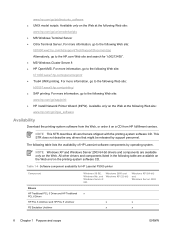
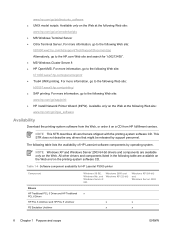
... information, go to the HP.com Web site and search for HP LaserJet P3005 printer
Component
Drivers HP Traditional PCL 5 Driver and HP Traditional PCL 6 Driver HP PCL 6 Unidriver and HP PCL 5 Unidriver PS Emulation Unidriver
Windows 98 SE, Windows Me, and Windows Server 2 003
Windows 2000 and Windows XP (32-bit)
Windows XP (64-bit) and Windows Server 2003
x
x
x
x
x
8 Chapter 1 Purpose...
HP LaserJet P3005 - Software Technical Reference - Page 33


... for HP LaserJet P3005 printer (continued)
Component
Windows 98 SE, Windows Me, and Windows Server 2 003
Windows 2000 and Windows XP (32-bit)
Windows XP (64-bit) and Windows Server 2003
PS Emulation Driver
x
Installer
Common MS Windows Installer
x
Installer Customization Wizard
x
x
CD Browser
x
Add Printer Wizard install
x
x
x
Other software
Web Registration
x
x
HP Driver...
HP LaserJet P3005 - Software Technical Reference - Page 39


... (.PDF file) Hewlett-Packard LaserJet P3005 Series Printing-System Install Notes
Windows 98 SE/Me
x x x
Windows 2000/XP/ Macintosh Server 2003
x
x
x
x
ENWW
HP LaserJet documentation 15 Purpose and scope
HP LaserJet documentation
On the main screen of the printing-system software CD Browser, click Printer Documentation to open the HP LaserJet P3005 Printer Documentation screen, as shown in...
HP LaserJet P3005 - Software Technical Reference - Page 43


...
The HP LaserJet P3005 printer comes with software and installers for MS Windows and Apple Computer, Inc., Macintosh systems. Linux and UNIX systems also support the HP LaserJet P3005, and software is not available on the Web. Topics: ● MS Windows printing-system software ● MS Windows driver configuration ● HP Driver Diagnostic Printer Check Tool ● HP Easy Printer Care...
HP LaserJet P3005 - Software Technical Reference - Page 44


...In the Windows 98 SE, Windows Me, and Windows Server 2003 operating systems, use the Add Printer installation.
MS Windows printing-system software
Topics: ● Printing system and installer ● HP LaserJet print drivers
Printing system and installer
Topics: ● HP LaserJet P3005 printing-system software CD for MS Windows systems ● Installer features
HP LaserJet P3005 printing...
HP LaserJet P3005 - Software Technical Reference - Page 46


... Acrobat Reader is in a single process.
● The Selection dialog box sets the operating-system language as the default language ( Windows 2000, Windows XP, and Windows Server 2003 only). Register Product. The common installer is available for information about ordering HP LaserJet P3005 printer supplies.
● Click Product Information to open it in the CD-ROM drive...
HP LaserJet P3005 - Software Technical Reference - Page 47


... 64-bit drivers for Windows XP and Windows Server 2003 are available for the following systems: ● Itanium ● AMD Athlon 64, AMD Opteron, Intel Xeon, or Pentium 4 with the HP LaserJet P3005 printer: ● Automatic configuration ● Driver updates after a new configuration ● Preconfiguration
NOTE For the latest information about installing the printing-system software...
HP LaserJet P3005 - Software Technical Reference - Page 48
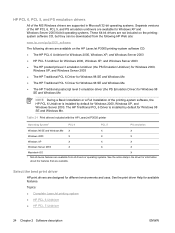
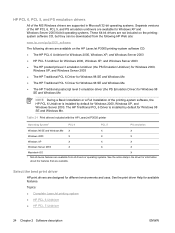
Table 2-1 Print drivers included with the HP LaserJet P3005 printer
Operating System1
PCL 6
PCL 5
PS emulation
Windows 98 SE and Windows Me X
X
X
Windows 2000
X
X
X
Windows XP
X
X
X
Windows Server 2003
X
X
X
Macintosh OS
X
1 Not all device features are available from all drivers or operating systems. See the online Help in Microsoft 32-bit operating ...
HP LaserJet P3005 - Software Technical Reference - Page 50


... icon. 5. Select Settings.
3. When using an HP unidriver in a Windows 2000, Windows XP, or Windows Server 2003 environment, follow these steps to gain access to : www.hp.com/go to an HP traditional PCL driver: 1. Click Printers and Faxes (in Windows XP and Windows Server 2003) or Printers (in which the HP LaserJet P3005 printer is installed. NOTE For a list of the following...
HP LaserJet P3005 - Software Technical Reference - Page 52
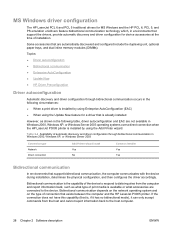
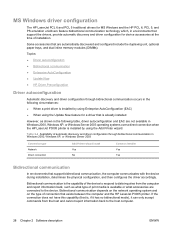
... Windows Server 2003 operating systems over a direct connection when the HP LaserJet P3005 printer is available or what type of connection that are connected to the device. Some accessories that exists between the computer and the HP LaserJet P3005 printer. Bidirectional communication depends on the network operating system and on the type of print media is installed by...
HP LaserJet P3005 - Software Technical Reference - Page 53


... the device and automatically match the print driver with 2000/XP client
TCP/IP
x
x
x
x
x
IPX/SPX
x
x
x
x
x
TCP/IP (HP) x
x
x
x
x
TCP/IP
x
x
x
x
x
(MS)
IPX/SPX
x
x
x
x
x
(HP)
ENWW
MS Windows driver configuration 29 If the HP LaserJet P3005 printer configuration changes after installation, the driver can be automatically updated with the new configuration in MS...
HP LaserJet P3005 - Software Technical Reference - Page 54
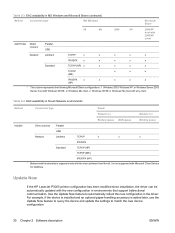
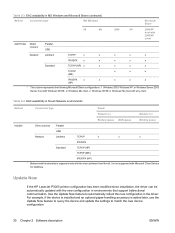
... example, if the device is installed and an optional paper-handling accessory is not supported with the client software from Novell. Windows 2000, Windows XP, or Windows Server 2003 Server host with the new configuration in the driver. Update Now
If the HP LaserJet P3005 printer configuration has been modified since installation, the driver can be automatically updated...
HP LaserJet P3005 - Software Technical Reference - Page 73


...page 85. Topics: ● Font support ● Print-driver installation instructions
MS Windows install
ENWW
Introduction 49 For instructions, see Install print drivers by using Add Printer on the Web. This STR provides procedures for installing and removing the HP LaserJet P3005 printing-system software for MS Windows and Apple Computer, Inc., Macintosh systems. Linux and UNIX systems...
HP LaserJet P3005 - Software Technical Reference - Page 80


... available on page 85. Insert the CD into the CD-ROM drive.
Click Install Printer and follow the onscreen prompts.
56 Chapter 3 Install MS Windows printing-system components
ENWW When the HP LaserJet P3005 printing-system installer runs, the HP LaserJet uninstaller is always added to install the HP LaserJet P3005 printing system from the CD that came with the device.
1. Print...
HP LaserJet P3005 - Software Technical Reference - Page 83


... will prompt you select the Install Printer option from the HP LaserJet P3005 printing-system software CD, the Language Selection dialog box appears. Basic, Full, and Custom Installation dialog box sequence
NOTE The dialog boxes shown in this STR appear in the Windows XP Professional installation sequence. MS Windows install
ENWW
Print-driver installation instructions 59
Direct-connect...
HP LaserJet P3005 - Software Technical Reference - Page 105
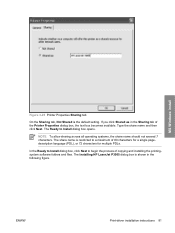
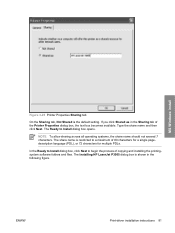
... for multiple PDLs. The Installing HP LaserJet P3005 dialog box is restricted to a maximum of the Printer Properties dialog box, the text box becomes available.
ENWW
Print-driver installation instructions 81
NOTE To allow sharing across all operating systems, the share name should not exceed 7 characters. MS Windows install
Figure 3-25 Printer Properties Sharing tab
On the...
HP LaserJet P3005 - Software Technical Reference - Page 297


... does not describe any drivers that are installed: ● HP LaserJet P3005 PPD ● HP LaserJet P3005 PDE ● HP USB EWS Gateway ● HP Device Configuration Utility ● HP Uninstaller for the HP Device Configuration Utility and HP USB EWS Gateway
In-box printing-system software CDs
The software CD for the HP LaserJet P3005 printer contains the files for obtaining the...
Similar Questions
Cannot Install Hp Laserjet P1505 Printer Cd In Windows 7
(Posted by atapbmimicm 9 years ago)
What Kind Of Fuser Does A Hp Laserjet P3005n Use
(Posted by Simike87 9 years ago)
How To Reset Hp Laserjet P3005 Printer To Factory Default
(Posted by guysSK 10 years ago)
What Is Hp Laserjet P3005 Printer Factory Default Password
(Posted by pedigrover 10 years ago)
How Can We Install Hp Laserjet P1007 Printer In Windows 98se ?
sir, i have a problem to installing of hp laser jet p1007 printer in windows 98se. we have usb pri...
sir, i have a problem to installing of hp laser jet p1007 printer in windows 98se. we have usb pri...
(Posted by khomansahu 12 years ago)

