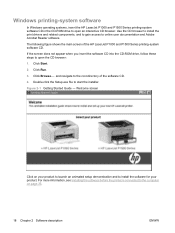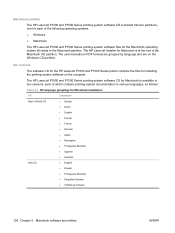HP P1505 Support Question
Find answers below for this question about HP P1505 - LaserJet B/W Laser Printer.Need a HP P1505 manual? We have 19 online manuals for this item!
Question posted by atapbmimicm on October 7th, 2014
Cannot Install Hp Laserjet P1505 Printer Cd In Windows 7
The person who posted this question about this HP product did not include a detailed explanation. Please use the "Request More Information" button to the right if more details would help you to answer this question.
Current Answers
Answer #1: Posted by TechSupport101 on October 7th, 2014 4:51 AM
Hi. Either the contained software is incompatible or the disc is damage. Either ways, you should be able to download a copy of the driver/software off the official Hp site.
Related HP P1505 Manual Pages
Similar Questions
My Hp Laserjet P1505 Printer Won't Print Past The 1st Page
(Posted by feruja 9 years ago)
How To Update The Firmware On Hp Laserjet P1505 Printer
(Posted by fbbal3124 10 years ago)
Is Hp Laserjet P1505 Compatible With Windows 7
(Posted by wkeenJRunye 10 years ago)
How To Install Hp Laserjet P1005 Printer On Windows 7 86
(Posted by baataJoh 10 years ago)
How Can We Install Hp Laserjet P1007 Printer In Windows 98se ?
sir, i have a problem to installing of hp laser jet p1007 printer in windows 98se. we have usb pri...
sir, i have a problem to installing of hp laser jet p1007 printer in windows 98se. we have usb pri...
(Posted by khomansahu 12 years ago)