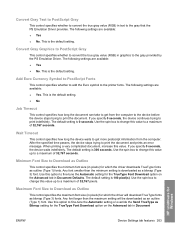HP P3005n Support Question
Find answers below for this question about HP P3005n - LaserJet B/W Laser Printer.Need a HP P3005n manual? We have 15 online manuals for this item!
Current Answers
Related HP P3005n Manual Pages
Similar Questions
Which Built In Driver Support For Hp Laserjet P3005dn For Xp Windows
(Posted by MARme 9 years ago)
Hp Laserjet P2055dn How To Print Duplex Driver Download Options Dont Show
(Posted by slear 10 years ago)
Send Me Hp Laser Jet 3005n Driver For Windows7(32bit)operating System
SEND ME HP LaserJet 3005n DRIVER FOR WINDOWS7(32bit)Operating System
SEND ME HP LaserJet 3005n DRIVER FOR WINDOWS7(32bit)Operating System
(Posted by mukaespenyirazo 12 years ago)
Hp Laser Jet P3005n Printer In 42 Error, 51.10 Error
(Posted by teleservices80 12 years ago)