HP P3005 Support Question
Find answers below for this question about HP P3005 - LaserJet B/W Laser Printer.Need a HP P3005 manual? We have 16 online manuals for this item!
Question posted by ziaulcentury on January 20th, 2013
13.20.00 Jam Inside Press Bin
I can not print 13.20.00 Jam inside press bin problam
Current Answers
There are currently no answers that have been posted for this question.
Be the first to post an answer! Remember that you can earn up to 1,100 points for every answer you submit. The better the quality of your answer, the better chance it has to be accepted.
Be the first to post an answer! Remember that you can earn up to 1,100 points for every answer you submit. The better the quality of your answer, the better chance it has to be accepted.
Related HP P3005 Manual Pages
HP LaserJet Printer Family - Print Media Specification Guide - Page 8


... to the output bin, ready for an HP LaserJet printer. The developed image then advances to find out more about the suitability of your printer. To summarize, to the image areas. Alternative sources of information
The media manufacturer and vendor can affect the print quality and media-handling performance of print media for use laser and electrophotographic...
HP LaserJet Printer Family - Print Media Specification Guide - Page 15


... in the case of edge rollover to be printed.
The paper should be clean (no burrs) and free of labels, peeling. See the support documentation that came with your printer. q Round all HP LaserJet printers.
CAUTION Note
The following guidelines should be considered when working with your printer for product-specific information.
2 Guidelines for using...
HP LaserJet Printer Family - Print Media Specification Guide - Page 53


... 15 storing 15
labels, ream 5 laid finishes 6 landscape orientation 25 laser-grade paper 7 LaserJet 2000 1 LaserJet 2686A 1 LaserJet 500 1 LaserJet Monochrome printers 1 LaserJet monochrome transparencies, hp 37 LaserJet paper, hp 36 LaserJet Plus 1 LaserJet printers
media designed for 1 operations 2 lasers, operations of 2 letterhead HP papers 36 specifications 8 types of 4, 6 letters...
HP LaserJet Printers - USB Walk Up Printing - Page 2


... files and the user will be printed. The format is a print ready file format that is turned on the latest HP LaserJet printers and MFPs. After queuing a file, the user can be able to enter a password to retrieve jobs. The USB port located on the control panel or press the menu button and scroll to...
HP LaserJet P3005 - Software Technical Reference - Page 5


...Guide 18
2 Software description Introduction ...19 MS Windows printing-system software 20 Printing system and installer 20 HP LaserJet P3005 printing-system software CD for MS Windows systems ...20 Installer features 22 HP LaserJet print drivers 23 HP PCL 6, PCL 5, and PS emulation drivers 24 Select the best print driver 24 Complete LaserJet printing system 25 HP PCL 6 Unidriver 25 HP PCL...
HP LaserJet P3005 - Software Technical Reference - Page 44


...Printer installation. The following figure shows the main screen of the software CD. 4. If the screen does not appear when you insert the software CD into the CD-ROM drive to the root directory of the HP LaserJet P3005 printing.... Use the CD browser to install the print driver and related components, and to gain access to start the installer.
20 Chapter 2 Software description
ENWW
HP LaserJet P3005 - Software Technical Reference - Page 198


...LaserJet P3005 printing-system software CD or from Adobe.
Select Settings.
3. Help system
The PS Emulation Driver includes the following Help systems to an
arrow with the printing...printer, postscript fonts are purchased from the HP Web site.
Right-click the device name.
174 Chapter 4 HP traditional print...; Press the F1 key, and the Help window for MS Windows
ENWW If you press the...
HP LaserJet P3005 - Software Technical Reference - Page 264


... effect instructs the printer to print on both sides of a duplexed page are supported for automatic duplexing (Letter, A4, Legal, and 8.5 x 13 only), and forces manual printing on both sides.
Topics:
● Automatically print on both sides
● Manually print on both sides
Automatically print on both sides
Select the Print on the other HP LaserJet P3005 printer models for MS...
HP LaserJet P3005 - Software Technical Reference - Page 316
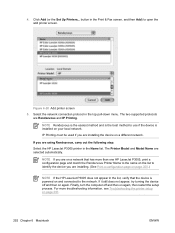
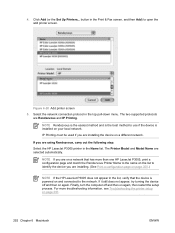
...installed on again.
The Printer Model and Model Name are Rendezvous and IP Printing. Finally, turn the computer off and then on your local network. Figure 6-20 Add printer screen
5. The two ... protocol in the Print & Fax screen, and then Add) to open the add printer screen. For more than one HP LaserJet P3005, print a configuration page and match the Rendezvous Printer Name to the...
HP LaserJet P3005 - Software Technical Reference - Page 371


... command for 8 by 9 inch custom size, "real32_xy 8.0 9.0
CustomMediaSize ubyte eInch CustomMediaSizeUnits." bin/stacker
sheet)
bin
Unspecified
Y
Y
Y
Plain (60-199 g/m2, or Y
N
N
16-53 lb)...)
(10.5 inches)
Executive (JIS)
216 mm
330 mm
"JISEXEC"
(8.5 inches)
(13.0 inches)
Legal
216 mm
356 mm
"LEGAL"
(8.5 inches)
(14.0 inches)
Custom
...LaserJet P3005 print-drivers support.
HP LaserJet P3005 - User Guide - Page 14


...print
multipurpose tray
networks
server to connect
(tray 1), 500-sheet input tray (tray 2),
● 80 MB total
to 10Base-T/ 100Base-TX
and 250-sheet
RAM
networks
output bin... print
server to connect
to 10Base-T/
●
accessory HP Jetdirect full- Device comparison
HP LaserJet P3005
HP LaserJet P3005d
HP LaserJet P3005n HP LaserJet P3005dn
HP LaserJet P3005x
● Prints ...
HP LaserJet P3005 - User Guide - Page 125


... jam then press
13.XX.YY JAM INSIDE DUPLEXER alternates with For help press
13.XX.YY JAM INSIDE FRONT DOOR alternates with For help . See Clear jams from the duplexer. ● Reinstall the duplexer.
● To exit, press
Press for help press 13.XX.YY JAM INSIDE REAR DOOR alternates with heavier media, use tray 1 and the rear output bin. NOTE To avoid jams with Clear jam then press...
HP LaserJet P3005 - User Guide - Page 126


... completely, and then remove all media found .
● Close the rear door. Control panel message 13.XX.YY JAM INSIDE REAR DOOR alternates with For help press
13.XX.YY JAM INSIDE TOP COVER alternates with Remove print cartridge
20-INSUFFICIENT MEMORY alternates with For help press To continue press
Description
Recommended action
● Close the rear door.
● To exit...
Service Manual - Page 20


... LaserJet P3005x
● Prints up to
HP LaserJet P3005,
● Prints up to
sided printing
sided printing
A4-sized media
accessory
33 ppm on
letter-sized
● Automatic two- ● Automatic two-
and up to 33 ppm on
sided printing
media, and up to 10Base-T/ 100Base-TX networks
2 Chapter 1 Device information
ENWW and 250-sheet
sheet output bin
output bin...
Service Manual - Page 74


...-section of device on page 56 highlights the major internal components.
1
2
3
4
56
7
8
18 17
16 15 14 13 12 11 10 9
Figure 4-15 Cross-section of device
1 Top output-bin delivery roller 2 Fuser roller, fuser assembly 3 Laser/scanner 4 Photosensitive drum, print cartridge 5 Print cartridge 6 Registration assembly 7 Tray 1 pickup roller
56 Chapter 4 Theory of operation
ENWW
Service Manual - Page 150


...the 1. Turn the device off and then on the ECU. Verify that a genuine HP print cartridge is being energized. Paper is
missing.
2.
Verify that solenoid SL2 is installed in the...MEMORY ERROR For help press
11.XX INTERNAL CLOCK ERROR alternates with To continue press 13.00.02 JAM IN TRAY 1
13.01.00 JAM IN TRAY 1 alternates with Clear jam then press
Description
Recommended action
The ...
Service Manual - Page 151


...
Control-panel messages 133 Control panel message
13.05.00 JAM INSIDE TOP COVER
13.31.00 JAM INSIDE FRONT DOOR alternates with Remove print cartridge
13.65.00 JAM INSIDE REAR DOOR alternates with For help press
13.67.00 JAM INSIDE REAR DOOR alternates with For help press
13.XX.YY FUSER JAM INSIDE TOP COVER alternates with For help press
Description
Recommended action
4. within the paper path...
Service Manual - Page 152
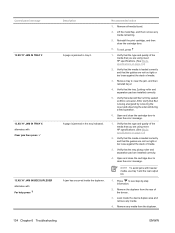
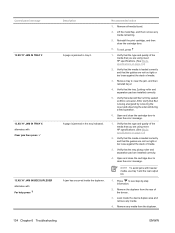
Reinstall the print cartridge, and then close the cartridge door to clear the error message. Remove tray 2, clear the jam, and then reinstall tray 2.
4. Open and close....
4. Control panel message
13.XX.YY JAM IN TRAY 2
13.XX.YY JAM IN TRAY X alternates with Clear jam then press
13.XX.YY JAM INSIDE DUPLEXER alternates with heavier media, use tray 1 and the rear output bin.
1. Verify that SL2...
Service Manual - Page 153


...content to reduce its complexity.
3. Press to see step-by-step
area. To print the job with To continue press
Description
Recommended action
5.
Control panel message
13.XX.YY JAM INSIDE REAR DOOR alternates with Clear jam then press
13.XX.YY JAM INSIDE TOP COVER alternates with Remove print cartridge
20-INSUFFICIENT MEMORY alternates with To continue press
21 PAGE TOO COMPLEX alternates...
Service Manual - Page 287
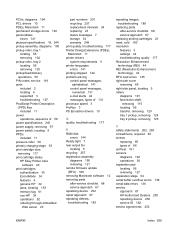
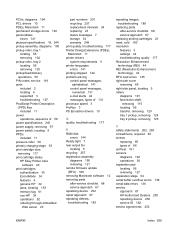
..., removing 97 power switch, locating 5 PPDs included 11 pressure roller 56 primary charging stage 53 print cartridge door, removing 117 print cartridge status HP Easy Printer Care
software 40 print cartridges
authentication 35 EconoMode 34 features 4 genuine HP 34 jams, clearing 153 memory tag 61 non-HP 34 operations 52 ordering through embedded
Web server...
Similar Questions
How Do I Clear The Error Message 13.20.00 Jam Inside Rear Bin.
HP laserjet P3005dn has the error message 13.20.00 jam inside rear bin. There are no blockages or pa...
HP laserjet P3005dn has the error message 13.20.00 jam inside rear bin. There are no blockages or pa...
(Posted by briantaylor11 9 years ago)
How To Factory Reset Hp Laserjet P3005n
(Posted by hayhaso 10 years ago)
Printer Shows Error13.20.00 Jam In Cant Find Anything Jam In It Hp4250
printer hp4250 shows an error 13.20.00 jam in in tray number 2 took the tray out looked and cant fin...
printer hp4250 shows an error 13.20.00 jam in in tray number 2 took the tray out looked and cant fin...
(Posted by EMARTINEZ1212 10 years ago)
Please,tell And Show Me The Inside Parts Of Hp Laserjet P3005 Printer
I want to now the details of internal parts of HP LaserJet p3005 for maintenance purpose. So, highl...
I want to now the details of internal parts of HP LaserJet p3005 for maintenance purpose. So, highl...
(Posted by Siyoumjembereb 11 years ago)

