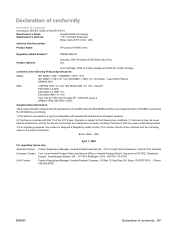HP P3005 Support Question
Find answers below for this question about HP P3005 - LaserJet B/W Laser Printer.Need a HP P3005 manual? We have 16 online manuals for this item!
Question posted by stoolcraft on March 17th, 2013
Wireless ? Bosb-0406-00
Current Answers
Answer #1: Posted by tintinb on April 1st, 2013 6:25 PM
- HP Jetdirect internal print servers
- HP Jetdirect external print servers
- HP wireless print servers
- HP Secure High Performance EIO Hard Disk J8019A (CPE OZ firmware of 10.1 or higher required).
You can read the full specifications of this printer here:
https://www.hp.com/de-de/home.html
If you have more questions, please don't hesitate to ask here at HelpOwl. Experts here are always willing to answer your questions to the best of our knowledge and expertise.
Regards,
Tintin
Related HP P3005 Manual Pages
Similar Questions
I can not print 13.20.00 Jam inside press bin problam