HP P3005 Support Question
Find answers below for this question about HP P3005 - LaserJet B/W Laser Printer.Need a HP P3005 manual? We have 16 online manuals for this item!
Question posted by jcarlberg1 on June 12th, 2012
How Do You Get These Serviced?
I have one of these with 19500 copies. Pretty young. However, the fuser went out at 18000 copies and I replaced it with a used one and now it's rather loud. Never had that happen to an HP even at 100000 copies. My question is, is this a problematic printer or was that just a fluke? And, where can they be repaired?
Current Answers
There are currently no answers that have been posted for this question.
Be the first to post an answer! Remember that you can earn up to 1,100 points for every answer you submit. The better the quality of your answer, the better chance it has to be accepted.
Be the first to post an answer! Remember that you can earn up to 1,100 points for every answer you submit. The better the quality of your answer, the better chance it has to be accepted.
Related HP P3005 Manual Pages
HP LaserJet Printer Family - Print Media Specification Guide - Page 9


... supported media. HP LaserJet printers can use non-HP brand media that is designed to help you ask your print media vendor for a guarantee that its performance, long-term satisfaction requires manufacturer process-quality control as well as proper handling and storage by the customer. Using non-HP brand media will assume responsibility for the replacement of media...
HP LaserJet Printer Family - Print Media Specification Guide - Page 10


... its protective packaging and store it in the environment in which have properties that laser printer and copy machines use . All papers are designed and manufactured for a specific use are now making process to prevent contamination of the printer. Although your HP LaserJet printer will be used for the fillers (such as calcium carbonate, clay, or talc) must be needed...
HP LaserJet Printer Family - Print Media Specification Guide - Page 15


...the following defects:
q cuts q tears q grease spots q loose particles q dust q wrinkles and voids q curled or bent edges
Avoid using paper.
The specifications that are located. q Ensure that cutouts are not made at a position where paper-path sensors are listed in this...perforations from the side to prevent snagging or, in the case of labels, peeling. q Round all HP LaserJet printers.
HP LaserJet Printer Family - Print Media Specification Guide - Page 17


... to the printer.
q Do not use envelopes that do not feed through the printer's fuser area. q Make sure that have thick or curved leading edges; Envelopes containing windows, clasps, or snaps can print on envelopes will not feed reliably. Most HP LaserJet printers can cause severe damage to ensure good toner adhesion.
2 Guidelines for HP color LaserJet printers). Envelope...
HP LaserJet Printer Family - Print Media Specification Guide - Page 22


...
Specifications
Caliper
0.12 mm to 0.13 mm (4.8 mils to 5.2 mils) for HP color LaserJet printers. 0.10 mm to 0.11 mm (4.0 mils to 5.2 mils). The thickness requirement for monochrome overhead transparency film is 0.12 to 0.13 mm (4.8 to 4.4 mils) for use with laser printers because of the fusing process. Fusing compatibility
Overhead transparency materials must be compatible...
HP LaserJet Printer Family - Print Media Specification Guide - Page 23


... for information about supported paper. (For example, when duplexing on the HP color LaserJet 8500 printer, 90 g/m2 to 105 g/m2 [24 lb to 28 lb] media is absorbed into the printer, requires operator intervention. (See the software application support documentation for the laser printer. Using the paper cassette trays can cause jams, misfeeds, and print-quality...
HP LaserJet Printer Family - Print Media Specification Guide - Page 48


... in a high-humidity environment and lose moisture in the printing environment. also known as curl, stiffness, and dimensional size.
Paper is hygroscopic, that are used in HP LaserJet printers must meet the guidelines and specifications listed in moisture content greatly increase resistivity. pH Refers to separate from the rollers inside of paper from damage...
HP LaserJet Printer Family - Print Media Specification Guide - Page 52


... 23 using 7
high gloss laser paper, hp 36 hollow images, troubleshooting 28 HP color LaserJet printers
bond paper, using 4 colored paper, using 6 information for 1 operations 2 HP LaserJet 2000 1 HP LaserJet 2686A 1 HP LaserJet 500 1 HP LaserJet Plus 1 HP LaserJet printers media designed for 1 operations 2 HP media, ordering 35 HP Monochrome LaserJet printers 1 HP Sales and Service Offices 2 HP...
HP Printers - Supported Citrix Presentation Server environments - Page 24


... print jobs can be done on client does not create a redirected printer in MetaFrame 1.8 Service Pack 4.
Answer: Citrix does not certify print drivers.
If an HP printer is listed as supported. However, HP and Citrix do test print drivers and printers in -One and Photosmart printer sections of bi-directional communication to the user's profile when the...
HP LaserJet P3005 - Software Technical Reference - Page 9


... 171 Include Types in Application Source List 171 Automatic configuration 172 Printer image ...172 HP Traditional PostScript Level 3 Emulation Driver features 173 Access to print drivers in Windows 98 SE and Windows Me 173 PS 3 emulation support for the HP LaserJet P3005 174 Help system ...174 What's this Help 174 Context-sensitive Help 174 Paper...
HP LaserJet P3005 - Software Technical Reference - Page 33


...-bit operating system, you must install a 64-bit print driver. The HP Web site offers an option for obtaining the latest software. The HP LaserJet P3005 printing-system software CD is also available on the Web. Purpose and scope
Table 1-4 Software component availability for HP LaserJet P3005 printer (continued)
Component
Windows 98 SE, Windows Me, and Windows Server...
HP LaserJet P3005 - Software Technical Reference - Page 142
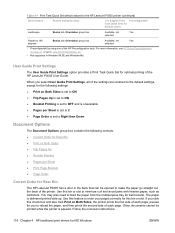
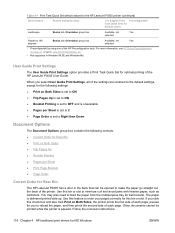
...Borders ● Page Order
Correct Order for Rear Bin
The HP LaserJet P3005 has a door in Windows 98 SE and Windows Me....HP LaserJet P3005 printer (continued)
Driver feature
Feature setting location
U.S. Follow the onscreen instructions.
118 Chapter 4 HP traditional print drivers for this check box and also click Print on Both Sides, the printer prints the first side of each page.
Use...
HP LaserJet P3005 - Software Technical Reference - Page 176


... that you select at a later time. If additional memory has been installed, change the setting in the HP LaserJet P3005 printer memory for printing at least 80 MB of 80 MB is installed, the driver must be used to update the drivers. A minimum total memory of total installed memory, this also selects the Job Storage...
HP LaserJet P3005 - Software Technical Reference - Page 191


...finished from a single print job.
The HP LaserJet P3005 printer supports the transmit-once mopying feature when the device has a minimum total memory of the copies are independent but closely related functions. You ...of any size and most types of using a photocopier. Allow Manual Duplexing
Select Allow Manual Duplexing to disable the feature. To use to the device.
Either the print ...
HP LaserJet P3005 - Software Technical Reference - Page 204
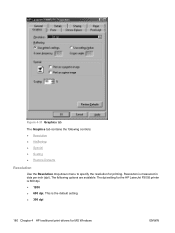
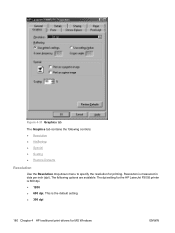
... Graphics tab contains the following options are available: The dpi setting for the HP LaserJet P3005 printer is 600 dpi. ● 1200 ● 600 dpi. The following controls: ● Resolution ● Halftoning ● Special ● Scaling ● Restore Defaults
Resolution
Use the Resolution drop-down menu to specify the resolution for MS Windows
ENWW Resolution...
HP LaserJet P3005 - User Guide - Page 10


HP Easy Printer Care software 164 HP support and information for Macintosh computers 164 HP maintenance agreements ...165 On-site service agreements 165
Next-day on-site service 165 Weekly (volume) on-site service...consumption ...173 Paper use ...173 Plastics ...173 HP LaserJet print supplies 173 HP print supplies returns and...EMI statement (Korea) ...178 Laser statement for Finland 178
Appendix...
HP LaserJet P3005 - User Guide - Page 209
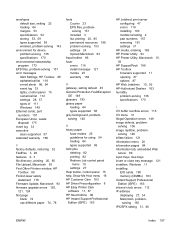
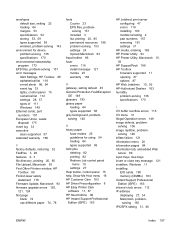
... Upload, Macintosh 93 Find Other Printers window, HP
Toolbox 88 Finnish laser safety
statement 178 Firmware Update, Macintosh 93 firmware upgrade errors 120,
121, 124 first page
blank 74 use different paper 74, 78
fonts ... 64 types supported 58 gray background, problemsolving 140
H heavy paper
fuser modes 25 guidelines for using 54 loading 64 types supported 58 held jobs deleting 82 printing 82...
Service Manual - Page 6


... Clean the fuser ...36 Management tools ...38 Use information pages ...38 Use the HP Easy Printer Care software 39 Open the HP Easy Printer Care software 39 HP Easy Printer Care software sections 40 Use the embedded Web server 41 Open the embedded Web server by using a network connection 41 Embedded Web server sections 41 Use HP Web Jetadmin software 43 Use the HP Printer Utility...
Service Manual - Page 10
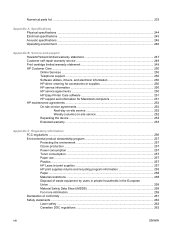
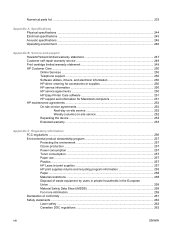
... 252 Weekly (volume) on-site service 252 Repacking the device ...252 Extended warranty ...253
Appendix C Regulatory information FCC regulations ...256 Environmental product stewardship program 257 Protecting the environment 257 Ozone production ...257 Power consumption ...257 Toner consumption ...257 Paper use ...257 Plastics ...257 HP LaserJet print supplies 257 HP print supplies returns and...
Service Manual - Page 180


... calendar year. c. Typically this selection procedure until the first digit of the service ID date depends on page 38), which eliminates the need for the HP LaserJet P3005 Series printer.
1. Restoring the service ID
If you replace the formatter or restore factory settings (see Use information pages on the device being connected to zero) the internal event log...
Similar Questions
How Much Does It Cost Ot Change Hp Laser Jet P3005 Dn Fuser
(Posted by pajini 9 years ago)
How To Removed Hostname On Hp Laser Jet P3005 Printer
(Posted by paudbo 9 years ago)
What Is The Default Service Password For This Laser Printer
(Posted by Tinawest 10 years ago)
Using Digital Screen Of Hp Laserjet 4250dtn
using digital screen of hp laserjet 4250dtn printer
using digital screen of hp laserjet 4250dtn printer
(Posted by mahwishdps 11 years ago)

