HP LaserJet 4250 Support Question
Find answers below for this question about HP LaserJet 4250.Need a HP LaserJet 4250 manual? We have 13 online manuals for this item!
Question posted by mahwishdps on February 16th, 2013
Using Digital Screen Of Hp Laserjet 4250dtn
using digital screen of hp laserjet 4250dtn printer
Current Answers
There are currently no answers that have been posted for this question.
Be the first to post an answer! Remember that you can earn up to 1,100 points for every answer you submit. The better the quality of your answer, the better chance it has to be accepted.
Be the first to post an answer! Remember that you can earn up to 1,100 points for every answer you submit. The better the quality of your answer, the better chance it has to be accepted.
Related HP LaserJet 4250 Manual Pages
HP LaserJet Printer Family - Print Media Specification Guide - Page 5


...laser-printed mailings 17
Shipping and storing print media 19 Environmental considerations 19
3 Troubleshooting
Troubleshooting checklist 21 Basic troubleshooting 22 Types of paper smoothness 33
iii Contents
1 Overview
How HP LaserJet printers work 2 Alternative sources of information 2
2 Guidelines for using media
Using print media 4 Preparing print media for use 4 Using paper 4 Using...
HP LaserJet Printer Family - Print Media Specification Guide - Page 7


... the user guide for each printer for selecting and using print media to help troubleshoot HP LaserJet printer problems that might encounter some terms that information. However, to laser printer users.
This document does not support HP LaserJet 2686A, HP LaserJet Plus, HP LaserJet 500, or HP LaserJet 2000 printers. When HP LaserJet printers are available to ensure consistent performance...
HP LaserJet Printer Family - Print Media Specification Guide - Page 10


...protective packaging and store it will print black satisfactorily on page 6.
Although your HP LaserJet printer will be used for the fillers (such as calcium carbonate, clay, or talc) must be ... the small particulate that laser printer and copy machines use are designed and manufactured for one to two days. Using paper
"Plain paper" is used .
High-quality laser and copier papers are...
HP LaserJet Printer Family - Print Media Specification Guide - Page 12


... range of dots, overlaying and varying their use an HP color LaserJet printer to blister during fusing.
Print quality from the HP color LaserJet printers is optimal when printing on page 9). You also can use colored paper in your paper supplier. Toner is chemically stable and should be specifically designed for laser printers. Toner can result in this guide. Discuss...
HP LaserJet Printer Family - Print Media Specification Guide - Page 13


...of problems, you want to consider using a different paper type or brand. Using short-grain heavy paper in photocopiers and laser printers. Also, using media 7 These optimized properties can ... well with your printer might also require higher fuser temperatures to adequately anchor the toner onto the surface. However, keep in your HP LaserJet printer for using the straightest paper ...
HP LaserJet Printer Family - Print Media Specification Guide - Page 14


... paper (see "Guidelines for using paper" on page 9) and that has a suitable appearance for separating one portion of recycled copier papers on HP LaserJet printers and has found that provide ...avoid problems when using preprinted forms, embossed paper, and letterhead paper, observe the following guidelines:
q Avoid using low-temperature inks (the kind used in your laser printer must be properly...
HP LaserJet Printer Family - Print Media Specification Guide - Page 20


...provide the best performance. See the support documentation that can severely damage your product supports labels.
Not all HP LaserJet printers.
Guidelines for product-specific information.
14 Using print media
ENWW CAUTION Note
Using labels
Labels are used in laser label stock must be compatible with the heat and pressure of a face sheet (the printable surface), pressure...
HP LaserJet Printer Family - Print Media Specification Guide - Page 43


...Use with
hp office recycled monochrome laser
paper
printers
Use for
Characteristics HP part numbers
hp premium cover monochrome and color postcards and
paper
laser printers
document covers
200 g/m2 (75-lb cover), 100 sheets, super smooth matte finish on both sides, 96 bright
letter (Q2413A) A4 (Q2414A)
hp... all HP LaserJet printers support printing on all HP LaserJet printers support ...
HP LaserJet Printer Family - Print Media Specification Guide - Page 44


... (C2934A) A4 (C2936A)
letter (92296T) A4 (92296U)
38 Transparencies
ENWW Please see the support documentation that came with
hp color LaserJet HP color LaserJet transparencies printers
Use for transparencies
hp LaserJet monochrome transparencies
HP monochrome LaserJet printers
transparencies
Characteristics
5 mil thick (0.197 inches), 50 sheets, premium coated on transparencies. Media...
HP LaserJet 4250/4350 Series - User Guide - Page 17


... text and graphics. HP LaserJet 4250dtn and dtnsl models include a duplex printing accessory for automatic twosided printing.
All models are compatible with the optional
All models are compatible with the optional duplex printing accessory. Prints on A4-size paper at 52 ppm. Resolution
HP LaserJet 4250 series printer
HP LaserJet 4350 series printer
FastRes 1200-produces 1200...
HP LaserJet 4250/4350 Series - User Guide - Page 18


... hard disk. Language and fonts
HP LaserJet 4250 series printer
HP PCL6, PCL 5, and HP PostScript® (PS) 3 emulation 80 fonts for Microsoft® Windows®
Additional fonts can be added by installing a CompactFlash font card. The HP LaserJet 4250n and tn models include 64 MB of random-access memory (RAM). The HP LaserJet 4250dtn and dtnsl models include 80 MB...
HP LaserJet 4250/4350 Series - User Guide - Page 83


...Ordering parts, accessories, and supplies.
When the printer prints by using the duplexer, the page partially protrudes into the top output bin, and then reverses to...duplexing Layout options for printing on both sides of paper To duplex with the HP LaserJet 4250dtn, 4250dtnsl, 4350dtn, and 4350dtnsl printers. See To duplex manually.
This is installed. The automatic duplexer is included...
HP LaserJet 4250/4350 Series - User Guide - Page 215
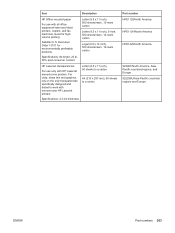
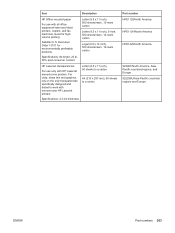
... carton
HP LaserJet transparencies
For use with HP LaserJet monochrome printers. Letter (8.5 x 11 inch), 50 sheets to a carton
A4 (210 x 297 mm), 50 sheets to work with monochrome HP LaserJet printers.
Part... preferable products. Item
Description
HP Office recycled paper
For use only with all office equipment-laser and inkjet printers, copiers, and fax machines. Executive...
HP LaserJet 4250/4350 Series - User Guide - Page 243
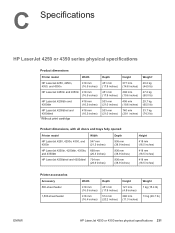
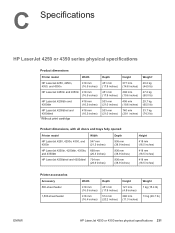
C Specifications
HP LaserJet 4250 or 4350 series physical specifications
Product dimensions
Printer model
Width
HP LaserJet 4250, 4250n, 4350, and 4350n
418 mm (16.5 inches)
HP LaserJet 4250tn and 4350tn 418 mm (16.5 inches)
HP LaserJet 4250dtn and 4350dtn
418 mm (16.5 inches)
HP LaserJet 4250dtnsl and 4350dtnsl
1Without print cartridge
418 mm (16.5 inches)
Depth
451 mm (17.8 inches)
...
HP LaserJet 4250/4350 Series - User Guide - Page 245
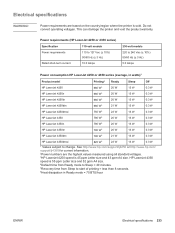
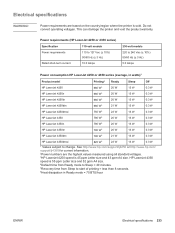
...
Off
HP LaserJet 4250
680 W3
20 W
13 W
0.3 W
HP LaserJet 4250n
680 W3
20 W
13 W
0.3 W
HP LaserJet 4250tn
680 W3
20 W
13 W
0.3 W
HP LaserJet 4250dtn
680 W3
21 W
13 W
0.3 W
HP LaserJet 4250dtnsl
750 W3
23 W
13 W
0.3 W
HP LaserJet 4350
790 W3
20 W
13 W
0.3 W
HP LaserJet 4350n
790 W3
20 W
13 W
0.3 W
HP LaserJet 4350tn
790 W3
20 W
13 W
0.3 W
HP LaserJet 4350dtn...
HP LaserJet 4250/4350 Series - User Guide - Page 251
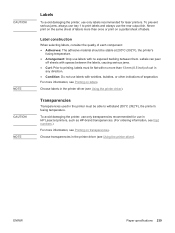
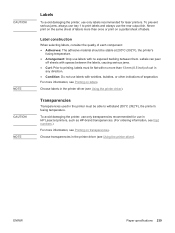
... for laser printers.
ENWW
Paper specifications 239 CAUTION
NOTE CAUTION NOTE
Labels
To avoid damaging the printer, use labels with wrinkles, bubbles, or other indications of separation.
Labels can peel
off sheets with spaces between them. Never print on the same sheet of labels more than 13 mm (0.5 inch) of curl in HP LaserJet printers, such as HP...
Service Manual - Page 19
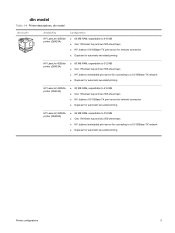
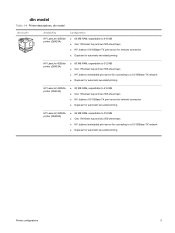
... MB RAM, expandable to 416 MB ■ One 100-sheet tray and two 500-sheet trays
■ HP Jetdirect 10/100Base-TX print server for network connection
■ Duplexer for automatic two-sided printing
HP LaserJet 4250dtn printer (Q5403A)
■ 80 MB RAM, expandable to 512 MB ■ One 100-sheet tray and two 500...
Service Manual - Page 32
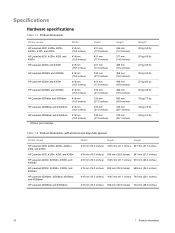
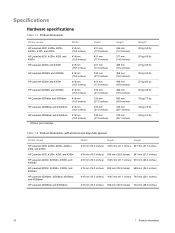
... specifications
Table 1-7 Product dimensions
Printer model HP LaserJet 4200, 4200n, 4200L, 4200Ln, 4300, and 4300n HP LaserJet 4250, 4250n, 4350, and 4350n HP LaserJet 4200tn and 4300tn
HP LaserJet 4200dtn and 4300dtn
HP LaserJet 4250tn and 4350tn
HP LaserJet 4250dtn and 4350dtn
HP LaserJet 4200dtns and 4300dtns
HP LaserJet 4200dtnsl and 4300dtnsl
HP LaserJet 4250dtnsl and 4350dtnsl
1 Without...
Service Manual - Page 35
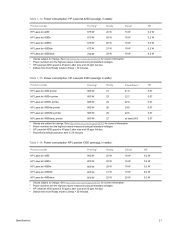
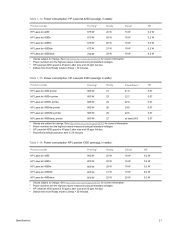
...
Sleep4
HP LaserJet 4250
675 W3
20 W
18 W
HP LaserJet 4250n
675 W3
20 W
18 W
HP LaserJet 4250tn
675 W3
20 W
18 W
HP LaserJet 4250dtn
675 W3
21 W
19 W
HP LaserJet 4250dtnsl
750 W3
22 W
19 W
1 Values subject to change . See http://www.hp.com/support/lj4300 for current information. 2 Power numbers are the highest values measured using all standard voltages. 3 HP LaserJet 4300...
Service Manual - Page 50
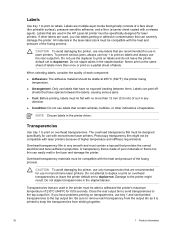
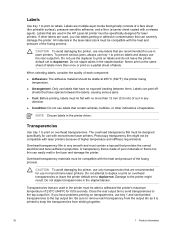
Labels that are recommended for use in the HP LaserJet printer must be stable at 200°C (392°F), the printer fusing temperature.
■ Arrangement: Only use labels that are used in laser printers. Do not staple labels in the printer driver. CAUTION To avoid damaging the printer, use only transparencies that have no more than 13 mm (0.5 inch) of curl in the...
Similar Questions
How To Install Firmware On Hp Laserjet 4250dtn That Has No Firmware On It
(Posted by sinkeon 9 years ago)
What Other Driver Can I Use To Setup Hp Laserjet P2035n In Mac 10.4
(Posted by Clus 9 years ago)
What Drivers To Use With A Hp Laserjet P2055x Printer In Citrix
(Posted by alivraz 10 years ago)
Hp Laserjet 4250dtn.
The First Sheet Out Of Tray 2 Or 3 Always Wrinkles.
(Posted by Anonymous-52702 12 years ago)

