HP LaserJet 4250 Support Question
Find answers below for this question about HP LaserJet 4250.Need a HP LaserJet 4250 manual? We have 13 online manuals for this item!
Question posted by sinkeon on July 10th, 2014
How To Install Firmware On Hp Laserjet 4250dtn That Has No Firmware On It
The person who posted this question about this HP product did not include a detailed explanation. Please use the "Request More Information" button to the right if more details would help you to answer this question.
Current Answers
There are currently no answers that have been posted for this question.
Be the first to post an answer! Remember that you can earn up to 1,100 points for every answer you submit. The better the quality of your answer, the better chance it has to be accepted.
Be the first to post an answer! Remember that you can earn up to 1,100 points for every answer you submit. The better the quality of your answer, the better chance it has to be accepted.
Related HP LaserJet 4250 Manual Pages
HP Jetdirect External Print Server Products - External USB Compatibility - Page 2


... external print servers support the same set of the newer USB printers cannot be sure your firmware on the CPL for the Laserjet AIO's and Officejet Pro's. Scanning on AIO and MFP's
The HP Jetdirect External print servers do not support scanning on HP JetDirects web scan capability and in Full-Speed. They are respectively...
HP Embedded Web Server - User Guide - Page 7
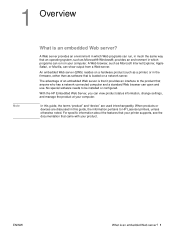
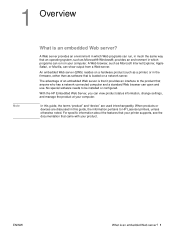
... environment in the firmware, rather than as software that is that it provides an interface to be installed or configured. The advantage of an embedded Web server is loaded on a network server. In this guide, the terms "product" and "device" are discussed in this guide, the information pertains to HP LaserJet printers, unless otherwise noted...
HP LaserJet 4250/4350 Series - User Guide - Page 17


... maximum number of trays are compatible with the optional stapler/ stacker. All other models are installed, all models can feed up to 3,100 sheets of paper.
Speed
HP LaserJet 4250 series printer
Prints on A4-size paper at 52 ppm. HP LaserJet 4250dtn and dtnsl models include a duplex printing accessory for fast, high-quality printing of business text...
HP LaserJet 4250/4350 Series - User Guide - Page 18


... fonts can be added by installing a CompactFlash font card.
All models are compatible with an optional EIO hard disk.
HP LaserJet 4350 series printer
HP PCL6, PCL 5, and PostScript® (PS) 3 emulation 80 fonts for connecting to a 10/100Base-TX network. The HP LaserJet 4350dtn and dtnsl models include 96 MB RAM.
The HP LaserJet 4250dtn and dtnsl models include...
HP LaserJet 4250/4350 Series - User Guide - Page 83


... located at the rear of the printer must be required.
This is installed. See Printer memory.
The duplex slot cover that is included with the optional duplex-printing accessory To duplex manually
Guidelines for printing on both sides of paper To duplex with the HP LaserJet 4250dtn, 4250dtnsl, 4350dtn, and 4350dtnsl printers. The duplexer supports the following...
HP LaserJet 4250/4350 Series - User Guide - Page 243
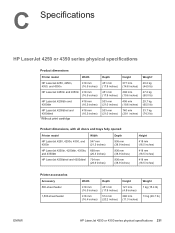
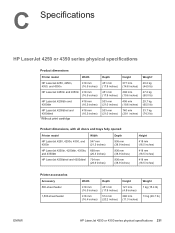
C Specifications
HP LaserJet 4250 or 4350 series physical specifications
Product dimensions
Printer model
Width
HP LaserJet 4250, 4250n, 4350, and 4350n
418 mm (16.5 inches)
HP LaserJet 4250tn and 4350tn 418 mm (16.5 inches)
HP LaserJet 4250dtn and 4350dtn
418 mm (16.5 inches)
HP LaserJet 4250dtnsl and 4350dtnsl
1Without print cartridge
418 mm (16.5 inches)
Depth
451 mm (17.8 inches)
...
HP LaserJet 4250/4350 Series - User Guide - Page 245
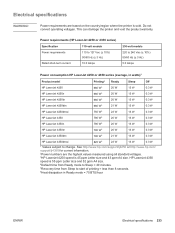
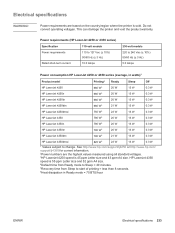
...
Off
HP LaserJet 4250
680 W3
20 W
13 W
0.3 W
HP LaserJet 4250n
680 W3
20 W
13 W
0.3 W
HP LaserJet 4250tn
680 W3
20 W
13 W
0.3 W
HP LaserJet 4250dtn
680 W3
21 W
13 W
0.3 W
HP LaserJet 4250dtnsl
750 W3
23 W
13 W
0.3 W
HP LaserJet 4350
790 W3
20 W
13 W
0.3 W
HP LaserJet 4350n
790 W3
20 W
13 W
0.3 W
HP LaserJet 4350tn
790 W3
20 W
13 W
0.3 W
HP LaserJet 4350dtn...
Service Manual - Page 10


... 227 Dc controller PCA...230 Reinstallation tip...235 Installing a new formatter and a new dc controller (LJ 4250/4350 only 235 Power supply...236 Paper-feed belt assembly 243
Motors and fans...2. 45 Main cooling fan (left side 246 Cooling fan, right side (HP LaserJet 4250/4300/4350 Series printers only 248 Removing the fan without removing...
Service Manual - Page 19
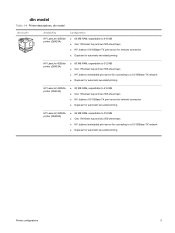
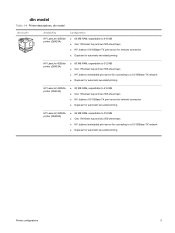
... MB RAM, expandable to 416 MB ■ One 100-sheet tray and two 500-sheet trays
■ HP Jetdirect 10/100Base-TX print server for network connection
■ Duplexer for automatic two-sided printing
HP LaserJet 4250dtn printer (Q5403A)
■ 80 MB RAM, expandable to 512 MB ■ One 100-sheet tray and two 500...
Service Manual - Page 32
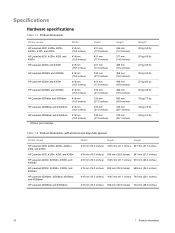
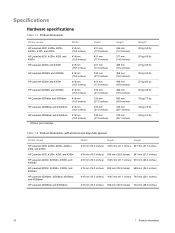
... specifications
Table 1-7 Product dimensions
Printer model HP LaserJet 4200, 4200n, 4200L, 4200Ln, 4300, and 4300n HP LaserJet 4250, 4250n, 4350, and 4350n HP LaserJet 4200tn and 4300tn
HP LaserJet 4200dtn and 4300dtn
HP LaserJet 4250tn and 4350tn
HP LaserJet 4250dtn and 4350dtn
HP LaserJet 4200dtns and 4300dtns
HP LaserJet 4200dtnsl and 4300dtnsl
HP LaserJet 4250dtnsl and 4350dtnsl
1 Without...
Service Manual - Page 35
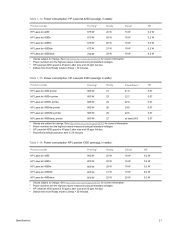
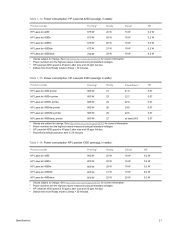
...
Ready
Sleep4
HP LaserJet 4250
675 W3
20 W
18 W
HP LaserJet 4250n
675 W3
20 W
18 W
HP LaserJet 4250tn
675 W3
20 W
18 W
HP LaserJet 4250dtn
675 W3
21 W
19 W
HP LaserJet 4250dtnsl
750 W3
22 W
19 W
1 Values subject to change. Table 1-16 Power consumption HP LaserJet 4350 (average, in watts)1
Product model
Printing2
Ready
PowerSave4
Off
HP LaserJet 4300 printer
685 W3...
Service Manual - Page 112


... downloading the latest printer installer from http://www.hp.com/go/lj4200_firmware
When you have the firmware file and the HP LaserJet utility, you are ready to begin the upgrade process.
2 Start the HP LaserJet utility.
3 Click Select Printer and locate the printer that you want to the printer.
6 Click Select File.
7 Locate the RFU file on the HP LaserJet 4200/4250/4300/4350...
Service Manual - Page 178


... a variety of font- it .
164
5 Theory of NVRAM are prinedt in addition to store I /O by downloading a remote firmware update (RFU). The printer can also be updated by using dynamic I /O switching. In HP LaserJet 4200/4300 Series printers DIMM slots can send the host computer information about the print environment's configuration.
and data-compression methods.
The...
Service Manual - Page 224
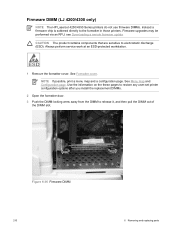
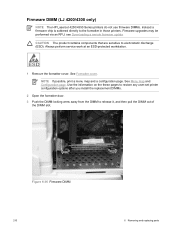
... pages to restore any user-set printer configuration options after you install the replacement DIMMs.
2 Open the formatter door. 3 Push the DIMM-locking arms away from the DIMM to electrostatic discharge (ESD). Firmware DIMM (LJ 4200/4300 only)
NOTE The HP LaserJet 4250/4350 Series printers do not use firmware DIMMs. Instead a firmware chip is soldered directly to the...
Service Manual - Page 262


... fan cable from the air duct, complete the following assemblies: ● Rear accessory cover. Cooling fan, right side (HP LaserJet 4250/4300/4350 Series printers only)
NOTE This fan is not installed in HP LaserJet 4200/4200L Series printers. Removing the fan without removing the air duct
1 Remove the following steps. See Formatter cover
2 Gently pry back the...
Service Manual - Page 355


... alternates with Ready For menus press
To ensure optimum print quality, the printer prompts you to order a maintenance kit, see Parts and diagrams.
A firmware upgrade is in amber. Continue printing and order a printer maintenance kit.
Install an HP LaserJet 4200/4250/4300/4350 printer maintenance kit. For information about how to perform routine maintenance every 200...
Service Manual - Page 369


...error can receive a firmware update, download the newer firmware upgrade. In some instances, electrical noise in the tray.
Not all HP LaserJet 4200/4300 printers can move freely.
If this firmware image is newer than... is loaded is longer or shorter in the feed direction than the one installed on the printer and the printer can be caused by a 79 Service Error.
1 Press CANCEL JOB to...
Service Manual - Page 378
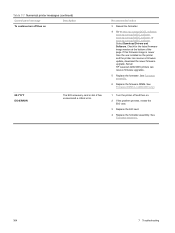
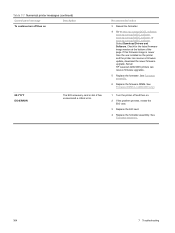
... newer than the one installed on
8X.YYYY EIO ERROR
The EIO accessory card in slot X has encountered a critical error. Not all HP LaserJet 4200/4300 printers can receive a firmware update, download the newer firmware upgrade. Recommended action
3 Reseat the formatter.
4 Go to www.hp.com/go/lj4200_software, www.hp.com/go/lj4250_software, www.hp.com/go/lj4300_software, or...
Service Manual - Page 530
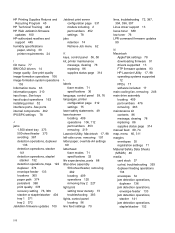
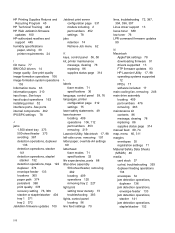
...printer configuration page 312 settings 75 laser safety statements 49 laser/scanner locating 409 operations 106, 112 part numbers 453 removing 219 LaserJet...installing printer 52 interface ports. HP Printing Supplies Returns and Recycling Program 45
HP Technical Training 444 HP Web JetAdmin firmware
updates 100 HP-authorized resellers and
support 445 humidity specifications
paper, storing 30 printer...
Service Manual - Page 534


...FCC 43 Finnish laser statement 50 Japanese VCCI statement 49 Korean EMI statement 49 laser safety 49 remote firmware updates downloading 91 FTP 93 HP LaserJet Utility 98 HP Web JetAdmin 100...168 service ID 324 Service menu 323 setting up printer 52 settings cold reset 325 control panel, changing 61 default, control panel ... installing 54 Linux 13 Macintosh 17 Macintosh, included 17
520
Similar Questions
How To Install A Hp Laserjet 2420 Printer Without Disc
(Posted by swannku 10 years ago)
I Cannot Install My Hp Laserjet P1505 Printer. Because I Lost The Cd
(Posted by asgRTo 10 years ago)
Using Digital Screen Of Hp Laserjet 4250dtn
using digital screen of hp laserjet 4250dtn printer
using digital screen of hp laserjet 4250dtn printer
(Posted by mahwishdps 11 years ago)
Hp Laserjet 4250dtn.
The First Sheet Out Of Tray 2 Or 3 Always Wrinkles.
(Posted by Anonymous-52702 12 years ago)

