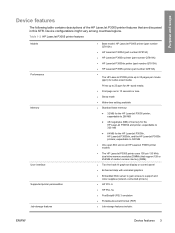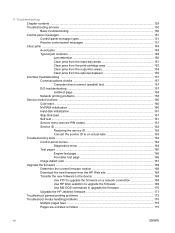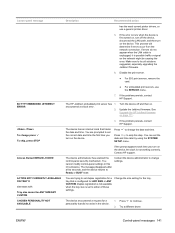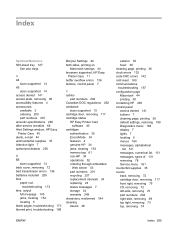HP P3005 Support Question
Find answers below for this question about HP P3005 - LaserJet B/W Laser Printer.Need a HP P3005 manual? We have 16 online manuals for this item!
Question posted by konrachels on July 22nd, 2014
What Is The Refurbish Number In The Service Menu On A P3005
The person who posted this question about this HP product did not include a detailed explanation. Please use the "Request More Information" button to the right if more details would help you to answer this question.
Current Answers
Related HP P3005 Manual Pages
Similar Questions
Hp P3005 How To Access The Service Menu
(Posted by temail 9 years ago)
How Do I Open The Service Menu On Hp Color Laserjet 4700 Dn
(Posted by zozak 9 years ago)
What Is The Part Number For Hp P3005 Maintenance Kit
(Posted by deannjohn01 10 years ago)
Service Menu Is Disabled, How To Fix This Problem On An Hp Color Laserjet
cp1518ni
cp1518ni
(Posted by jadmm 10 years ago)
Please,tell And Show Me The Inside Parts Of Hp Laserjet P3005 Printer
I want to now the details of internal parts of HP LaserJet p3005 for maintenance purpose. So, highl...
I want to now the details of internal parts of HP LaserJet p3005 for maintenance purpose. So, highl...
(Posted by Siyoumjembereb 11 years ago)