HP CP1518ni Support Question
Find answers below for this question about HP CP1518ni - Color LaserJet Laser Printer.Need a HP CP1518ni manual? We have 8 online manuals for this item!
Question posted by jadmm on October 24th, 2013
Service Menu Is Disabled, How To Fix This Problem On An Hp Color Laserjet
cp1518ni
Current Answers
There are currently no answers that have been posted for this question.
Be the first to post an answer! Remember that you can earn up to 1,100 points for every answer you submit. The better the quality of your answer, the better chance it has to be accepted.
Be the first to post an answer! Remember that you can earn up to 1,100 points for every answer you submit. The better the quality of your answer, the better chance it has to be accepted.
Related HP CP1518ni Manual Pages
HP Color LaserJet CP1510 Series - Software Technical Reference - Page 17


...printer in Macintosh operating systems 245
ENWW
xv Type is: supported media types and associated engine speeds 194 Table 4-10 HP real life technologies ...199 Table 4-11 Watermark color... ...192 Table 4-9 Paper type: - Optimize menu 70 Table 2-9 Network Identification pane - Text ... HP Color LaserJet CP1510 Series printing-system software 22 Table 2-2 Supported Pop-up alerts for HP ToolboxFX ...
HP Color LaserJet CP1510 Series - Software Technical Reference - Page 25


... Reference (STR) provides information about and troubleshooting tips for the printing-system software for installing and uninstalling software components ● Descriptions of problems that can arise with the HP Color LaserJet CP1510 Series printers. This document is shipped on the software CD that will become available on the Web. Topics: ● Software technical reference overview...
HP Color LaserJet CP1510 Series - Software Technical Reference - Page 42
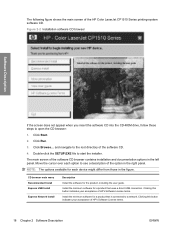
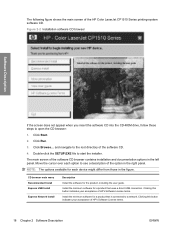
...HP Color LaserJet CP1510 Series printing-system software CD. Click Run. 3. The main screen of HP's Software License terms.
18 Chapter 2 Software Description
ENWW
Double-click the SETUP.EXE file to open the CD browser: 1. CD browser main menu...: The options available for each option to see a description of HP's Software License terms.
Install the minimum software for the product, ...
HP Color LaserJet CP1510 Series - Software Technical Reference - Page 98
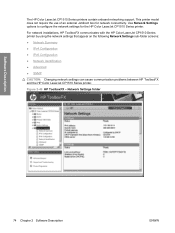
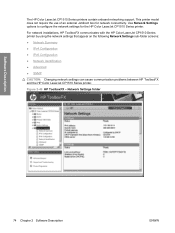
...; IPv4 Configuration ● IPv6 Configuration ● Network Identification ● Advanced ● SNMP
CAUTION: Changing network settings can cause communication problems between HP ToolboxFX and the HP Color LaserJet CP1510 Series printer. Network Settings folder
Software Description
74 Chapter 2 Software Description
ENWW Use Network Settings options to configure the network settings for...
HP Color LaserJet CP1510 Series - Software Technical Reference - Page 106
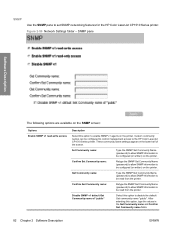
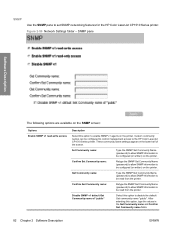
...printer. Figure 2-59 Network Settings folder -
These community name settings appear on the lower half of "public"
Select this option to disable the default Get community name "public".
Disable...be read from the printer. Set Community name:
Type the SNMP Set Community Name (password) to allow SNMP information to the HP Color LaserJet CP1510 Series printer. Confirm Set Community ...
HP Color LaserJet CP1510 Series - Software Technical Reference - Page 107
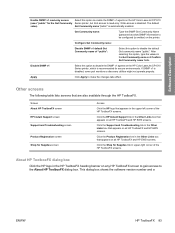
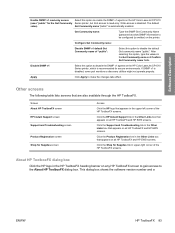
... the Shop for Supplies screen
Access
Click the HP logo that appears on all HP ToolboxFX and HP EWS screens.
Disable SNMP v1
Select this option to disable the SNMP v1 agents on the HP Color LaserJet CP1510 Series printer, which is disabled.
This dialog box shows the software version number and a
ENWW
HP ToolboxFX 83 If SNMP v1 is automatically...
HP Color LaserJet CP1510 Series - Software Technical Reference - Page 112
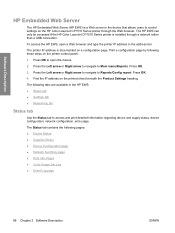
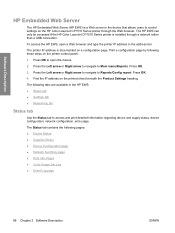
... the Left arrow or Right arrow to navigate to Main menu/Reports. The printer IP address is documented on the printed sheet beneath the Product Settings heading. Press OK.
3. Press OK.
4.
Print a configuration page by following these steps on the HP Color LaserJet CP1510 Series printer through a network rather than a USB connection. The Status tab contains...
HP Color LaserJet CP1510 Series - Software Technical Reference - Page 185
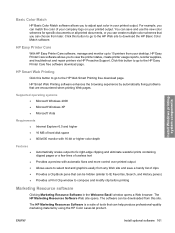
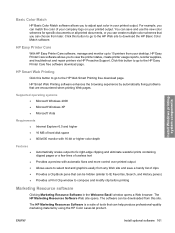
... the HP Color LaserJet product. For example, you can choose from your printed output. You can be downloaded from this button to go to the HP Web site to the HP Web Smart Printing free download page. HP Easy Printer Care software allows you to 15 printers from later. ENWW
Install optional software 161 HP Easy Printer Care
With HP Easy Printer...
HP Color LaserJet CP1510 Series - Software Technical Reference - Page 186


...uninstalling only a specific printer. The shared software programs might not uninstall successfully, and are unlikely to be the cause of product-specific problems. These shared software programs... must have administrator privileges.
1. Click Start, select Programs or All Programs, select HP, select HP Color LaserJet CP1510, and then click Uninstall.
3. When the uninstall process is completed, the ...
HP Color LaserJet CP1510 Series - Software Technical Reference - Page 189
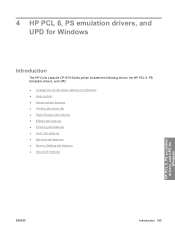
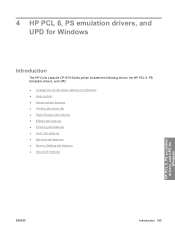
...
The HP Color LaserJet CP1510 Series printer includes the following drivers: the HP PCL 6, PS Emulation drivers, and UPD. ● Change the printer driver settings for Windows ● Help system ● Advanced tab features ● Printing Shortcuts tab ● Paper/Quality tab features ● Effects tab features ● Finishing tab features ● Color tab features ● Services tab...
HP Color LaserJet CP1510 Series - Software Technical Reference - Page 195


...; ICM Handled by Host System. For the HP Color LaserJet CP1510 Series printer, valid entries are created to produce the bestlooking image on the host computer before printing so that the number of copies to perform calculations for software programs that appeared in the software program, whenever possible. Problems can develop when a software program and...
HP Color LaserJet CP1510 Series - Software Technical Reference - Page 198


... level to use, from 1 to 3. The highest level supported by the HP Color LaserJet CP1510 Series printer is 3, and this is Disabled (off) by someone who uses a level-1 printer. Send TrueType as Bitmap
Send TrueType as when printing a file to disk, and that encounter problems when TrueType fonts are first converted to select the highest number available...
HP Color LaserJet CP1510 Series - Software Technical Reference - Page 217


...-down menu can vary depending on the printer accessories that are installed through the Device Settings tab also appear here. Check the printer driver for Tray 2
1 The printer supports ...Tray 1 ● Tray 2
The default setting is selected, the HP Color LaserJet CP1510 Series printer uses the source tray that are installed.
HP PCL 6, PS emulation drivers, and UPD for printing a document....
HP Color LaserJet CP1510 Series - Software Technical Reference - Page 245


... view or download HP Color LaserJet CP1510 Series
printer manuals.
The Services tab is shown in the following Internet Services feature. Figure 4-32 Services tab
HP PCL 6, PS emulation drivers, and UPD for the HP Business Center. ● Product manuals.
Internet Services
The Internet Services group box contains the Select a destination drop-down menu with the following selections...
HP Color LaserJet CP1510 Series - Software Technical Reference - Page 278


... problem, delete the incorrect print queue, click Add, choose the printer from the computer to Reports/Config report. The Name, Location, and Print Using information will automatically be filled in the printer list after an installation:
Carry out each one of these instructions.
Delete the print queue with the incorrect type (for the HP Color LaserJet...
HP Color LaserJet CP1510 Series - Software Technical Reference - Page 322


... website at the computer. LATE-BREAKING INFORMATION
KNOWN ISSUES AND WORKAROUNDS
For an updated listing of known issues for the HP Color LaserJet CP1510 Series printing-system software, see the following URL: www.hp.com/support/ ljcp1510series
Functionality is recommended that meets the recommended system requirements for this product are sold with disabled USB ports.
HP Color LaserJet CP1510 Series - Software Technical Reference - Page 323


... Setup for Windows 2000, Server 2003, XP and Vista (installs only the printer driver and statusalert software)
1. d.
INSTALLING SOFTWARE ON WINDOWS 2000, 2003 SERVER, XP AND WINDOWS VISTA
NOTE: Administrator privileges are using the Uninstall option found in the HP Color LaserJet CP1510 Series program group, and then upgrade to the new operating system...
HP Color LaserJet CP1510 Series - Software Technical Reference - Page 324


... prompted.
5.
Select the USB-connected HP Color LaserJet CP1510 Series printer that you restart the computer.
4. Under the Network Identification heading, find the Bonjour Service name. After the installation utility has ..., and then select USB from the Start menu on your version of Mac OS X) and see if the printer name appears in the Printer List, the setup is shown and then click...
HP Color LaserJet CP1510 Series - Software Technical Reference - Page 325


.... UNINSTALLATION INSTRUCTIONS
WINDOWS UNINSTALLER
The uninstall utility in the Printer List, and the setup is complete. The printer name displays in the HP Color LaserJet CP1510 Series Program Group is available for Recommended or Express Installations. 1. Select the HP Color LaserJet CP1510 Series printer name that matches the Bonjour Service name from the drop-down list. ● View the...
HP Color LaserJet CP1510 Series - User Guide - Page 55


... page count
HP Color LaserJet CP1518ni only: prints a page that lists the information above, and the monochrome (black and white) or color pages printed,...menu
Use the Reports menu to a network. Menu item Demo page Menu structure Config report Supplies status
Network report Usage page
PCL font list PS font list PCL6 font list Color usage log Service page Diagnostics page
Description
Prints a color...
Similar Questions
What Is The Service Code Of Hp Color Laserjet Managed Mfp E77822-e77830 Series
what is the service code for HP Color LaserJet Managed MFP E77822-E77830 series
what is the service code for HP Color LaserJet Managed MFP E77822-E77830 series
(Posted by blrservicehp 2 years ago)
Hp Color Laserjet Cp1518ni How To Fix Media Jam
(Posted by javfar 10 years ago)
Why Is My Hp Color Laserjet Cp1518ni Showing Access In Disabled?
(Posted by visbil 10 years ago)
Hp Color Laserjet Cp 1515n Service Manual Download Require
printer initialize but lcd display problem
printer initialize but lcd display problem
(Posted by hiteshpatel_tsg 11 years ago)
Need The Installation Cd For The Printer Hp Color Laserjet Cp1518ni
need the installation cd for the printer HP color laserjet CP1518ni
need the installation cd for the printer HP color laserjet CP1518ni
(Posted by johncpeterson 12 years ago)

