HP 4700n Support Question
Find answers below for this question about HP 4700n - Color LaserJet Laser Printer.Need a HP 4700n manual? We have 19 online manuals for this item!
Question posted by zozak on August 25th, 2014
How Do I Open The Service Menu On Hp Color Laserjet 4700 Dn
The person who posted this question about this HP product did not include a detailed explanation. Please use the "Request More Information" button to the right if more details would help you to answer this question.
Current Answers
There are currently no answers that have been posted for this question.
Be the first to post an answer! Remember that you can earn up to 1,100 points for every answer you submit. The better the quality of your answer, the better chance it has to be accepted.
Be the first to post an answer! Remember that you can earn up to 1,100 points for every answer you submit. The better the quality of your answer, the better chance it has to be accepted.
Related HP 4700n Manual Pages
HP Color LaserJet 4700 - Software Technical Reference (External) - Page 48
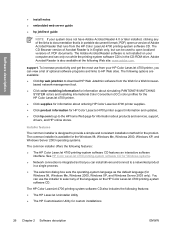
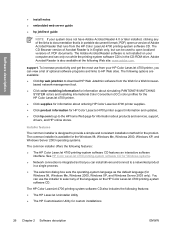
... International Color Consortium (ICC) color profiles for the HP Color LaserJet 4700 printer.
● Click supplies for information about ordering HP Color LaserJet 4700 printer supplies.
● Click product information for HP Color LaserJet 4700 printer support information and updates.
● Click hp.com to go to open localized versions of .PDF documents. See HP Color LaserJet 4700 printing...
HP Color LaserJet 4700 - Software Technical Reference (External) - Page 61
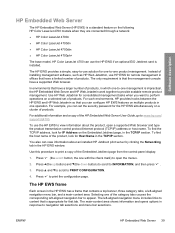
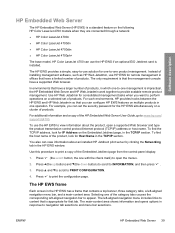
... about the product, open the menus.
2. To find the TCP/IP address, look for the HP EWS simultaneously on the following HP Color LaserJet 4700 models when they are connected through a network:
● HP Color LaserJet 4700n
● HP Color LaserJet 4700dn
● HP Color LaserJet 4700dtn
● HP Color LaserJet 4700ph+
The base model, HP Color LaserJet 4700 can set of products...
HP Color LaserJet 4700 - Software Technical Reference (External) - Page 106
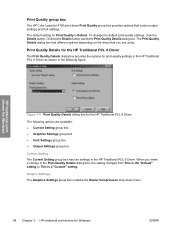
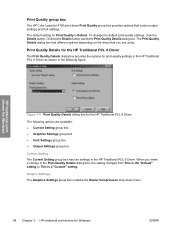
...HP Color LaserJet 4700 print driver Print Quality group box provides options that you make a change the default print-quality settings, click the Details button. Clicking the Details button opens the Print Quality Details dialog box.
HP... Graphics Settings group box contains the Raster Compression drop-down menu.
84 Chapter 3 HP traditional print drivers for Print Quality is a "Custom" ...
HP Color LaserJet 4700 - Software Technical Reference (External) - Page 149


... settings on the Configure tab. Clicking the More... button opens the More Configuration Options dialog box.
For the HP Color LaserJet 4700 printer, the following settings are available in the Optional Paper Sources drop-down menu: ● (None) This is the default setting for the HP Color LaserJet 4700 printer. ● HP 750-Sheet Stacker
Optional Paper Sources
The Optional Paper...
HP Color LaserJet 4700 - Software Technical Reference (External) - Page 161
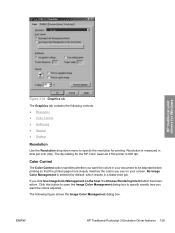
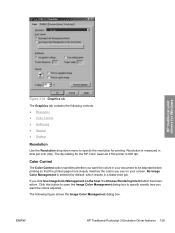
...
Resolution
Use the Resolution drop-down menu to be adjusted before printing so that the printed page more closely matches the colors you want the colors in your document to specify the resolution for the HP Color LaserJet 4700 printer is selected by default, which results in dots per inch (dpi). Color Control
The Color Control option specifies whether you...
HP Color LaserJet 4700 - Software Technical Reference (External) - Page 244
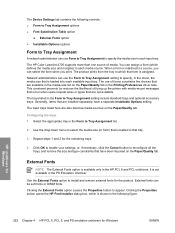
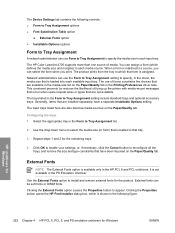
...HP Color LaserJet 4700 supports more than one source of ) tying up the printer...that is assigned. Use the drop-down menu to each media source.
HP unidrivers for Windows
222 Chapter 4 HP PCL 6, PCL 5, and PS emulation ...constraint prevents (or reduces the likelihood of media. Clicking the Properties button opens the HP Font Installer dialog box, which that are available in the media-size...
HP Color LaserJet 4700 - Software Technical Reference (External) - Page 302
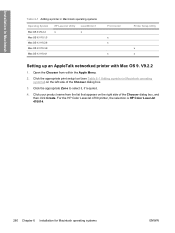
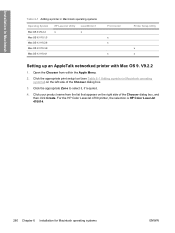
... OS X V10.4.1
HP LaserJet Utility x
LaserWriter 8 x
Print Center
x x x
Printer Setup Utility
x x
Setting up an AppleTalk networked printer with Mac OS 9. For the HP Color LaserJet 4700 printer, the selection is HP Color LaserJet 470014.
280 Chapter 6 Installation for Macintosh operating systems
ENWW V9.2.2
1. Click your product name from within the Apple Menu.
2. Open the Chooser from...
HP Color LaserJet 4700 - Software Technical Reference (External) - Page 326


... "Printer Information" section on the printer.
2. Downloading the... Engineering Details
Remote firmware update
The HP Color LaserJet 4700 features remote firmware update (RFU) ...hp.com/support/ clj4700.
Determine the current level of nonvolatile random-access memory (NVRAM), any menu settings that used to be different from the HP...Press the select button to open the menus.
2. For detailed...
HP Color LaserJet 4700 - User Guide - Page 36


... if you are using and the way that you use the product. Select the correct printer driver
Select a printer driver based on the operating system that you are printing primarily from an HP-authorized service or support provider. Select the HP Color LaserJet 4700, and then click Properties. The steps can vary; Click the Configure tab.
20 Chapter...
HP Color LaserJet 4700 - User Guide - Page 37
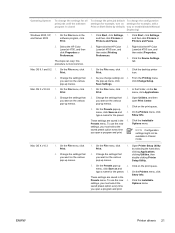
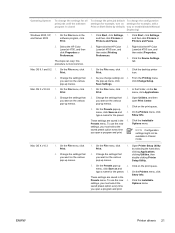
... that you want on the print queue.
3. Mac OS X v10.3
1.
On the Printers menu, click Show Info. Select the HP Color LaserJet 4700, and then click Properties or Preferences. settings, you must select the saved preset option every time you open a program and print. menu, click Save as and 4.
In the Finder, on the various pop-up menus...
HP Color LaserJet 4700 - User Guide - Page 145
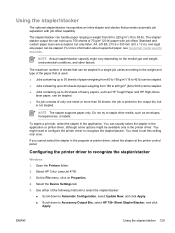
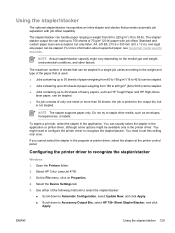
...printer driver.
Select HP Color LaserJet 4700...Configuring the printer driver to Accessory Output Bin, select HP 750-Sheet Stapler/Stacker, and click Apply. Open the Printers folder.
2....printer driver, although some options might need to 58 lb). On the File menu, click on the media type and weight, environmental conditions, and other media, such as HP Tough Paper and HP High-Gloss
laser...
HP Color LaserJet 4700 - User Guide - Page 146


... the File menu, click Print, and then click Properties 2. Select the Installable Options tab. 5. Press to Accessory Output Bins and select HP 750-Sheet Stapler/Stacker. 6.
Select HP Color LaserJet 4700. 3. Scroll to highlight STAPLES OUT, and then press . 5. If the stapler is configured to STOP when the stapler cartridge is empty, the printer stops printing any...
HP Color LaserJet 4700 - User Guide - Page 150


... a print job. NOTE It may take some time for example, in the printer buffer.
Press Menu to cancel the job.
See the application documentation for specific instructions on the printer control panel to open the print spooler. Double-click the HP Color LaserJet 4700 series printer icon to pause the job that are stored in Windows Print Manager). Select...
HP Color LaserJet 4700 - User Guide - Page 164
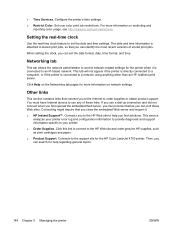
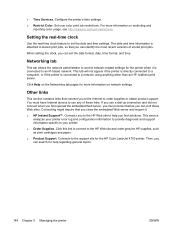
... you can set the date and time settings. This service analyzes your printer.
● Order Supplies.
Other links
This section contains links that you find solutions. Setting the real-time clock
Use the real-time clock feature to the support site for the HP Color LaserJet 4700 printer. Connects to set the date format, date, time format...
Service Manual - Page 162
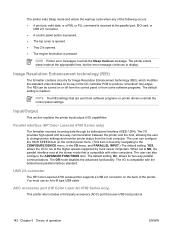
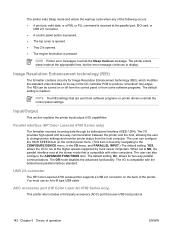
... setting is pressed. The user can also configure the ADVANCED FUNCTIONS item. When set to -B type USB cable. USB 2.0 connector
The HP Color LaserJet 4700 series printer supports a USB 2.0 connector on the control panel menu. (This item is compatible with older computers. You must use an A-to NO, the parallel interface runs at the higher speeds...
Service Manual - Page 388


... open fuser error has occurred.
50.7: A fuser pressure release mechanism failure has occurred.
2. Replace the low-voltage power supply PCB. K) between the laser/scanner and DC controller PCB.
3. Control panel message
50.X FUSER ERROR For help press
51.1Y PRINTER ERROR For help press alternates with the fuser.
See Installing a flash memory card (HP Color LaserJet 4700...
Service Manual - Page 413
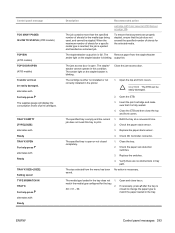
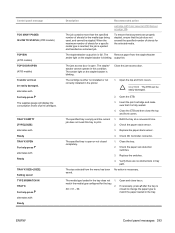
...after the tray is blinking. The
Remove paper from the menu has been No action is either not installed or not...this tray to match the paper loaded in the printer. The cartridge is necessary. Check the paper stack...Ready TRAY X OPEN For help press alternates with Ready
Description
Recommended action
cartridge (HP Color LaserJet 4700 Series) on the stapler/stacker is open or not closed...
Service Manual - Page 454
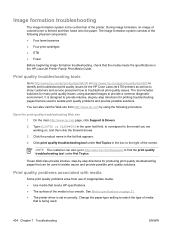
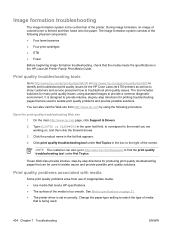
Open the print-quality troubleshooting Web site
1. Click the product name in the HP LaserJet Printer Family Print Media Guide.
Print quality problems associated with media
Some print quality problems arise from http://www.hp.com by -step directions for the HP Color LaserJet 4700 printers as well as to show customers and service personnel how to match the type of media...
Service Manual - Page 527
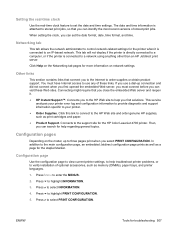
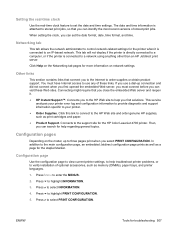
..., up connection and did not connect when you first opened the embedded Web server, you must have Internet access to use a dial-up to three pages print when you can search for the printer when it . ● HP Instant Support™. ENWW
Tools for the HP Color LaserJet 4700 printer. Setting the real-time clock
Use the real...
Service Manual - Page 541
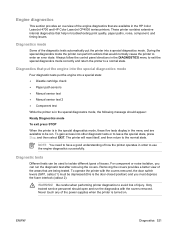
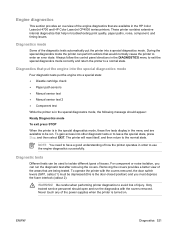
...HP Color LaserJet 4700 and HP Color LaserJet CP4005 series printers. The printer will reset itself, and then return to a normal state. Only trained service personnel should appear:
Ready Diagnostics mode
To exit press STOP
When the printer is in the special diagnostics mode, these five tests display in the menu...the printer is in the special diagnostics mode, the following message should open and...
Similar Questions
Hp Color Laserjet 4700 How To Clear Service Error 49.4c02
(Posted by 5ztycho4 9 years ago)
How To Fix Printer Hp Color Laserjet 4700 49. 4c02 Service Error
(Posted by tecafacap 10 years ago)
How To Set The Tray 2 In Hp Color Laserjet 4700 Like Default
(Posted by pluisdf 10 years ago)
Hp Color Laserjet 4700 Won't Print Custom Page Size
(Posted by jojaim1 10 years ago)
What Driver Can Be Used Instead Of Hp Color Laserjet 4700 Windows 7 64 Bit
(Posted by ashwhac1986 10 years ago)

