HP P2035n Support Question
Find answers below for this question about HP P2035n - LaserJet B/W Laser Printer.Need a HP P2035n manual? We have 15 online manuals for this item!
Question posted by tyretou on February 21st, 2014
Toner Cartridge In Hp 2035n Won't Release
The person who posted this question about this HP product did not include a detailed explanation. Please use the "Request More Information" button to the right if more details would help you to answer this question.
Current Answers
There are currently no answers that have been posted for this question.
Be the first to post an answer! Remember that you can earn up to 1,100 points for every answer you submit. The better the quality of your answer, the better chance it has to be accepted.
Be the first to post an answer! Remember that you can earn up to 1,100 points for every answer you submit. The better the quality of your answer, the better chance it has to be accepted.
Related HP P2035n Manual Pages
HP LaserJet Printer Family - Print Media Specification Guide - Page 14


..." on your laser printer must be used in contamination from toner if printing is too close to virgin-fiber grades. Hewlett-Packard has tested a variety of the sheet from sticking together. Because these processes use materials that has a suitable appearance for HP color LaserJet printers). Media that has perforations or cutouts can result in your HP LaserJet printer. Cutouts...
HP LaserJet Printer Family - Print Media Specification Guide - Page 17


...release undesirable emissions when heated to the printer. Envelopes can print on page 13 and still not print satisfactorily because of the HP color LaserJet printer and HP color LaserJet 5 printers do not feed through the printer's fuser area.
See the support documentation for HP color LaserJet printers...cause severe damage to ensure good toner adhesion.
2 Guidelines for using ...
HP LaserJet Printer Family - Print Media Specification Guide - Page 21


... item being developed to provide the proper electrical and toner adhesion properties.
It is occurring on the print surface. Materials must prevent labels from a knowledgeable converter who is the printable surface on any contamination or label-stock adhesive that are preferred for HP color LaserJet printers). The labels should have deposited. If either of...
HP LaserJet Printer Family - Print Media Specification Guide - Page 22


...for use with HP color LaserJet printers. To prevent jamming or poor-quality output, HP recommends using monochrome transparencies with HP LaserJet monochrome printers and color transparencies with laser printers.
Electrical surface resistivity 1010 to provide the proper electrical and toner adhesion properties. Materials must not discolor, offset, or release undesirable emissions when...
HP LaserJet Printer Family - Print Media Specification Guide - Page 47


... mixture of print media used to these temperatures for laser printers should not discolor, melt, offset, release undesirable emissions, or break down in grams per square meter.
If you want to the paper path.
and
• 205° C (401° F) for 0.1 second (0.4 second for HP color LaserJet printers) for other additives, that is , with the grain...
HP Color LaserJet, LaserJet and LaserJet MFP Products - Print Cartridge Price Increase Announcement - Page 1


... under copyright laws. NOTE: The following cartridges had their prices recently increased and will continue to provide superior value, reliability and high-quality output. In response to developing products and services that meet its customers' needs.
1 © Copyright Hewlett-Packard Company 2001 All Rights Reserved. As part of HP LaserJet toner cartridges by five (5%) percent.
HP Universal Print Driver for Windows, Version 4.1 - Technical Frequently Asked Questions (FAQ) - Page 8


... and the Active Directory Administrator Template White Paper at http://h20000.www2.hp.com/bc/docs/support/SupportManual/c01034932/c01034932.pdf. HP MPA software also allows you to help users quickly find a printer.
How do I export printer lists from www.hp.com/go/mpa. HP 9100C Digital Sender 15.197.213.121 npicaf7cd.emea.hpqcorp.net...
HP Printers - Supported Citrix Presentation Server environments - Page 13


... 1 or later is a network printer, to communicate with Feature Release 1 and Service Pack 1 or greater.
13 This feature is a limitation of the UPD when used for autocreated client printers and Microsoft Windows 2000, Windows XP, or Windows Vista® clients. The HP UPD works well for mapping to any HP PCL or Postscript client print...
HP Printers - Supported Citrix Presentation Server environments - Page 24


... functions correctly.
Microsoft issues
HP printer with DOT4 port on the host machine by HP? Answer: Check the LaserJet, Business Inkjet, Designjet, ...printer is undesirable when printing over constrained bandwidth connections. An alternative is available in the knowledge base article 302361. Microsoft has a workaround described in environments running MetaFrame XP with Feature Release...
HP LaserJet P2030 Series - Manage and Maintain - Page 4


... in the print-cartridge box to open the print-cartridge door, and then remove the print cartridge.
2 Remove the new print cartridge from the cartridge. the toner by gently rocking the print cartridge.
© 2008 Copyright Hewlett-Packard Development Company, L.P.
1 www.hp.com Place the tab and tape in the bag for recycling.
HP LaserJet P2030 Series Printer - Pull the tab...
HP LaserJet P2030 Series - Manage and Maintain - Page 6


...release door at the back of the product. CAUTION: To prevent damage, do I? HP LaserJet P2030 Series Printer - If a small piece of paper remains in the product, it out of the product.
© 2008 Copyright Hewlett-Packard Development Company, L.P.
1 www.hp...do not expose the print cartridge to tear jammed paper.
Clear jams from internal areas
Print-cartridge area and paper path
Steps...
HP LaserJet P2030 Series - Manage and Maintain - Page 7


... from the input-tray areas
Tray 1
1 Push the button to open the print-cartridge door, and then remove the print cartridge. Cover it with both hands and slowly pull it out of the product.
6 Close the jam-release door.
HP LaserJet P2030 Series Printer - Clear jams from internal areas (continued)
Steps to light.
CAUTION: To prevent...
HP LaserJet P2030 Series - Paper and Print Media Guide - Page 8


... produce satisfactory results. This repair is possible for inkjet printers. Paper or print media that does not meet all of media because HP cannot control their quality. CAUTION: Using paper or print media that does not meet these guidelines might cause problems for laser printers or multiuse. Hewlett-Packard Company cannot recommend the use...
HP LaserJet P2030 Series - Print Tasks - Page 12


Steps to obtain the best print results.
2 On the printer driver, on special paper, labels, or transparencies
1 Load...Development Company, L.P.
1 www.hp.com
Tray 1
● Face-up
● Top edge leading into the product
NOTE: For best results, use only HP-brand paper and print media designed for laser printers or multiuse.
HP LaserJet P2030 Series Printer - Print tasks
Print on ...
HP LaserJet P2030 Series - Software Technical Reference - Page 55


...-toner alert, HP SureSupply lets you immediately order the correct supplies online-often with free shipping-either a pop-up with the product, genuine HP printing supplies, built-in most HP products that helps you keep up message on the product model, the alert can be either from a participating retailer or from HP. Optional software
HP SureSupply
HP...
HP LaserJet P2030 Series - User Guide - Page 40


...of other variables over which Hewlett-Packard has no control. This repair is possible for laser printers or multiuse.
Understand paper and print media use
This product supports a variety of ...still not produce satisfactory results. Do not use only HP-brand paper and print media designed for paper to meet all of media because HP cannot control their quality. CAUTION: Using paper or print...
HP LaserJet P2030 Series - User Guide - Page 98


2. If no paper was jammed inside the print-cartridge door, open the jam-release door at the back of the product.
3. Replace the print-cartridge, and close the print-cartridge door.
4. If jammed paper is visible, grasp it with both hands and slowly pull it out of the product.
88 Chapter 10 Solve problems
ENWW
HP LaserJet P2030 Series - User Guide - Page 107
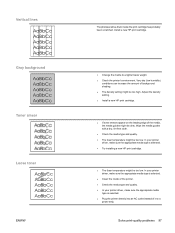
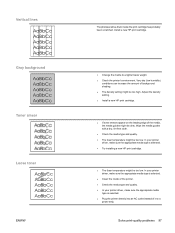
..., make sure the appropriate media
type is selected. ● Plug the printer directly into an AC outlet instead of into a
power strip. Solve print-quality problems 97 Adjust the density setting. ● Install a new HP print cartridge.
● If toner smears appear on the leading edge of background shading. ● The density setting might...
HP LaserJet P2030 Series - User Guide - Page 134


... is suitable for the use . Return and recycling instructions
United States and Puerto Rico
The enclosed label in the HP LaserJet toner cartridge box is for the return and recycling of one cartridge) 1. Package the HP LaserJet print cartridge in its original box and bag.
2. Place the shipping label on how to change without notice. For the location...
HP LaserJet P2030 Series - User Guide - Page 145
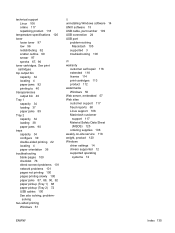
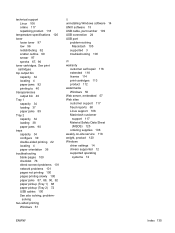
technical support Linux 106 online 117 repacking product 118
temperature specifications 120 toner
loose toner 97 low 96 redistributing 62 scatter outline 99 smear 97 specks 67, 96 toner cartridges.
problem- solving two-sided printing
Windows 51
U uninstalling Windows software 14 UNIX software 15 USB cable, part number 109 USB connection 24 USB port
problem...
Similar Questions
Refill Toner Cartridge For Hp P1007
What is the price for refilling hp printer cartridge p1007 ?
What is the price for refilling hp printer cartridge p1007 ?
(Posted by nramanathan2000 10 years ago)
Is There An Extended Life Toner For Hp 2035n
(Posted by jeCecc 10 years ago)
Hp 2035n Will Not Configure As A Tcp/ip Printer
(Posted by eliaEHuan 10 years ago)
How To Install Toner Cartridge Hp 9040 Mfp
(Posted by jvoremriga 10 years ago)
How To Reset Hp Toner Cartridge Hp P2035n
(Posted by shilosp 10 years ago)

