HP P2035n Support Question
Find answers below for this question about HP P2035n - LaserJet B/W Laser Printer.Need a HP P2035n manual? We have 15 online manuals for this item!
Question posted by eliaEHuan on November 29th, 2013
Hp 2035n Will Not Configure As A Tcp/ip Printer
The person who posted this question about this HP product did not include a detailed explanation. Please use the "Request More Information" button to the right if more details would help you to answer this question.
Current Answers
There are currently no answers that have been posted for this question.
Be the first to post an answer! Remember that you can earn up to 1,100 points for every answer you submit. The better the quality of your answer, the better chance it has to be accepted.
Be the first to post an answer! Remember that you can earn up to 1,100 points for every answer you submit. The better the quality of your answer, the better chance it has to be accepted.
Related HP P2035n Manual Pages
HP LaserJet Printer Family - Print Media Specification Guide - Page 43


...96 bright
letter (Q2413A) A4 (Q2414A)
hp tough paper
monochrome and color signs, maps,
5 mil thick (0.197
letter (Q1298A)
laser printers
restaurant menus,
inches)
A4 (Q1298B)
waterproof ...Heavy paper, cover paper, and cardstock
CAUTION
Not all HP LaserJet printers support printing on all HP LaserJet printers support printing on both sides,
waterproof, tearproof
Recycled paper
...
HP Printers - Supported Citrix Presentation Server environments - Page 1


...
November 2008
Executive summary...2 What's new ...2 Versions of Terminal Server and Citrix supported by HP 2 Testing performed by HP ...3 HP LaserJet printers and supported driver versions 4 HP Color printers with Edgeline Technology and supported driver versions 12 Using the HP Universal Print Driver version 4.7 for Windows in Citrix environments 12 The difference between the Citrix...
HP Printers - Supported Citrix Presentation Server environments - Page 3


... Test Kit for all driver releases to ensure its print drivers with the StressPrinters tool provided by HP in the HP printer family, the Citrix testing of LaserJet, Business Inkjet, and Deskjet printers for Citrix to client printers and network printers. HP supports only the driver on the Citrix Server, logs into a Citrix session, and verifies that serve...
HP Printers - Supported Citrix Presentation Server environments - Page 13


... 2000, XP, Vista) with thin clients that are determined by the default settings of the printer, such as tray configuration, by using the HP UPD will have default print settings, such as print single-sided as tray configuration, duplexer, printer memory, and quick sets are read at least 4.0 and the client must be at autocreation...
HP Printers - Supported Citrix Presentation Server environments - Page 26


... systems and configurations are the driver versions that were available at time of testing.
Newer driver versions may be available. This is a base description of this document. Throughout the testing, no problems were encountered when running Citrix test cases with Citrix XenApp™ Server 5.0. Citrix-tested HP printers
Citrix tested the following HP LaserJet, Business...
HP Printers - Supported Citrix Presentation Server environments - Page 27


... using a parallel cable, USB or installed by creating a TCP/IP port and connecting to the server farm. Test methodology HP LaserJet/Business Inkjet/Designjet/Deskjet printers were attached to the print server using the HP LaserJet/Business Inkjet/Designjet/Deskjet printers and drivers listed above. Policies override similar settings configured farm-wide at the server level or on test...
HP Printers - Supported Citrix Presentation Server environments - Page 28


... drivers and to ensure that was imported from the HP Driver Support website. When the Session printers policy is configurable by creating TCP/IP ports and connecting to the Citrix XenApp™ server farm. The client system connected to the printers using the HP LaserJet/Business Inkjet/Designjet/Deskjet printers and drivers listed above.
The client system connected to...
HP Printers - Supported Citrix Presentation Server environments - Page 34


... settings to print successfully.
The Add Printer wizard requests printer information and copies the necessary driver files. Test methodology HP LaserJet/Business Inkjet/Designjet/Deskjet printers were attached to a Citrix XenApp™ Server using parallel cables, USB cables or were installed by creating a TCP/IP port and connecting to the printer using the wizard to install drivers on...
HP LaserJet P2030 Series - Software Technical Reference - Page 48
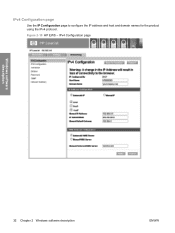
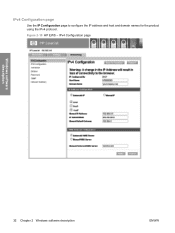
Figure 2-10 HP EWS - IPv4 Configuration page
Windows software description
32 Chapter 2 Windows software description
ENWW
IPv4 Configuration page
Use the IP Configuration page to configure the IP address and host and domain names for the product using the IPv4 protocol.
HP LaserJet P2030 Series - Software Technical Reference - Page 49
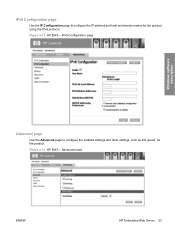
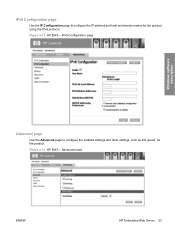
IPv6 Configuration page
Use the IP Configuration page to configure the enabled settings and other settings, such as link speed, for the product using the IPv6 protocol. IPv6 Configuration page
Windows software description
Advanced page
Use the Advanced page to configure the IP address and host and domain names for the product. Advanced page
ENWW
HP Embedded Web Server...
HP LaserJet P2030 Series - Software Technical Reference - Page 63


... the following elements are required for a networked product:
◦ An installed network that uses the TCP/IP network protocol ◦ A cable for the type of the product features.
● Network connection using on-board networking (HP LaserJet P2035n). In this configuration, the product is directly connected to a LAN through a USB port and running Windows 2000, Windows...
HP LaserJet P2030 Series - Software Technical Reference - Page 143


... on a CD is provided, which allows the user to access the printer's embedded web server (EWS) to allow for additional configuration and printer status monitoring. Web deployment is installed in -box on the installation CD: ● The HP LaserJet Installer for Macintosh ● The HP LaserJet P2030 Series User Guide (.PDF format)
Macintosh component descriptions
The following...
HP LaserJet P2030 Series - Software Technical Reference - Page 144


... grouped by language and are installed: ● Macintosh drivers ● HP USB EWS Gateway ● HP Device Configuration Utility ● HP Uninstaller for the HP Device Configuration Utility and HP USB EWS Gateway
In-box printing-system software CDs
The software CD for the HP LaserJet P2030 Series printer contains the files for installing the printingsystem software on the computer...
HP LaserJet P2030 Series - Software Technical Reference - Page 151


... this directory.
Figure 5-6 Standard Install dialog
Click Install to start the installation on the Macintosh hard drive. If installed, the HP Device Configuration Utility is also installed in a directory labeled HP EWS Device Configuration. Macintosh
ENWW
Macintosh installation instructions 135 The printing system files are installed in the main Library folder on the selected...
HP LaserJet P2030 Series - Software Technical Reference - Page 155


...to perform the following files:
● HP LaserJet Utility ● HP 2030PDE.Plugin ● HP 2030PM.Plugin 3. Macintosh
ENWW
Remove software for Macintosh
HP Embedded Web Server (HP LaserJet P2035n only)
Mac OS X supports the HP Embedded Web Server (HP EWS). Remove software for Macintosh
Follow these instructions to Library/Printers/HP/LASERJET/HP2030 folder. 2. Supported utilities for...
HP LaserJet P2030 Series - Software Technical Reference - Page 174
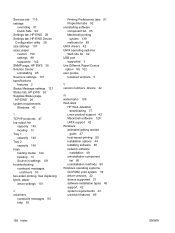
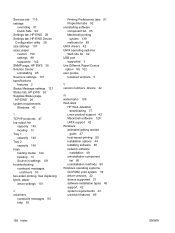
...HP EWS Device Configuration utility 28 size settings 107 sizes, paper custom 100 settings 99 supported 142 SNMP page, HP EWS 35 Solution Center uninstalling 85 Source is settings 101 specifications features 2 Status Message settings 121 Status tab, HP EWS 24 Supplies Status page, HP EWS 26 system requirements Windows 43
T TCP/IP...22
W watermarks 109 Web sites
HP Web Jetadmin, downloading 37
Linux ...
HP LaserJet P2030 Series - User Guide - Page 29
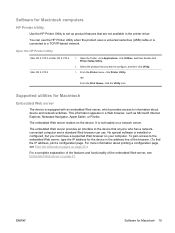
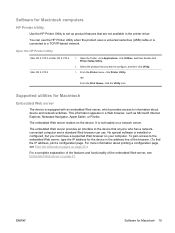
...HP Printer Utility when the product uses a universal serial bus (USB) cable or is not loaded on a network server. From the Printer menu, click Printer Utility.
-orFrom the Print Queue, click the Utility icon. It is connected to a TCP/IP... the IP address, print a configuration page.
To gain access to the embedded Web server, type the IP address for the device in the printer driver....
HP LaserJet P2030 Series - User Guide - Page 35
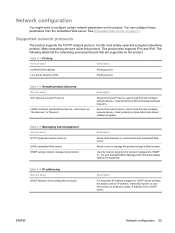
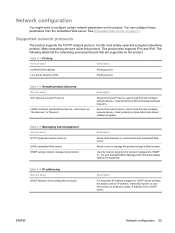
...) objects are supported on page 57. ENWW
Network configuration 25 Supported network protocols
The product supports the TCP/IP network protocol. Used primarily by Microsoft-based software programs... configure network devices. It is the most widely used to communicate with an IP address. Table 5-1 Printing
Service name
Description
port9100 (Direct Mode)
Printing service
Line printer ...
HP LaserJet P2030 Series - User Guide - Page 67
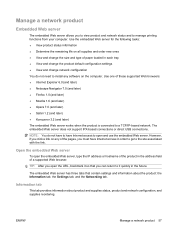
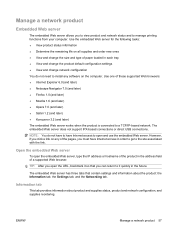
...)
The embedded Web server works when the product is connected to a TCP/IP-based network. Open the embedded Web server
To open the URL, bookmark it so that contain settings and information about product and supplies status, product and network configuration, and supplies reordering. The embedded Web server does not support IPX-based...
HP LaserJet P2030 Series - User Guide - Page 144


printer information pages Configuration page 56 Demo page 56 Supplies Status page 56
printing booklets 52 Configuration page 56 connect to 41 recycling HP printing supplies returns and
environmental program 124 redistributing toner 62 repacking product ... Linux 106 online 52, 117 repacking product 118 supported media 31 SupportPack, HP 118
T TCP/IP
protocols supported 25
134 Index
ENWW
Similar Questions
How To Install P2035n Using Tcp/ip
(Posted by bchilkea 10 years ago)
How To Configure Ip In Hp 2035n Lan Settings
(Posted by Jeffrmwmusc 10 years ago)
How To Configure Tcp Ip Hp P2055dn
(Posted by hthar 10 years ago)
How To Configure Tcp/ip Hp P2015 Via Usb Cable
(Posted by BilABDUL 10 years ago)
Our Printer Hp 2035n Is Slow,how Can Fast The Printing From Printer.
our HP 2035n printer print is slow how can fast the printer printing speed because printing capabila...
our HP 2035n printer print is slow how can fast the printer printing speed because printing capabila...
(Posted by subratasen 11 years ago)

