HP P2055dn Support Question
Find answers below for this question about HP P2055dn - LaserJet B/W Laser Printer.Need a HP P2055dn manual? We have 17 online manuals for this item!
Question posted by hthar on November 10th, 2013
How To Configure Tcp Ip Hp P2055dn
The person who posted this question about this HP product did not include a detailed explanation. Please use the "Request More Information" button to the right if more details would help you to answer this question.
Current Answers
There are currently no answers that have been posted for this question.
Be the first to post an answer! Remember that you can earn up to 1,100 points for every answer you submit. The better the quality of your answer, the better chance it has to be accepted.
Be the first to post an answer! Remember that you can earn up to 1,100 points for every answer you submit. The better the quality of your answer, the better chance it has to be accepted.
Related HP P2055dn Manual Pages
HP Universal Print Driver for Windows, Version 4.1 - Technical Frequently Asked Questions (FAQ) - Page 11


... LaserJet 5550 does not use the client's username as default. • Navigating to Printing Shortcuts resets the Job Storage options.
Active Directory issues
• Spooler crashing - SNMP
Does Universal Print Driver support SNMPv3? Installation issues
• Errors when installing/updating. • Installation fails when configuring multiple active nodes on the spooler. • Printer...
HP Universal Print Driver for Windows, Version 4.1 - Technical Frequently Asked Questions (FAQ) - Page 12


...Color LaserJet 5550 displays an intermittent error 49.
8
Universal Print Driver Frequently Asked Questions
Other issues
• Memory and handle leaks have been identified and fixed, addressing reported spooler crashes
Reported defects resolved with Universal Print Driver 4.1
• Printers won't correctly configure during installation. • HP Managed Printing Administration 2.02 and...
HP LaserJet P2050 Series - Software Technical Reference - Page 7


...75 Install the printer drivers by using the add-printer wizard 75 Modify...Configuration Page 67 HP Web Jetadmin ...68 HP Customer Participation Program 68 Optional software ...68 HP SureSupply ...68 Yahoo! Paper Handling page 56 Printing page ...57 PCL5e page ...57 PostScript page 57 Print Quality page 58 Paper Types page 58 System Setup page 59 Service page ...59 Networking tab ...59 TCP/IP...
HP LaserJet P2050 Series - Software Technical Reference - Page 16
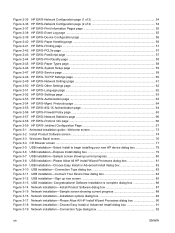
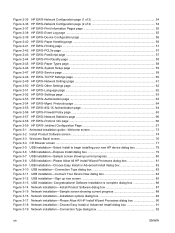
...-System Setup page ...59 Figure 2-47 HP EWS-Service page ...59 Figure 2-48 HP EWS-TCP/IP Settings page 60 Figure 2-49 HP EWS-Network Settings page 61 Figure 2-50 HP EWS-Other Settings page ...62 Figure 2-51 HP EWS-Language page ...62 Figure 2-52 HP EWS-Settings page ...63 Figure 2-53 HP EWS-Authorization page ...63 Figure 2-54...
HP LaserJet P2050 Series - Software Technical Reference - Page 62
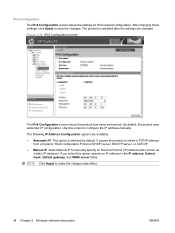
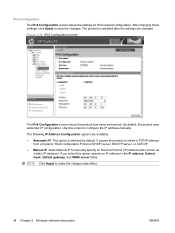
... is selected by default. Select Manual IP to obtain a TCP/IP address from a Dynamic Host Configuration Protocol (DHCP) server, BOOTP server, or AUTOIP.
● Manual IP. The following IP Address Configuration options are changed. By default, the product uses automatic IP configuration.
Figure 2-25 IPv4 Configuration screen
The IPv4 Configuration screen shows the product host name...
HP LaserJet P2050 Series - Software Technical Reference - Page 69
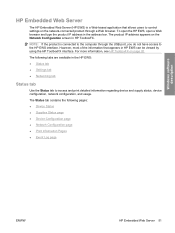
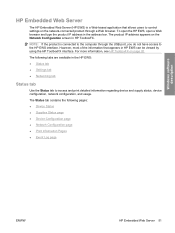
..., you do not have access to access and print detailed information regarding device and supply status, device configuration, network configuration, and usage. For more information, see HP ToolboxFX on the Network Configuration screen in HP ToolboxFX.
The product IP address appears on page 20. The following pages: ● Device Status ● Supplies Status page ● Device...
HP LaserJet P2050 Series - Software Technical Reference - Page 77
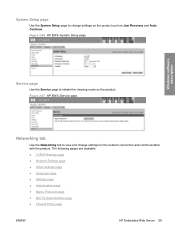
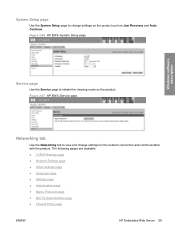
... network connection and communication with the product. The following pages are available: ● TCP/IP Settings page ● Network Settings page ● Other Settings page ● Language page ● Settings page ● Authorization page ● Mgmt. Figure 2-46 HP EWS-System Setup page
Windows software description
Service page
Use the Service page to...
HP LaserJet P2050 Series - Software Technical Reference - Page 78


● Network Statistics page ● Protocol Info page ● Jetdirect Configuration Page
TCP/IP Settings page
Use the TCP/IP Settings page to configure the IP address and host and domain names for the product. Figure 2-48 HP EWS-TCP/IP Settings page
60 Chapter 2 Windows software description
ENWW
HP LaserJet P2050 Series - Software Technical Reference - Page 91


...Welcome screen
Install Windows software and utilities
ENWW
Windows software installation options 73
In this configuration, the product is directly connected to all of network connection (not included)
Animated ... required for a networked product:
◦ An installed network that uses the TCP/IP network protocol ◦ A cable for the type of the product features.
● Network ...
HP LaserJet P2050 Series - Software Technical Reference - Page 166


... the following major components are installed by the HP LaserJet Installer for Mac: ● HP LaserJet P2050 PPD ● HP LaserJet P2050 PDE ● HP USB EWS Gateway ● HP Device Configuration Utility ● HP Uninstaller for the HP Device Configuration Utility and HP USB EWS Gateway
Topics: ● Supported printer drivers for Macintosh ● Supported software components for...
HP LaserJet P2050 Series - Software Technical Reference - Page 183


...
Macintosh Figure 5-10 Connection Type screen
Choose the connection type (USB, or TCP/IP). Open the Finder. 2. The Connection Type screen appears, as shown in the following figure. Click Applications. 3.
In Mac OS X v10.5, follow these steps to open the HP Printer Utility directly, select the product, and then click Launch Utility. If the...
HP LaserJet P2050 Series - Software Technical Reference - Page 223


... page 63 Settings tab 55 Status tab 51 Supplies Status page 52 System Setup page 59 TCP/IP Settings page 60 HP Extended Capabilities uninstalling 99 HP Font Installer 141 HP Instant Support 49 HP Marketing Assistant uninstalling 99 HP PCL 6 printer driver About tab 144 Advanced Printing
Features 112 Advanced tab, Printing
Preferences 111 booklets 134 constraint...
HP LaserJet P2050 Series - Software Technical Reference - Page 227


... Status HP EWS 52 HP ToolboxFX 24 Support and Troubleshooting screen,
HP ToolboxFX 50 tab, HP Printer Utility 174 support, product 49, 50 supported media 188 supported operating systems 3 system requirements HP ToolboxFX 21 Macintosh 146 Windows 71 System Setup HP EWS settings 59 HP ToolboxFX settings 40 system-tray icon alerts 22
T TCP/IP protocols 73 TCP/IP Settings page
HP EWS...
HP LaserJet P2050 Series - User Guide - Page 28


... HP Jetdirect configuration page to obtain stateful configuration from the control panel: ● Each byte of the IPv4 address (IP) ● Subnet Mask (SM) ● Syslog Server (LG) ● Default Gateway (GW) ● Idle Timeout period (default is not available). ● ALWAYS: Always attempt to verify your settings. (The print server can manually set TCP/IP...
HP LaserJet P2050 Series - User Guide - Page 49


... software such as "Rendezvous" or "Bonjour") WS Discovery LLMNR (TCP/IP v6) NetBIOS over IPv6. Used primarily by Microsoft-based software programs.
Device Discovery Protocol, used to help find and configure network devices. also known as HP Standard Port
Line printer daemon (LPD)
LPD provides line printer spooling services for Devices (WSD) Print services supported on...
HP LaserJet P2050 Series - User Guide - Page 50


...product to obtain an IP address from a supported system.
Table 5-4 IP addressing Service name DHCP (dynamic host configuration protocol)
BOOTP (bootstrap protocol)
Auto IP Manual IP Telnet
RARP
ARP/PING
Description
For Automatic IP address assignment. For Automatic IP address assignment.
You can configure an HP Jetdirect print server with up to 15 HP LaserJet products. Table 5-3 Messaging...
HP LaserJet P2050 Series - User Guide - Page 52


...OK. 2. Use the arrow buttons to change the value of IP BYTE 1, and then press OK. 8. Use the arrow buttons to select CFG TCP/IP, and then press OK. 4. If AutoIP is No, ... Web server.
40 Chapter 5 Connectivity
ENWW Manual configuration 1. Use the Back or Cancel button to select DHCP, make sure the value is disabled, HP default IP (192.0.0.192) will automatically be enabled. menu....
HP Printers - Supported Citrix Presentation Server environments - Page 27


... Server feature using a parallel cable, USB or installed by creating a TCP/IP port and connecting to the printer through Jetdirect. Test methodology HP LaserJet/Business Inkjet/Designjet/Deskjet printers were attached to specific users, clients, and servers. A printer policy was performed on the feature.
Printer policies
Description Policies are used to apply Citrix XenApp™ Server...
HP Printers - Supported Citrix Presentation Server environments - Page 28


... were attached to Citrix XenApp™ Servers using Jetdirect.
When the Session printers policy is configurable by creating TCP/IP ports and connecting to the printers using parallel cables, or were installed by printer policies was checked to verify operability with printer management properties and HP printers and drivers No issues were discovered when testing the Citrix XenApp™...
HP Printers - Supported Citrix Presentation Server environments - Page 34


..., USB cables or were installed by creating a TCP/IP port and connecting to run a Windows installation CD-ROM or media for multiple domain users. The printers were configured for the printer. The client system connected to a Citrix XenApp™ Server that did not have HP LaserJet/Business Inkjet/Designjet/Deskjet printers attached, but that all drivers are available...
Similar Questions
How To Configure Ipv4 On Hp P2055dn Printer
(Posted by JPSfaik 10 years ago)
How To Configure Tcpip On Hp P2055dn Network
(Posted by shmqader 10 years ago)
How To Obtain Configuration Page For Hp P2055dn
(Posted by Tonybst 10 years ago)
How To Configure Ip Hp P2055dn On Network And Over To The Next Opt
(Posted by moSteph 10 years ago)
How To Configure Tcp/ip Hp P2015 Via Usb Cable
(Posted by BilABDUL 10 years ago)

