HP P2035n Support Question
Find answers below for this question about HP P2035n - LaserJet B/W Laser Printer.Need a HP P2035n manual? We have 15 online manuals for this item!
Question posted by mmoscgizti on November 22nd, 2013
Laserjet P2035 Won't Print Windows 7 X64
The person who posted this question about this HP product did not include a detailed explanation. Please use the "Request More Information" button to the right if more details would help you to answer this question.
Current Answers
There are currently no answers that have been posted for this question.
Be the first to post an answer! Remember that you can earn up to 1,100 points for every answer you submit. The better the quality of your answer, the better chance it has to be accepted.
Be the first to post an answer! Remember that you can earn up to 1,100 points for every answer you submit. The better the quality of your answer, the better chance it has to be accepted.
Related HP P2035n Manual Pages
HP LaserJet Printer Family - Print Media Specification Guide - Page 11


...paper and load it into the printer so that the indicated side will be indicated by an arrow on the ream label, although some manufacturers do not specify a print side. However, before loading the ...flat surface, with the seam side up or face-down in the input tray, depending on the printer model and the input source. (See the support documentation for duplexing). brand name
paper size (bold...
HP LaserJet Printer Family - Print Media Specification Guide - Page 23


...Postal Service business office.
3 Avoid preparing laser-printed sheets as duplex printing or duplexing, can cause jams, misfeeds, and print-quality problems.
Preparing laser-printed mailings
Laser printing technology is used for laser-printed mailings, please contact your printer model or duplex accessory for duplex printing. Laser printers produce high-quality images; The envelopes should...
HP LaserJet Printer Family - Print Media Specification Guide - Page 45


...maintained throughout the A-series of a special fiber composition will work correctly in your HP LaserJet printer, use paper that is made with paper weight but not directly associated, because some ... made from custom and usage.
copier paper A grade of paper that is suitable for printing in mils (one-thousandth of various materials, such as color, brightness, and cleanliness). ...
HP LaserJet Printers - USB Walk Up Printing - Page 3


... an error that requires the user to power cycle the printer before it is saved in the directory to save the print to file to the supported devices and protocols section.
The...Print • Select an HP print driver (example the P3010 Series PCL or P3010 Series PS driver) • Check the "Print to file" box on the print window • Click on the OK button • The file directory window ...
HP Jetdirect External Print Server Products - External USB Compatibility - Page 2


..., be supported. HP Officejet Pro K550, K850, K5300, K5400 and 8000
Print and Windows based scanning:
HP Color LaserJet CM1015mfp and CM1017mfp
Print only:
HP Color LaserJet CM3530mfp, CM4730mfp, CM6030mfp, CM6040mfp, 4730mfp; Its eventual replacement is fully backward compatible with these USB network-capable HP printers, AIO's, and MFP's:
HP Business Inkjet 2300, 2600, 2800, and...
HP Printers - Supported Citrix Presentation Server environments - Page 30


... do not need to install native printer drivers in your server farm, the client printers are tested with client printer properties and HP printers and drivers No issues were discovered when testing the client printer properties using Citrix Universal printing.
Printer model tested
HP Deskjet D2360 HP Officejet Pro K5400 HP LaserJet 3020
HP Officejet Pro L7680 All...
HP LaserJet P2030 Series - Software Technical Reference - Page 19


...-based print drivers for Windows and Macintosh, included on the product CD ● HP PCL 5 Universal Print Driver, available for download from the Web ● FastRes 1200 - provides the fastest printing ● 45 scalable TrueType fonts ● Hi-Speed USB 2.0 connection ● Parallel connection (HP LaserJet P2035 model only) ● RJ.45 network connection (HP LaserJet P2035n model...
HP LaserJet P2030 Series - Software Technical Reference - Page 20


Document and product basics
Product comparison
Table 1-2 HP LaserJet P2030 Series printer models HP LaserJet P2035 model CE461A
HP LaserJet P2035n model CE462A
● Prints up to 30 pages per minute (ppm) on Letter-size paper and Has the same features as the HP LaserJet P2035 model, with the
30 ppm on A4-size paper
following differences:
● Contains 16...
HP LaserJet P2030 Series - Software Technical Reference - Page 38


... 2-1 Drivers included with the HP LaserJet P2030 Series printing-system software (continued)
Install method/Operating system
HP LaserJet P2030 Series hostbased driver
HP PCL 5e Universal Print Driver
Microsoft Windows Vista (32-bit and 64-bit)
X
Add Printer Wizard Install
Microsoft Windows 2000
X
X
Microsoft Windows 2003 (32-bit and 64-bit)
X
X
Microsoft Windows XP (32-bit and 64-bit...
HP LaserJet P2030 Series - Software Technical Reference - Page 40


...; Device Status ● Supplies Status page ● Device Configuration page ● Network Summary link ● Print Info Pages
24 Chapter 2 Windows software description
ENWW
Windows software description
HP Embedded Web Server
NOTE: The HP Embedded Web Server (HP EWS) is supported by the HP LaserJet P2035n only when connected to the computer through a Web browser.
HP LaserJet P2030 Series - Software Technical Reference - Page 76
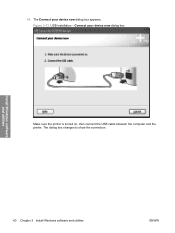
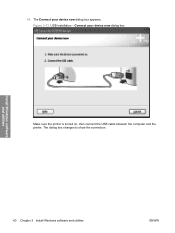
Connect your device now dialog box appears. Figure 3-13 USB installation - 10. The dialog box changes to show the connection.
60 Chapter 3 Install Windows software and utilities
ENWW The Connect your device now dialog box
Install Windows software and utilities
Make sure the printer is turned on, then connect the USB cable between the computer and the printer.
HP LaserJet P2030 Series - Software Technical Reference - Page 153


... cable or the parallel cable between the HP LaserJet P2030 Series printer and the computer.
Use Bonjour for the printer. b. Select the HP LaserJet P2030 Series printer from the Apple menu, choose System Preferences..., then choose Print & Fax).
3. Click Add. Printer setup
After installing the printing-system software in the Print & Fax utility) to exit the installer. If this...
HP LaserJet P2030 Series - Software Technical Reference - Page 154


... process. button to the printer and the printer is connected between the HP LaserJet P2030 Series printer and the computer. If it still does not appear, try a different USB port.
● Turn the printer off and then back on again. ● Turn the computer off and then on the printer list. (In the Print & Fax screen, click...
HP LaserJet P2030 Series - Software Technical Reference - Page 164


... are available for more information about obtaining drivers and other HP software. These drivers are : ● HP LaserJet P2030 Series PCL5 UPD print driver ● HP LaserJet P2030 Series XPS print driver Software Applications ● User Guide (Windows Help format) ● HP Extended Capabilities Additional drivers might be available from the Internet. See the "Technical...
HP LaserJet P2030 Series - User Guide - Page 12


Product comparison
HP LaserJet P2030 Series models
HP LaserJet P2035 printer CE461A
HP LaserJet P2035n printer CE462A
● Prints up to 30 pages per minute (ppm) on Letter-size paper and Has the same features as the HP LaserJet P2035 model, with the
30 ppm on A4-size paper
following differences:
● Contains 16 megabytes (MB) of random access memory (RAM...
HP LaserJet P2030 Series - User Guide - Page 13


...LaserJet P2035 printer only) ● RJ.45 network connection (HP LaserJet P2035n printer only) ● The supplies status page contains information about toner level, page count, and approximate
pages remaining. ● The product checks for an authentic HP print... external print server ● Microsoft® Windows® 2000, Windows® Server 2003, Windows® XP, and Windows Vista&#...
HP LaserJet P2030 Series - User Guide - Page 22


... Help that has instructions for common printing tasks and also describes the buttons, check boxes, and drop-down lists that are in the printer driver.
12 Chapter 3 Software for Windows
The product features a host-based printer driver. Supported operating systems for Windows
The product supports the following Windows operating systems: ● Windows XP (32-bit and 64...
HP LaserJet P2030 Series - User Guide - Page 113


Select a different printer driver. You can determine the name of the directory by default, but can usually do this statement is usually C:\TEMP by editing the AUTOEXEC.BAT file and looking for more information about Windows error messages. The name after this from the Temp subdirectory. See the Microsoft Windows documentation that came with...
HP LaserJet P2030 Series - User Guide - Page 143


... 109 parallel connection 24 parallel port
supported 3 part numbers
print cartridges 109 pausing a print request 48 PCL drivers 12 physical specifications 120 pickup roller
Tray 1 68 Tray 2 72 portrait orientation setting, Windows 51 ports problem-solving
Macintosh 105 supported 3, 6 postcards output bin, selecting 41 PostScript Printer Description (PPD) files included 19 problem-solving 104...
HP LaserJet P2030 Series - User Guide - Page 145
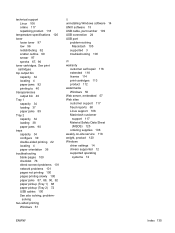
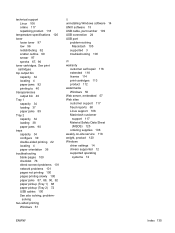
... 109 USB connection 24 USB port
problem-solving Macintosh 105
supported 3 troubleshooting 100
W warranty
customer self repair 116 extended 118 license 114 print cartridges 113 product 112 watermarks Windows 50 Web server, embedded 57 Web sites customer support 117 fraud reports 60 Linux support 106 Macintosh customer
support 117 Material Safety Data...
Similar Questions
Hp P2035 Won't Print Windows 7
(Posted by mtokamerli 10 years ago)
How To Setup Hp Laserjet 1022n To The Network Windows 7 X64
(Posted by ryanron 10 years ago)
Hp Laserjet P2035 Won't Print Multiple Copies
(Posted by miksylv 10 years ago)
Laserjet P2035n Garbage When Printing Windows 2008 Server R2
(Posted by thfrisk 10 years ago)
Windows 7 Hp Laserjet P2035 Won't Print
(Posted by itamitpa 10 years ago)

