HP P2035n Support Question
Find answers below for this question about HP P2035n - LaserJet B/W Laser Printer.Need a HP P2035n manual? We have 15 online manuals for this item!
Question posted by LETtr on January 27th, 2014
Hp 2035n Cannot Set Domain
The person who posted this question about this HP product did not include a detailed explanation. Please use the "Request More Information" button to the right if more details would help you to answer this question.
Current Answers
There are currently no answers that have been posted for this question.
Be the first to post an answer! Remember that you can earn up to 1,100 points for every answer you submit. The better the quality of your answer, the better chance it has to be accepted.
Be the first to post an answer! Remember that you can earn up to 1,100 points for every answer you submit. The better the quality of your answer, the better chance it has to be accepted.
Related HP P2035n Manual Pages
HP LaserJet Printer Family - Print Media Specification Guide - Page 5


...smear 28 Toner specks (background scatter 28
Appendix A Specifications
U.S. Contents
1 Overview
How HP LaserJet printers work 2 Alternative sources of information 2
2 Guidelines for using media
Using print media 4... overhead transparencies 16 Printing on both sides of the paper 17 Preparing laser-printed mailings 17
Shipping and storing print media 19 Environmental considerations 19
...
HP LaserJet Printer Family - Print Media Specification Guide - Page 8


... image areas. You can also obtain support through the worldwide network of HP Sales and Service Offices. (See the sales and service listings that are contained in a laser printer, the print media must be picked from whom you with information about your HP LaserJet printer. As this process is electrostatically transferred onto the paper. The print...
HP LaserJet Printer Family - Print Media Specification Guide - Page 9


... void the warranty if the media meets those specifications. The customer assumes all responsibility for using media
Note Note
HP LaserJet printers are designed to characterize its print media will perform satisfactorily in your HP LaserJet printer and that the vendor will assume responsibility for the replacement of any print media that falls within the specifications...
HP LaserJet Printer Family - Print Media Specification Guide - Page 13


...settings that is less stiff in photocopiers and laser printers.
Embossed and debossed paper
Avoid heavily embossed or debossed papers to prevent poor print quality and fusing (toner adhesion). Different HP LaserJet printer...feed problems, because the paper is greater than 163 g/m2 in your HP LaserJet printer for image transfer and fusing. However, no standards exist for printing ...
HP LaserJet Printer Family - Print Media Specification Guide - Page 14


... electrical or handling properties. Ask for HP color LaserJet printers).
Printed waste paper is usually washed to...laser printer.
Cutouts can interact with paper-path sensors or can be printed successfully on your laser printer must be careful not to avoid wear on the printer... have heavily textured surfaces. Typically, oxidation-set or oil-based inks meet this requirement....
HP LaserJet Printer Family - Print Media Specification Guide - Page 47


..., with the grain direction parallel with your printer. and
• 205° C (401° F) for 0.1 second (0.4 second for HP color LaserJet printers) for laser printers should not discolor, melt, offset, release ...can be found in the printer and how it is typically measured by changing paper or increasing the toner density setting on your HP LaserJet printer.
Most cut to the...
HP LaserJet Printer Family - Print Media Specification Guide - Page 51


...paper 7, 8 defective paper 9 definitions, terms 39 Dennison scale 10 density
defined 40 settings 27, 28 die-cuts defined 40 specifications 8, 9 dimensions accuracy specifications 10 A-series papers... clay coated papers 6
coated papers 6, 22 cockle finishes 6 color laser paper, hp 35 color LaserJet transparencies, hp 37 colored paper 6 composition
defined 39 specifications 10 conditioning media 4, ...
HP LaserJet Printer Family - Print Media Specification Guide - Page 53


... 15
labels, ream 5 laid finishes 6 landscape orientation 25 laser-grade paper 7 LaserJet 2000 1 LaserJet 2686A 1 LaserJet 500 1 LaserJet Monochrome printers 1 LaserJet monochrome transparencies, hp 37 LaserJet paper, hp 36 LaserJet Plus 1 LaserJet printers
media designed for 1 operations 2 lasers, operations of 2 letterhead HP papers 36 specifications 8 types of 4, 6 letters, troubleshooting 28...
HP Printers - Supported Citrix Presentation Server environments - Page 1


...
November 2008
Executive summary...2 What's new ...2 Versions of Terminal Server and Citrix supported by HP 2 Testing performed by HP ...3 HP LaserJet printers and supported driver versions 4 HP Color printers with Edgeline Technology and supported driver versions 12 Using the HP Universal Print Driver version 4.7 for Windows in Citrix environments 12 The difference between the Citrix...
HP Printers - Supported Citrix Presentation Server environments - Page 13


.... If Feature Release 1/Service Pack 1 or later is a limitation of the print jobs locally. The settings will be used for any HP PCL or Postscript client print driver for client printers.
Citrix has provided this functionality in autocreated printers
This is installed on both sides as tray configuration. The difference between the Citrix and...
HP Printers - Supported Citrix Presentation Server environments - Page 19


... Deskjets are leveraged from the Deskjet 3000 series. Customers who wish to use HP ink-based All-in-One and Photosmart printers in -One and Photosmart products that are not supported. Using HP ink-based All-in-One and Photosmart printers
HP does not directly support the use of consumer ink-based All-in-One...
HP Printers - Supported Citrix Presentation Server environments - Page 23


... this functionality in the tables above components include failed autocreation of connected users. If Feature Release 1/Service Pack 1 or later is installed on hp.com. Newer version of the print driver, such as tray configuration, duplexer, printer memory, and quick sets are not read during autocreation
This is not available, then use the...
HP Printers - Supported Citrix Presentation Server environments - Page 24


...4. Answer: Check the LaserJet, Business Inkjet, Designjet, Deskjet, and ink-based All-in-One and Photosmart printer sections of this white paper to see if your printer is to use of... duplexer, and hard disk settings. Microsoft issues
HP printer with Terminal Server.
Unresolved issues
HP Deskjet printer drivers will not load under non-administrator privileges
HP does not recommend the use...
HP Printers - Supported Citrix Presentation Server environments - Page 27


... Session printer policy for domain users, allowing domain users logged on to the XenApp™ server farm to them. Printer model tested
HP Color LaserJet 3000
HP LaserJet 4000 HP Business Inkjet 1100 HP Deskjet D2360 HP Deskjet 5440 HP Designjet 4000 PostScript
Driver version tested
HP Color LaserJet 3000 Series PCL (61.53.25.9) &
HP Color LaserJet 3000 Series PS(61.71.661.41)
HP LaserJet 4000...
HP Printers - Supported Citrix Presentation Server environments - Page 29


...the client device using the HP LaserJet/Business Inkjet/Designjet/Deskjet printers and drivers listed above. The settings were propagated and the client was attached to the HP LaserJet/Business Inkjet/Designjet/Deskjet printer installed locally on the client's desktop. Printer model tested
HP Color LaserJet 3000
HP LaserJet 4000
Driver version tested
HP Color LaserJet 3000 Series PCL (61.53...
HP Printers - Supported Citrix Presentation Server environments - Page 34


...™ Server to copy the driver files and registry settings to it. Drivers for multiple domain users. The client system connected to a Citrix XenApp™ Server that did have HP drivers replicated to other servers in the farm.
After you install printer drivers, and to the printer using parallel cables, USB cables or were installed...
HP LaserJet P2030 Series - Paper and Print Media Guide - Page 13


...; Use only letterhead or forms
● Do not use raised or metallic
approved for this technology could damage your print driver to set the type and size in laser printers. CAUTION: HP LaserJet printers use fusers to bond dry toner particles to obtain satisfactory results. Media type Envelopes
Labels Transparencies Letterhead or preprinted forms Heavy paper...
HP LaserJet P2030 Series - Print Tasks - Page 12


... edge at the front of the tray
NOTE: Be sure to set the type and size in your print driver to obtain the best print results.
2 On the printer driver, on special paper, labels, or transparencies
1 Load media input tray. HP LaserJet P2030 Series Printer -
Tray 2
● Face down list.
3
4 Click OK.
4
© 2008 Copyright...
HP LaserJet P2030 Series - Software Technical Reference - Page 49
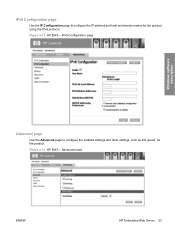
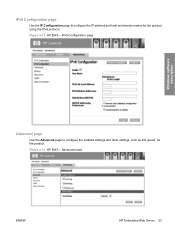
... IP Configuration page to configure the enabled settings and other settings, such as link speed, for the product using the IPv6 protocol.
Figure 2-11 HP EWS - IPv6 Configuration page
Windows software description
Advanced page
Use the Advanced page to configure the IP address and host and domain names for the product. Advanced page
ENWW...
HP LaserJet P2030 Series - User Guide - Page 45


... print driver to withstand this extreme heat.
it is HP paper that has been
approved for use in laser printers. CAUTION: HP LaserJet printers use fusers to bond dry toner particles to the corner... the paper in your printer.
not approved for laser printers.
● Place transparencies on special media. Use the following guidelines to set the type and size in very precise dots...
Similar Questions
How To Manage An Hp 2035n Lan Settings By Usb
(Posted by trobcode 10 years ago)
How To Reset To Default Setting For Hp 2035n
(Posted by lidad 10 years ago)
How Do I Set An Hp 2035n To Factory Default
(Posted by DAVSnow 10 years ago)
Our Printer Hp 2035n Is Slow,how Can Fast The Printing From Printer.
our HP 2035n printer print is slow how can fast the printer printing speed because printing capabila...
our HP 2035n printer print is slow how can fast the printer printing speed because printing capabila...
(Posted by subratasen 11 years ago)

