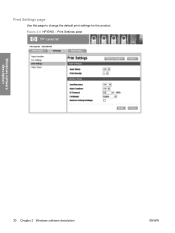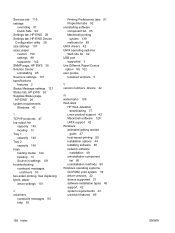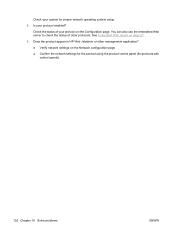HP P2035n Support Question
Find answers below for this question about HP P2035n - LaserJet B/W Laser Printer.Need a HP P2035n manual? We have 15 online manuals for this item!
Question posted by trobcode on March 26th, 2014
How To Manage An Hp 2035n Lan Settings By Usb
The person who posted this question about this HP product did not include a detailed explanation. Please use the "Request More Information" button to the right if more details would help you to answer this question.
Current Answers
Answer #1: Posted by freginold on May 8th, 2014 4:35 AM
If you are using a USB connection to the printer, rather than a network connection, you won't be able to configure any IP or LAN settings. When the printer is attached via USB, it's not connected directly to the LAN; only to one computer on the LAN. Although it can be shared with other computers, the printer's only connection is to that computer that the USB cable plugs into.
Related HP P2035n Manual Pages
Similar Questions
How To Configure Ip In Hp 2035n Lan Settings
(Posted by Jeffrmwmusc 10 years ago)
How To Enable Hp 2035n Dhcp Setting
(Posted by crnu 10 years ago)
Hp 2035n Will Not Configure As A Tcp/ip Printer
(Posted by eliaEHuan 10 years ago)
Our Printer Hp 2035n Is Slow,how Can Fast The Printing From Printer.
our HP 2035n printer print is slow how can fast the printer printing speed because printing capabila...
our HP 2035n printer print is slow how can fast the printer printing speed because printing capabila...
(Posted by subratasen 11 years ago)