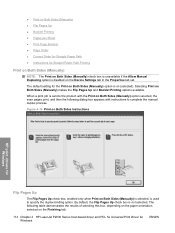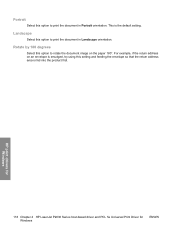HP P2035n Support Question
Find answers below for this question about HP P2035n - LaserJet B/W Laser Printer.Need a HP P2035n manual? We have 15 online manuals for this item!
Question posted by lidad on January 25th, 2014
How To Reset To Default Setting For Hp 2035n
Current Answers
Answer #1: Posted by BusterDoogen on January 25th, 2014 8:14 AM
1. power it down
2. hold down BOTH buttons (go and cancel)
3. power on (still holding down buttons)
4. all lights come on at same time, success
5. power cycle again and it'll get a new IP on 192.168.168.xxx
I hope this is helpful to you!
Please respond to my effort to provide you with the best possible solution by using the "Acceptable Solution" and/or the "Helpful" buttons when the answer has proven to be helpful. Please feel free to submit further info for your question, if a solution was not provided. I appreciate the opportunity to serve you!