HP LaserJet P4015 Support Question
Find answers below for this question about HP LaserJet P4015.Need a HP LaserJet P4015 manual? We have 25 online manuals for this item!
Question posted by openlstanb on September 5th, 2014
How To Set Domain Name On Hp Laserjet P4015?
The person who posted this question about this HP product did not include a detailed explanation. Please use the "Request More Information" button to the right if more details would help you to answer this question.
Current Answers
There are currently no answers that have been posted for this question.
Be the first to post an answer! Remember that you can earn up to 1,100 points for every answer you submit. The better the quality of your answer, the better chance it has to be accepted.
Be the first to post an answer! Remember that you can earn up to 1,100 points for every answer you submit. The better the quality of your answer, the better chance it has to be accepted.
Related HP LaserJet P4015 Manual Pages
HP Jetdirect External Print Server Products - External USB Compatibility - Page 2


... all USB external print servers support the same set of the newer USB printers cannot be sure your firmware on the CPL for a while as the en1700, an upgradeable solution that supports Hi-Speed USB and also supports IPv6.
HP LaserJet P2014, P2015, P2035, P2055, P3005, P4014, P4015, P4515, 1015, 1022, 1160, 1200, 1300, 1320...
HP Printers - Supported Citrix Presentation Server environments - Page 27


... farm to them. Drivers for domain users, allowing domain users logged on the feature. Printer model tested
HP Color LaserJet 3000
HP LaserJet 4000 HP Business Inkjet 1100 HP Deskjet D2360 HP Deskjet 5440 HP Designjet 4000 PostScript
Driver version tested
HP Color LaserJet 3000 Series PCL (61.53.25.9) &
HP Color LaserJet 3000 Series PS(61.71.661.41)
HP LaserJet 4000 Series PCL6 (4.27.4000...
HP Printers - Supported Citrix Presentation Server environments - Page 34


...-ROM or media for Citrix XenApp™ Server to copy the driver files and registry settings to it. Test methodology HP LaserJet/Business Inkjet/Designjet/Deskjet printers were attached to a Citrix XenApp™ Server using the HP LaserJet/Business Inkjet/Designjet/Deskjet printers and drivers listed above.
Use the replication feature to save time when you install...
HP LaserJet P4010 and P4510 Series Printers - Output Options - Page 3
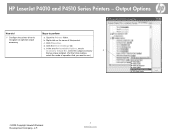
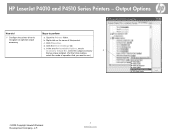
... Options, next to
a. Click Properties. Output Options
How do I
Steps to perform
5 Configure the printer driver to Accessory Output Bin, select the output accessory
5
that you have installed. (For the 5-bin mailbox,
select the mode of this product. Click the Device Settings tab. c. recognize an optional output accessory
b. HP LaserJet P4010 and P4510 Series...
HP LaserJet P4010 and P4510 Series Printers PCL 6 - Printing - Page 1


...the printer driver. c) Click Save As, type a name for the shortcut, and click OK.
©2008 Copyright Hewlett-Packard Development Company, L.P.
1 www.hp.com ...printer driver
On the File menu in the upper-right corner of the shortcuts, and then click OK to perform
3 Use a printing shortcut
Select one of the printer
2
driver, and then click any printing option
Click the ? HP LaserJet...
HP LaserJet P4010 and P4510 Series Printers PCL 6 - Printing - Page 2


...or last page on
10
different paper. HP LaserJet P4010 and P4510 Series Printers PCL 6 - The Custom Paper Size...name for information about each of printed images
In the Print Quality area, select an option from the Paper source
and Paper type drop-down list.
5
6 Select a custom page size
a) Click Custom. b)
9
Print the first or last page on different paper, and then click Settings...
HP LaserJet P4010 and P4510 Series Printers PCL 6 - Printing - Page 5
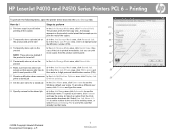
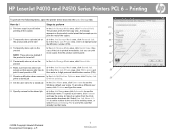
... area, click Display Job
prints a stored job
ID when printing.
29
28 Set the user name for proof before
In the Job Storage Mode area, click Proof and Hold.
One...Select Use Job Name + (199) to add a number to overwrite a job that already has that name.
©2008 Copyright Hewlett-Packard Development Company, L.P.
5 www.hp.com HP LaserJet P4010 and P4510 Series Printers PCL 6 -...
HP LaserJet P4010 and P4510 Series Printers UPD PCL 5 - Printing - Page 1
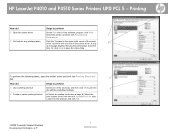
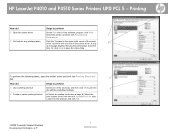
HP LaserJet P4010 and P4510 Series Printers UPD PCL 5 - symbol in the upper-right corner of the shortcuts, and then click OK to perform
3 Use a printing shortcut
Select one of the printer driver, and then click any printing option
Click the ? Printing
How do I
Steps to open the printer driver and click the Printing Shortcuts
tab...
HP LaserJet P4010 and P4510 Series Printers UPD PCL 5 - Printing - Page 2


... b)
9
Print the first or last page on different paper, and then click Settings. See the printer-driver online Help for the custom size, specify the
dimensions, and click OK.
... the available options.
©2008 Copyright Hewlett-Packard Development Company, L.P.
2 www.hp.com HP LaserJet P4010 and P4510 Series Printers UPD PCL 5 -
Or, select an option to print a blank or preprinted front...
HP LaserJet P4010 and P4510 Series Printers UPD PCL 5 - Printing - Page 5
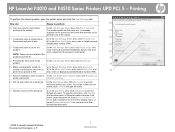
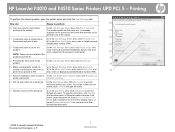
...ID when printing.
26 Set the user name for a stored job
In the User Name area, click User name to perform
20
20 Print one copy for the stored job
a) In the Job Name area, click Automatic to... How do I
Steps to use the default job name. HP LaserJet P4010 and P4510 Series Printers UPD PCL 5 -
Printing
To perform the following tasks, open the printer driver and click the Job Storage tab.
HP LaserJet P4010 and P4510 Series Printers UPD PS - Printing - Page 1
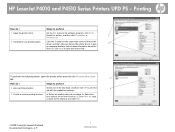
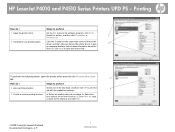
... print the
4
job with the predefined settings.
4 Create a custom printing shortcut
a) Select an existing shortcut as a base. symbol in the upper-right corner of the shortcuts, and then click OK to perform
1 Open the printer driver
On the File menu in the printer driver. HP LaserJet P4010 and P4510 Series Printers UPD PS - Or, click Help...
HP LaserJet P4010 and P4510 Series - Software Technical Reference - Page 5


... ...1 Software technical reference overview 2 Product comparison ...3 HP LaserJet P4014 models 3 HP LaserJet P4015 models 4 HP LaserJet P4515 models 5 Product features ...5 Documentation availability and... system and installer 18 HP LaserJet P4010 and P4510 Series printer printing-system software CD for MS Windows systems 18 Installer features 20 HP LaserJet P4010 and P4510 Series print...
HP LaserJet P4010 and P4510 Series - Software Technical Reference - Page 26


...
● Tray 1 holds up to 100 sheets
● Tray 2 holds up to 640 MB.
HP LaserJet P4015 models
HP LaserJet P4015n printer
HP LaserJet P4015tn printer
HP LaserJet P4015x printer
CB509A
CB510A
CB511A
● Prints up to 52 pages per minute Has the same features as the HP LaserJet P4015n printer, plus the following :
Has the same features as the
(ppm) on Letter size paper...
HP LaserJet P4010 and P4510 Series - Software Technical Reference - Page 49


... on the HP LaserJet P4010 and P4510 Series printer through a network rather than a USB connection.
The HP EWS can only be accessed if the HP LaserJet P4010 and P4510 Series printer is documented on a configuration page. Press Menu,
2.
The Device Status page also contains some pertinent printer information and device settings. ENWW
HP Embedded Web Server 27
The printer IP address...
HP LaserJet P4010 and P4510 Series - Software Technical Reference - Page 232


... installed through the Web browser. Supported utilities for Macintosh
● HP Embedded Web Server Device Configuration
HP Embedded Web Server Device Configuration
The HP Embedded Web Server (HP EWS) is a Web server in the device that allows users to control settings on the HP LaserJet P4010 and P4510 Series printer through a network rather than a USB connection.
On the...
HP QuickPage - HP Embedded Web Server (EWS) Configuration to Enable AutoSend and Outgoing Email - Page 1


... server IP and port (if asked*) along with the domain name. CONFIGURATION STEPS
Prerequisites
1. Use "25" for AutoSend to function. This information is vital for the port if no other is required).
This can be used to configure HP AutoSend on many workgroup HP LaserJets, can be found under the networking section or under contract...
HP LaserJet P4010 and P4510 Series - User Guide - Page 5


Table of contents
1 Product basics Product comparison ...2 HP LaserJet P4014 models 2 HP LaserJet P4015 models 3 HP LaserJet P4515 models 4 Features comparison ...5 Product Walkaround ...7 Front view ...7 Rear view ...8 Interface ports ...9 Model and... ...37 Service menu ...38
3 Software for Windows Supported operating systems for Windows 40 Supported printer drivers for Windows 41
ENWW
iii
HP LaserJet P4010 and P4510 Series - User Guide - Page 15


... port
● Enhanced input/output (EIO) slot
● One open dual inline memory module (DIMM) slot
ENWW
Product comparison 3 HP LaserJet P4015 models
HP LaserJet P4015n printer CB509A
HP LaserJet P4015dn printer
CB526A
HP LaserJet P4015tn printer HP LaserJet P4015x printer
CB510A
CB511A
● Prints up to 500 sheets
● 500-sheet face-down output bin
● 100-sheet face-up...
HP LaserJet P4010 and P4510 Series - User Guide - Page 223


... for current information.
2 HP LaserJet P4014 speed is 52 ppm Letter size. HP LaserJet P4015 speed is 62 ppm Letter size. HP LaserJet P4515 speed
is 52 ppm Letter size. HP LaserJet P4515 speed is 62 ppm Letter size.
3 Configuration tested (HP LaserJet P4014): LJ P4014n model, printing on A4-size paper in simplex mode 4 Configuration tested (HP LaserJet P4015): LJ P4015x model, printing...
HP LaserJet P4010 and P4510 Series - User Guide - Page 231


... 1 Laser/LED Product) GB4943-2001
EMC:
CISPR22:2005 / EN 55022:2006 - Declaration of conformity
Declaration of conformity
Declaration of Conformity according to the following two conditions: (1) this device may not cause harmful interference, and (2) this device must accept any interference received, including interference that the product
Product Name:
HP LaserJet P4014 series, P4015...
Similar Questions
How To Restore Factory Settings On A Hp Laserjet P2035n
(Posted by diLouis 10 years ago)
Hp Laserjet P4015 How To Set Paper Tray Setting On Tray
(Posted by delsuxcr 10 years ago)

