HP P2035 Support Question
Find answers below for this question about HP P2035 - LaserJet B/W Laser Printer.Need a HP P2035 manual? We have 14 online manuals for this item!
Question posted by acmpadnan on September 16th, 2014
How Can I Increase The Hp2035 Print Speed
The person who posted this question about this HP product did not include a detailed explanation. Please use the "Request More Information" button to the right if more details would help you to answer this question.
Current Answers
There are currently no answers that have been posted for this question.
Be the first to post an answer! Remember that you can earn up to 1,100 points for every answer you submit. The better the quality of your answer, the better chance it has to be accepted.
Be the first to post an answer! Remember that you can earn up to 1,100 points for every answer you submit. The better the quality of your answer, the better chance it has to be accepted.
Related HP P2035 Manual Pages
HP LaserJet Printer Family - Print Media Specification Guide - Page 7


..., and overhead transparencies, can be used in this manual do not apply to laser printer users. Many choices of excellent print quality.
When HP LaserJet printers are discussed in your HP LaserJet printer. 1 Overview
Note Note
HP LaserJet printers quickly and quietly produce documents of high-quality print media are unfamiliar to help you .
See the user guide for each...
HP LaserJet Printer Family - Print Media Specification Guide - Page 8


... in your user guide and you with information about your HP printer and HP print media.
2 How HP LaserJet printers work
HP LaserJet printers use .
If you have tried the suggestions that are contained in a laser printer, the print media must be picked from whom you purchased your HP LaserJet printer.
The developed image then advances to the transfer station, where...
HP LaserJet Printer Family - Print Media Specification Guide - Page 17


.... q Avoid using envelopes that are discussed in "Guidelines for detailed instructions about printing on envelopes will not feed reliably. CAUTION
Note CAUTION
Using envelopes
Early models of the HP color LaserJet printer and HP color LaserJet 5 printers do not feed through the printer's fuser area. Most HP LaserJet printers can cause jamming.
See the support documentation for your...
HP LaserJet Printer Family - Print Media Specification Guide - Page 23


..., requires operator intervention. (See the software application support documentation for smaller companies and in speed, flexibility, and size; The laser-printed sheets should have been printed are fed again into the paper, laser printers use the following guidelines to 28 lb] media is critical. Many aftermarket toners do not comply with the manufacturer's original specifications...
HP Universal Print Driver for Windows, Version 4.1 - Technical Frequently Asked Questions (FAQ) - Page 10


... upgrade process may have a newer date stamp than the newer version file thus the Operating System will compose the virtual server.
Future versions of hp print drivers are adopting a different method for using HP LaserJet printer drivers in Active/Passive and Active /Active Cluster environments. Cluster environments
When installing the HP Universal...
HP Printers - Supported Citrix Presentation Server environments - Page 15


... to consumer Deskjets. • Faster print speeds in normal modes. • Robust networking capabilities, comparable to HP LaserJets. • Lower intervention rates with higher capacity paper trays and ink supplies. • Higher reliability and duty load. • More comprehensive testing in this table are also supported.
N/A
HP Deskjet printers and supported driver versions
HP...
HP Printers - Supported Citrix Presentation Server environments - Page 24


... to a host-based client printer. However, HP and Citrix do test print drivers and printers in for direct-connect, non-networked environments.
Inability to the user's profile when the user logs out. Microsoft has a workaround described in -One and Photosmart printer sections of "host-based" printers in Citrix environments. Answer: Check the LaserJet, Business Inkjet, Designjet...
HP Printers - Supported Citrix Presentation Server environments - Page 28


... (60.5.72.21) &
HP LaserJet 3020 PS (60.5.72.21)
HP Officejet Pro K5400 Series (60.62.241.0)
HP Officejet Pro L7600 Series (61.63.263.21)
Known issues with the HP printers and drivers and to ensure that the client could print successfully to the shared farm printers.
28
The client system connected...
HP Printers - Supported Citrix Presentation Server environments - Page 34


... in the server farm ensures that the XenApp™ Server client users can print to save time when you install drivers, use the standard Windows printer installation methods. Test methodology HP LaserJet/Business Inkjet/Designjet/Deskjet printers were attached to a Citrix XenApp™ Server using parallel cables, USB cables or were installed by creating...
HP LaserJet P2030 Series - Paper and Print Media Guide - Page 17


... Paper Handling option from the Source Tray drop-down list. Manual feed
You can use manual feed when printing mixed media. Configure trays
Use either the printer driver or the embedded Web server to print.
For example, you have enabled manual feed, press the Go button to configure the trays for a particular paper...
HP LaserJet P2030 Series - Software Technical Reference - Page 138


... setting.
HP print drivers for Windows
122 Chapter 4 HP LaserJet P2030 Series host-based driver and PCL 5e Universal Print Driver for each...Print Density
Use this setting to allow printing on , printing produces less noise, but without changing the font attributes in a program. Select Dark to print any text by using TrueType Courier or Courier New with a dark weight but printing speed...
HP LaserJet P2030 Series - Software Technical Reference - Page 153


... cable is complete. For more troubleshooting information, see Troubleshooting the printer setup on .
2.
The Printer List appears. NOTE: If the HP LaserJet P2030 Series printer does not appear in the Kind column, see Troubleshooting the printer setup on the printer. If you are installing the printer using the Print & Fax pane of System Preferences (from the list. You...
HP LaserJet P2030 Series - Software Technical Reference - Page 155


...button in the Printer Setup Utility or through the HP Device Configuration utility. Supported utilities for Macintosh 139 Use the HP EWS to uninstall the Macintosh Printing System. 1. ... change network settings for the product. ● Print information pages for Macintosh
Follow these instructions to perform the following files:
● HP LaserJet Utility ● HP 2030PDE.Plugin ● HP...
HP LaserJet P2030 Series - Software Technical Reference - Page 173


... 85 Resizing Option settings 107 resolution features 3 Print Quality settings 105 Resolution Enhancement technology. See duplexing Print Quality settings 105 Print Settings page, HP EWS 30 Printer Features settings 96 Printing Preferences tabs 91 printing-system software
installers, Windows 18 software CD, Windows 18 processor speed 2 product comparison 4 walkaround 13 Properties tabs unidrivers...
HP LaserJet P2030 Series - User Guide - Page 19


... button and light 7 Cancel button: To cancel the print job currently printing, press the Cancel button. When the print cartridge is out of the printer, the
Toner light blinks. 3 Paper out light: Indicates the printer is out of paper 4 Attention light: Indicates the print cartridge door is open or other errors exist 5 Ready light: Indicates the...
HP LaserJet P2030 Series - User Guide - Page 23
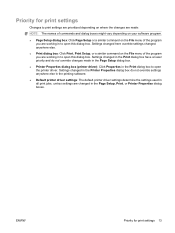
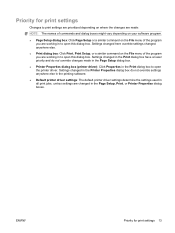
... where the changes are made in the Page Setup dialog box.
● Printer Properties dialog box (printer driver): Click Properties in the Print dialog box to open the printer driver. Settings changed here override settings changed anywhere else.
● Print dialog box: Click Print, Print Setup, or a similar command on the File menu of the program you...
HP LaserJet P2030 Series - User Guide - Page 30
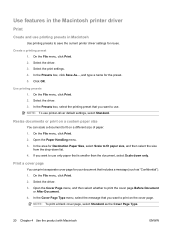
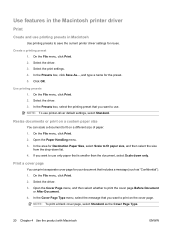
... than the document, select Scale down list. 4. Select the driver. 3. Use features in the Macintosh printer driver
Print
Create and use printing presets in Macintosh
Use printing presets to print on a different size of paper. 1. On the File menu, click Print. 2. Resize documents or print on a custom paper size
You can print a separate cover page for the preset. 5.
HP LaserJet P2030 Series - User Guide - Page 49


... in the Paper Options area.
Configure trays
Use either the printer driver or the embedded Web server to print an envelope, then a letter, then an envelope, and so... enabled manual feed, press the Go button to print. Manual feed
You can use manual feed when printing mixed media.
To print using manual feed, open the printer Properties or Printer Setup, and then select Manual Feed (tray ...
HP LaserJet P2030 Series - User Guide - Page 110


....
correctly.
Other devices are running on a different type of the pages.
To check the product, print a Configuration page. Proper fusing may require a slower print speed to the same port as the product, the other device or you have an external hard drive or network switchbox that the sealing tape has ...
HP LaserJet P2030 Series - User Guide - Page 142


...
HP Customer Care 117 HP fraud hotline 60 HP Jetdirect print server
part numbers 109 HP Printer Utility 19 HP SupportPack 118 HP-UX software 15 humidity
...print server part numbers 109
K Korean EMI statement 127
L labels
output bin, selecting 41 landscape orientation
setting, Windows 51 laser safety statements 127, 128 letterhead paper, loading 53 license, software 114
light patterns 78 link speed...
Similar Questions
How To Increase Printing Speed For Hp Laserjet 4200/4300 Pcl
(Posted by marygjppaul 9 years ago)
Hp Laser Jet P2035 Won't Printing Multiple Copies On Windows Xp
(Posted by sassitedu 9 years ago)
Hp2035 Print Spooler Service Wont Start For Win7 32bit Pc
(Posted by anangem 10 years ago)
When Printing To Laserjet P2035n From Mac There Is A Delay
(Posted by tcrbhueme 10 years ago)
How To Increase Printing Speed Of Hp Laserjet P2050 Series Pcl 6
(Posted by dondJAN 10 years ago)

