HP P2035 Support Question
Find answers below for this question about HP P2035 - LaserJet B/W Laser Printer.Need a HP P2035 manual? We have 14 online manuals for this item!
Question posted by jdDeanwe on September 23rd, 2014
Why My H.p Laser Printer 1200 Is Placing Dots In The Paper Right Margin When
printing
Current Answers
There are currently no answers that have been posted for this question.
Be the first to post an answer! Remember that you can earn up to 1,100 points for every answer you submit. The better the quality of your answer, the better chance it has to be accepted.
Be the first to post an answer! Remember that you can earn up to 1,100 points for every answer you submit. The better the quality of your answer, the better chance it has to be accepted.
Related HP P2035 Manual Pages
HP LaserJet Printer Family - Print Media Specification Guide - Page 7


... with laser printers.
Chapter 1 Overview 1 A variety of excellent print quality. See the user guide for each printer for selecting and using print media to HP Monochrome LaserJet printers, HP color LaserJet printers, and HP LaserJet MFPs unless otherwise noted. 1 Overview
Note Note
HP LaserJet printers quickly and quietly produce documents of print media, including paper, envelopes...
HP LaserJet Printer Family - Print Media Specification Guide - Page 8


How HP LaserJet printers work
ENWW
The developed image then advances to the transfer station, where the drum contacts the paper or other print media and the toner image is then delivered to the image areas.
To print a page in a laser printer, the print media must be picked from whom you still need assistance, call the dealer from the...
HP LaserJet Printer Family - Print Media Specification Guide - Page 9


HP LaserJet printers can also use non-HP brand media that falls within the specifications for the replacement of any print media that the vendor will perform satisfactorily in the types of print media they can use good-quality media, and, specifically, HP paper that works best with your print media vendor for a guarantee that its performance...
HP LaserJet Printer Family - Print Media Specification Guide - Page 10


... of the printer. Using paper
"Plain paper" is opened. Paper is being produced with an HP color LaserJet printer can become wavy or the sheets might not be properly bound or sealed in which have a watermark and often use . These papers tend to stabilize in the ream can degrade color print quality. High-quality laser and copier papers are usually...
HP LaserJet Printer Family - Print Media Specification Guide - Page 11


However, before loading the paper into the printer so that indicates the preferred print side (if one is typically placed or printed on the outside of the paper wrapping and note the direction of a ream label. The preferred side might be printed (or printed first for duplexing). Discard any damaged sheets.
4 Handle the open paper and load it into several...
HP LaserJet Printer Family - Print Media Specification Guide - Page 12


... of the specifications that are using paper" on white paper.
Print quality from the HP color LaserJet printers is optimal when printing on page 9). Some chemically coated papers, such as the paper does.
Some archival demands are more information about your printer's specifications, see the support documentation for laser printers. Paper types
This section describes the...
HP LaserJet Printer Family - Print Media Specification Guide - Page 14


... that has perforations or cutouts can result in moisture-proof wrap to change the paper's electrical or handling properties. Special print media
Paper that undergoes converting processes before it is preprinted, be used in a laser printer. Ask for your HP LaserJet printer. Perforations: A series of acceptable performance.
Cutout: The area where material has been removed by...
HP LaserJet Printer Family - Print Media Specification Guide - Page 15


... mm (0.4 inch) to a cutout edge or
perforation in order to all HP LaserJet printers.
The following table summarizes the guidelines that die-cutting of a cutout to prevent ... edges
Avoid using paper. CAUTION Note
The following guidelines should be considered when working with your printer. q Some printers do not support printing closer than 2 mm (0.08 inch) from the paper edge or 25 mm...
HP LaserJet Printer Family - Print Media Specification Guide - Page 31


... toner coverage by using dither patterns rather than solid fill.
Reducing post-image curl
When an HP LaserJet printer prints a sheet of paper, the sheet can develop a curvature that can affect the curl of the paper. For more information about setting the fuser mode, see the support documentation that is incorrect, resulting in this document...
HP LaserJet Printer Family - Print Media Specification Guide - Page 48


... is hygroscopic, that is an important consideration when using paper in the printing environment. The moisture content of the Pulp and Paper Industry) cold-extraction method.
packaging Packaging is , it . photocopy paper See copier paper. Post-consumer waste can be office paper, mail, used in HP LaserJet printers must meet the guidelines and specifications listed in Sheffield or...
HP LaserJet Printer Family - Print Media Specification Guide - Page 53


...LaserJet Plus 1 LaserJet printers
media designed for 1 operations 2 lasers, operations of 2 letterhead HP papers 36 specifications 8 types of 4, 6 letters, troubleshooting 28 light paper, troubleshooting 23 Lightenberg Ratio, defined 39 linen papers 6 liner, labels 15 loading duplexing 17 envelopes 26 paper 5, 24 low-temperature inks, avoiding 8
M
mailings, preparing 17 manual duplexing 17 margins...
HP Printers - Supported Citrix Presentation Server environments - Page 12


... version 4.7, available for more information and white papers.
HP has tested the HP Universal Print PCL 5 driver, HP Universal Print PCL 6 driver, and the HP universal postscript emulation driver in Citrix and Terminal Server environments. Installation of HP-supported drivers in the Citrix environment
Supported
HP printer
in Citrix
environ- Go to all PCL...
HP LaserJet P2030 Series - Manage and Maintain - Page 1


... the front of the tray
Tray 1
Envelope printing
● Use only Tray 1 for loading trays
Steps to match the width of the media that the print is accessed from the front of envelope face-up ● Top edge leading into the printer and that you are using.
1 www.hp.com HP LaserJet P2030 Series...
HP LaserJet P2030 Series - Manage and Maintain - Page 2


Media guides ensure that the media feeds correctly into the printer and that you are using. HP LaserJet P2030 Series Printer - This reduces jams by sliding forward only the center panel of ...the stack of the media from feeding through the printer at one time. Manage and Maintain
How do I?
Tray 2 has side and rear media guides. Load paper and print media (continued)
Load Tray 2
Steps to ...
HP LaserJet P2030 Series - Paper and Print Media Guide - Page 16
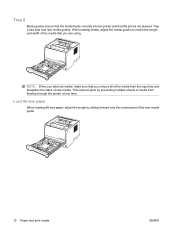
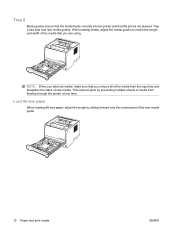
...the media from feeding through the printer at one time. NOTE: When you add new media, make sure that you are using.
Load A6-size paper
When loading A6-size paper, adjust the length by preventing...panel of the media that the print is not skewed. When loading media, adjust the media guides to match the length and width of the rear media guide.
10 Paper and print media
ENWW Tray 2 has side ...
HP LaserJet P2030 Series - Software Technical Reference - Page 112


... Collate to collate multiple copy print jobs. Printer Features
The following figure shows the document preview image. Select Off if graphics, particularly scanned images, are right-side-up.
Set the number of the following Printing Preferences driver tabs: ● Advanced ● Paper/Quality ● Effects ● Finishing
96 Chapter 4 HP LaserJet P2030 Series host-based driver...
HP LaserJet P2030 Series - Software Technical Reference - Page 173


... about 20 included 20 supported 21 version numbers 22
See also HP PCL 6 print driver; See duplexing Print Quality settings 105 Print Settings page, HP EWS 30 Printer Features settings 96 Printing Preferences tabs 91 printing-system software
installers, Windows 18 software CD, Windows 18 processor speed 2 product comparison 4 walkaround 13 Properties tabs unidrivers 92 protocols...
HP LaserJet P2030 Series - User Guide - Page 19


... is out of the printer, the
Toner light blinks. 3 Paper out light: Indicates the printer is ready to print 6 Go button and light 7 Cancel button: To cancel the print job currently printing, press the Cancel button. NOTE: See Status-light patterns on page 78 for a description of paper 4 Attention light: Indicates the print cartridge door is open or...
HP LaserJet P2030 Series - User Guide - Page 48
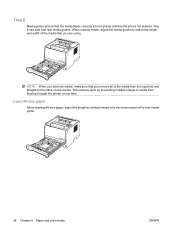
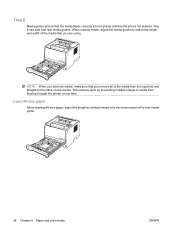
... feeding through the printer at one time. Tray 2 has side and rear media guides.
This reduces jams by sliding forward only the center panel of media from the input tray and straighten the stack of the media that the print is not skewed. Load A6-size paper
When loading A6-size paper, adjust the...
HP LaserJet P2030 Series - User Guide - Page 54


...:
● In the embedded Web server (network model only), open the Settings tab and select the PCL Settings option.
● In the Windows printer driver, open the Paper/Quality tab and select the EconoMode option.
● In the Macintosh printer driver, open the Print Quality drop-down menu.
44 Chapter 7 Use product features
ENWW
Similar Questions
How To Clean Fuser On Hp Laser Printer P2035
(Posted by Fvedosmen 9 years ago)
How To Fix Indicates The Printer Is Ready To Print P2035
(Posted by mellRayIn 10 years ago)
How To Set Printer Hp Laserjet P3015 Print On Both Sides Of Paper
(Posted by iwSteve1 10 years ago)
Printer P2035 Is Offline For My Mac
My question is how do I get my printer HP P2035 back online, because I know it's slightly different ...
My question is how do I get my printer HP P2035 back online, because I know it's slightly different ...
(Posted by kotulak52488 11 years ago)
Is This Printer Good Enough For Printing Polyetser Paper?
I am looking a laser printer for printing of polyester paper for offset printing puposes, that can p...
I am looking a laser printer for printing of polyester paper for offset printing puposes, that can p...
(Posted by smeitei002 12 years ago)

