HP P2035n Support Question
Find answers below for this question about HP P2035n - LaserJet B/W Laser Printer.Need a HP P2035n manual? We have 15 online manuals for this item!
Question posted by smeitei002 on May 22nd, 2012
Is This Printer Good Enough For Printing Polyetser Paper?
I am looking a laser printer for printing of polyester paper for offset printing puposes, that can print A3 size.
Can I buy in India and where?
What will be the price for this?
Current Answers
There are currently no answers that have been posted for this question.
Be the first to post an answer! Remember that you can earn up to 1,100 points for every answer you submit. The better the quality of your answer, the better chance it has to be accepted.
Be the first to post an answer! Remember that you can earn up to 1,100 points for every answer you submit. The better the quality of your answer, the better chance it has to be accepted.
Related HP P2035n Manual Pages
HP LaserJet Printer Family - Print Media Specification Guide - Page 10


...carbonate, clay, or talc) must be used. These characteristics ensure good image transfer, fusing without excessive curl, and reliable printer operation.
Some print jobs require a paper that laser printer and copy machines use . Although your HP LaserJet printer will be properly bound or sealed in a new environment. If print media is not properly prepared, the edges in the environment...
HP LaserJet Printer Family - Print Media Specification Guide - Page 17


... should provide you use envelopes that has no control. q Avoid using envelopes" on envelopes can cause jamming. Printing on page 13 and still not print satisfactorily because of paper. Envelope construction
Because of the HP color LaserJet printer and HP color LaserJet 5 printers do not feed through the printer's fuser area. they might wrinkle while passing
through the...
HP LaserJet Printer Family - Print Media Specification Guide - Page 51


... 32 envelopes 12, 32 paper, standard 31 double-sided printing 17 dropouts, troubleshooting 28 duplexing defined 40 procedures for 36 characters, troubleshooting 28 checklist, troubleshooting 21, 22 chemical stability specifications 6 clasps, avoiding envelopes with 11 clay coated papers 6
coated papers 6, 22 cockle finishes 6 color laser paper, hp 35 color LaserJet transparencies, hp 37 colored...
HP LaserJet P2030 Series - Paper and Print Media Guide - Page 5


Table of contents
Paper and print media Understand paper and print media use 2 Supported paper and print media sizes 3 Custom paper sizes ...4 Supported paper and print media types 5 Tray and bin capacity ...6 Special paper or print media guidelines 7 Load trays ...8 Paper orientation for loading trays 8 Tray 1 ...9 Tray 2 ...10 Load A6-size paper 10 Manual feed ...11 Configure trays ...11 ...
HP LaserJet P2030 Series - Paper and Print Media Guide - Page 7


Paper and print media
● Understand paper and print media use ● Supported paper and print media sizes ● Custom paper sizes ● Supported paper and print media types ● Tray and bin capacity ● Special paper or print media guidelines ● Load trays ● Configure trays ● Use paper output options
ENWW
1
HP LaserJet P2030 Series - Paper and Print Media Guide - Page 9
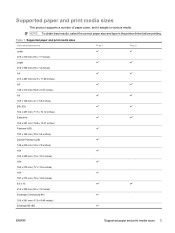
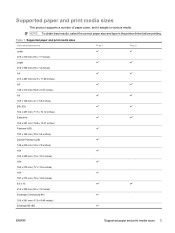
...) 8.5 x 13 216 x 330 mm (8.5 x 13 inches) Envelope Commercial #10 105 x 241 mm (4.13 x 9.49 inches) Envelope B5 ISO
ENWW
Supported paper and print media sizes 3 NOTE: To obtain best results, select the correct paper size and type in the printer driver before printing. Supported paper and print media sizes
This product supports a number of paper sizes, and it adapts to various media.
HP LaserJet P2030 Series - Paper and Print Media Guide - Page 10
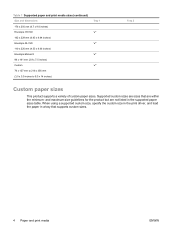
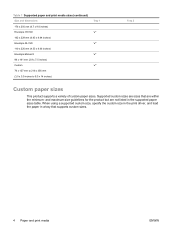
...
Tray 1
Tray 2
Custom paper sizes
This product supports a variety of custom paper sizes. and maximum-size guidelines for the product but are not listed in a tray that are sizes that supports custom sizes.
4 Paper and print media
ENWW When using a supported custom size, specify the custom size in the print driver, and load the paper in the supported paper sizes table. Supported custom...
HP LaserJet P2030 Series - Paper and Print Media Guide - Page 19
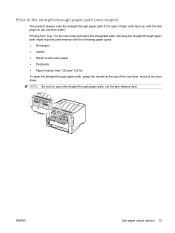
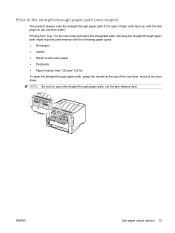
... improve performance with the last page on top (reverse order).
Paper exits face-up, with the following paper types: ● Envelopes ● Labels ● Small custom-size paper ● Postcards ● Paper heavier than 120 g/m2 (32 lb)
To open .
Print to open the straight-through paper path, not the jam-release door. NOTE: Be sure to...
HP LaserJet P2030 Series - Software Technical Reference - Page 9


... Mac OS X V10.4 137 Set up a printer with Mac OS X V10.3 138 Troubleshooting the printer setup 138 Remove software for Macintosh ...139 Supported utilities for Macintosh ...139 HP Embedded Web Server (HP LaserJet P2035n only 139
6 Engineering details Introduction ...141 Media attributes ...142 Media sizes ...142 Supported paper types 144 Tray and bin capacity ...144 Troubleshooting...
HP LaserJet P2030 Series - Software Technical Reference - Page 11


...10 HP SureSupply available languages 11 Drivers included with the HP LaserJet P2030 Series printing-system software 21 Printing-system software components installed for each installation method 45 Standard paper types and engine speed 101 Page orientation ...115 Change print-driver settings for Macintosh 126 Supported paper and print media sizes 142 Troubleshooting checklist ...146
ENWW
ix
HP LaserJet P2030 Series - Software Technical Reference - Page 114
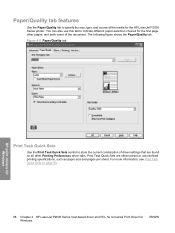
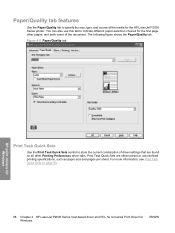
... preset or user-defined printing specifications, such as paper size and pages per sheet. Figure 4-5 Paper/Quality tab
HP print drivers for Windows
Print Task Quick Sets
Use the Print Task Quick Sets control to indicate different paper-selection choices for Windows
ENWW
Print Task Quick Sets are found on page 94.
98 Chapter 4 HP LaserJet P2030 Series host-based...
HP LaserJet P2030 Series - Software Technical Reference - Page 158
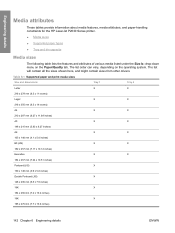
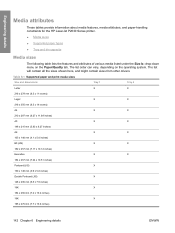
... tables provide information about media features, media attributes, and paper-handling constraints for the HP LaserJet P2030 Series printer. ● Media sizes ● Supported paper types ● Tray and bin capacity
Media sizes
The following table lists the features and attributes of various media listed under the Size Is: drop-down menu on the operating system. The...
HP LaserJet P2030 Series - Software Technical Reference - Page 159


Engineering details
Table 6-1 Supported paper and print media sizes (continued)
Size and dimensions
Tray 1
16K
X
197 x 273 mm (7.8 x 10.8 inches)
8.5 x 13
X
216 x 330 mm (8.5 x 13 inches)
Envelope Commercial #10
X
105 x 241 mm (4.13 x 9.49 inches)
Envelope ...
HP LaserJet P2030 Series - Software Technical Reference - Page 173


... also HP PCL 6 print driver; See REt REt (Resolution Enhancement technology) 96 rotated page orientation 117
S Scale to Fit setting 108 Size is settings 99 sizes supported 142 Source is settings 101 Type is settings 101 Use Different Paper/Covers
option 99, 102 Paper Handling page,
HP EWS 29 Paper Options 99 Paper Types page, HP EWS...
HP LaserJet P2030 Series - User Guide - Page 6


... network password 27 IP address ...27 Link speed setting 27
6 Paper and print media Understand paper and print media use 30 Supported paper and print media sizes 31 Custom paper sizes ...32 Supported paper and print media types 33 Tray and bin capacity ...34 Special paper or print media guidelines 35 Load trays ...36 Paper orientation for loading trays 36 Tray 1 ...37 Tray 2 ...38...
HP LaserJet P2030 Series - User Guide - Page 39


6 Paper and print media
● Understand paper and print media use ● Supported paper and print media sizes ● Custom paper sizes ● Supported paper and print media types ● Tray and bin capacity ● Special paper or print media guidelines ● Load trays ● Configure trays ● Use paper output options
ENWW
29
HP LaserJet P2030 Series - User Guide - Page 41
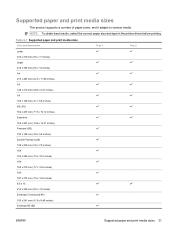
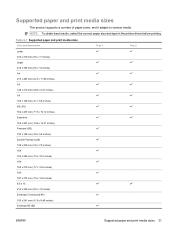
... it adapts to various media.
NOTE: To obtain best results, select the correct paper size and type in the printer driver before printing. Table 6-1 Supported paper and print media sizes Size and dimensions
Tray 1
Tray 2
Letter 216 x 279 mm (8.5 x 11 inches) Legal 216 ...) Envelope Commercial #10 105 x 241 mm (4.13 x 9.49 inches) Envelope B5 ISO
ENWW
Supported paper and print media sizes 31
HP LaserJet P2030 Series - User Guide - Page 42
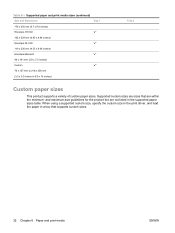
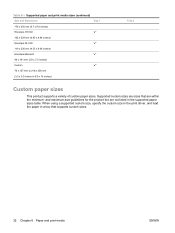
... within the minimum- When using a supported custom size, specify the custom size in the print driver, and load the paper in a tray that are not listed in the supported paper sizes table. Supported custom sizes are sizes that supports custom sizes.
32 Chapter 6 Paper and print media
ENWW Table 6-1 Supported paper and print media sizes (continued)
Size and dimensions
Tray 1
176 x 250 mm...
HP LaserJet P2030 Series - User Guide - Page 51
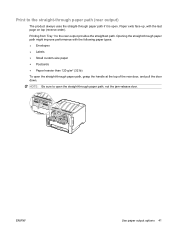
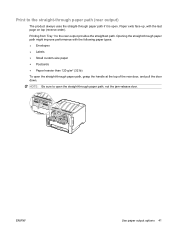
..., grasp the handle at the top of the rear door, and pull the door down. Printing from Tray 1 to the rear output provides the straightest path.
Paper exits face-up, with the following paper types: ● Envelopes ● Labels ● Small custom-size paper ● Postcards ● Paper heavier than 120 g/m2 (32 lb)
To open .
Service Manual - Page 6


... (HP LaserJet P2030 Series Printers only 30
3 Paper and print media Supported paper and print media ...32 Paper for the HP LaserJet P2050 Series Printers 32 Supported paper and print media sizes 32 Supported paper and print media types 33 Tray and bin capacity 34 Paper for the HP LaserJet P2030 Series Printers 34 Supported paper and print media sizes 34 Supported paper and print media types...
Similar Questions
How Do I Make My Hp P2030 Printer Stop Printing Random Papers
(Posted by rookijba 9 years ago)
I Have Hp 1007 Printer And How To Print A3 Size Print In Hp 1007
in HP 1007 printer A3 size how to print any other additional software required or how to set the pri...
in HP 1007 printer A3 size how to print any other additional software required or how to set the pri...
(Posted by ksadhis 10 years ago)
How To Print Custom Size Paper Hp Laserjet P2035n
(Posted by merev 10 years ago)
P2035 Network Printer Wont Print
(Posted by luPerris 10 years ago)
Can Hp Photosmart 8150 Print Legal Size Paper
(Posted by crintampa 12 years ago)

